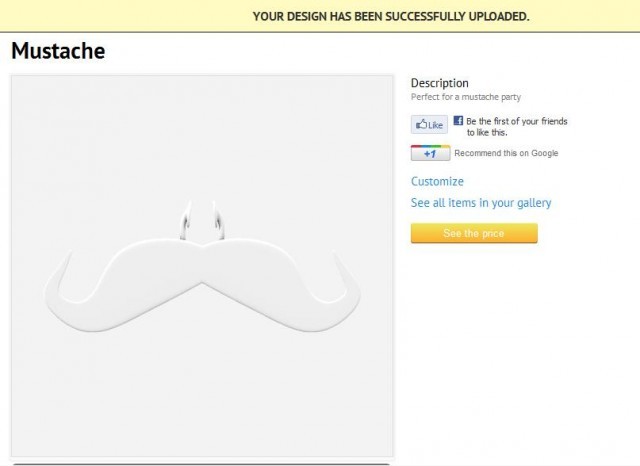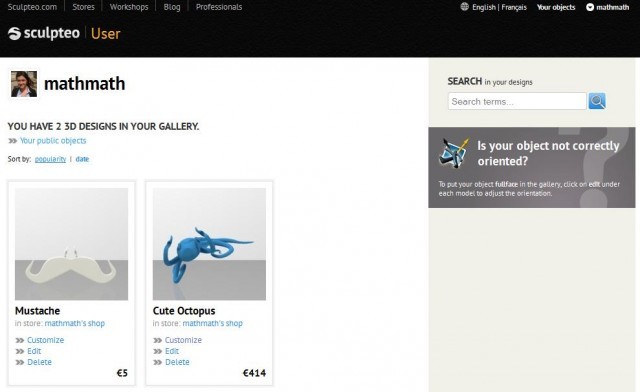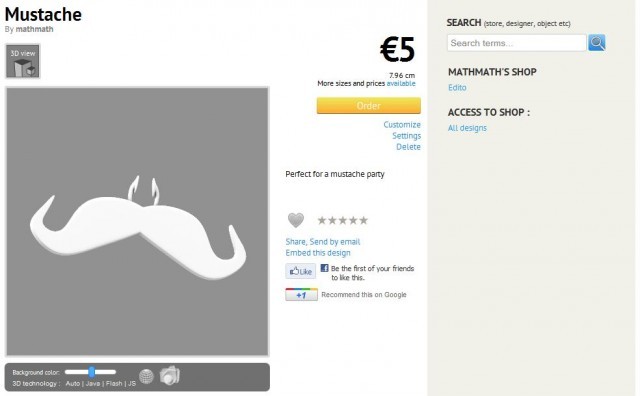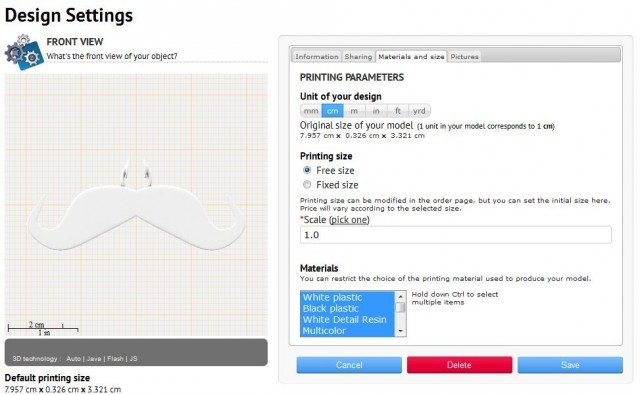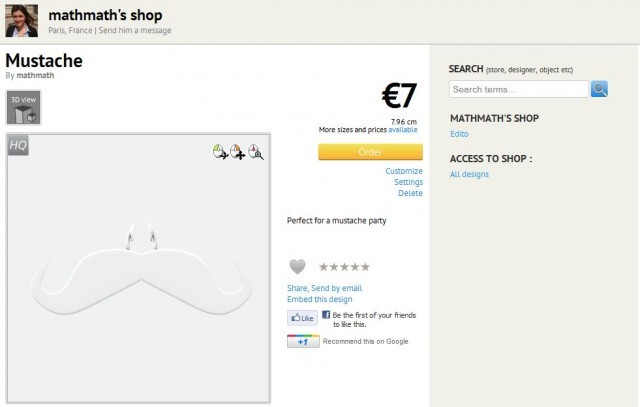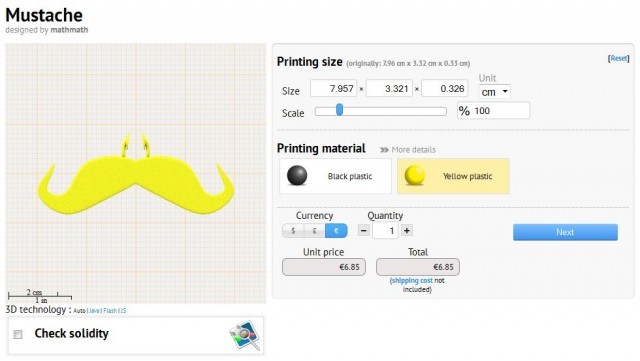Lock Materials and Size for your Customers in your Sculpteo Store
Posted By Sculpteo on Feb 28, 2012 | 0 comments
We presented you a step-by-step guide for enabling customization on your Sculpteo designer store.
Some of you wrote us to ask for new customization features, as you noticed that customers were more and more interested to customize their objects to have them 3D printed.
We listened to you, and we worked to bring you some cool new customization features!
You can now select in which materials and sizes will be your object available. You customers will then be able to choose the material and size they like the most before to have it 3D printed by Sculpteo.
Let’s see how this customization feature works. Follow the guide:
1. Upload your design or select a design already in your shop
Select the design that you want to configure
2. Click on “Settings”
It will bring you to the material and size customization area.
3. The “Materials and size” customization tab is the third one. Click on it.
Click on it and select the parameters that you want to lock. The choices that you make here will be the only ones visible from your customers. You can always change them later.
Select the units and the size of your object. Select the printing materials that will be available for your customers. On this exemple, all the materials are selected, and the size is free to be changed by the customer.
Click on “Save”.
Well done, you’re all set up!
To view how it looks like on your customers’ side. Go to your shop and click on the object you just changed.
Try to order it.
When your customer is ordering the object, he can only choose among the materials and size you locked. On this example, the mustache is only available in black or yellow and all sizes are available.
This customizat locking feature is a powerful one as it lets you empower your customers while controlling what level of customization you want to let free on your object.
Don’t forget that you can also embed your store and your designs directly in your website, or integrate the Sculpteo 3D printing cloud engine in your online store. 3D printing is all about customization!


 Connect with Google
Connect with Google Connect with Facebook
Connect with Facebook