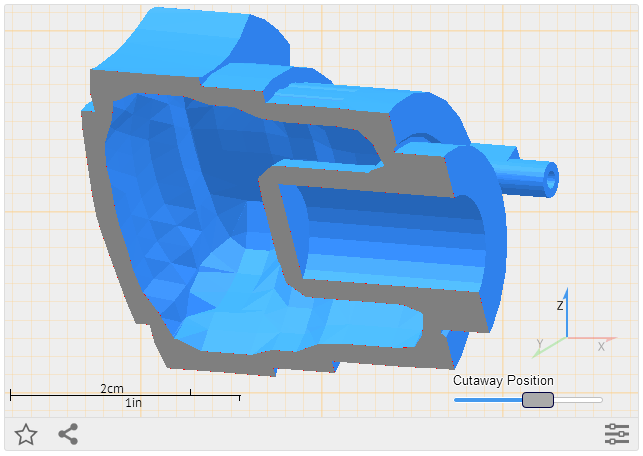Hollowing, Cutaway and more…
Posted By Alex on May 2, 2014 | 4 comments
Hi, Alex here again, Sculpteo’s UX designer.
Great news Wednesday as we rolled out a totally new print page, with a different layout and a couple of pretty nice new features rolled in. I thought I’d take a few minutes to give you a tour.
The old ‘design’ view has now been split up. A design’s settings, customization and 3D printing are now all available from the design’s thumbnail in your gallery.
Focusing on the print page, there’s all kinds of new goodness including:
- New material catalog to browse through prices, delivery times, material descriptions and 3D printing options
- Quick pick widget in the sidebar lets you pick exactly the settings you need in record time
- Optimization and Review tabs centralize Sculpteo’s unique tools to help you 3D print successfully (more on these later!)
- We now automatically show you a solidity check and recap of your order before adding it to your basket
- Viewer settings and sharing options are all neatly tucked away in the viewer menus
- Big viewer
Hollowing: a whole lot of awesome
Hollowing + Cutaway View = ♥
Hollowing your design before 3D printing reduces the material you use and thus your unit price. Also, for certain materials such as ceramic, hollowing the design is the only way to make it printable at all! Rather than having to upload, edit and upload again, we’ve created online hollowing, here’s how it works…
- Turn on hollowing and we’ll hollow your model on our servers
- Place two or more holes so we can get the material out
- That’s it!
Cutaway View: see your design inside and out
We’ve had this for a while actually, but I thought I’d mention it because it works really well in conjunction with hollowing. In the Review tab, just flip the Cutaway View switch and you’ll be able to see an x-ray view of your design. See your model, inside and out along any axis.
There’s lots more than that, but I can’t mention it all here, so I invite you to check it out with your own models and get 3D printing!


 Connect with Google
Connect with Google Connect with Facebook
Connect with Facebook