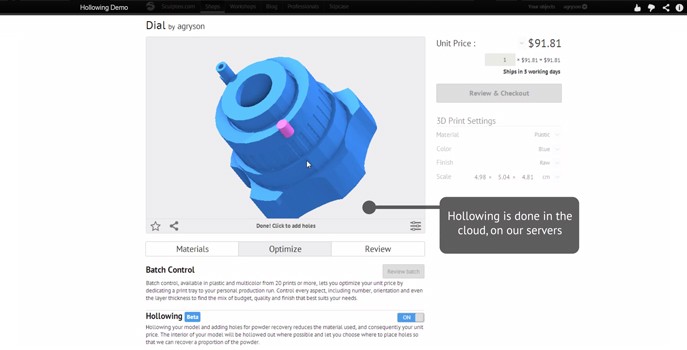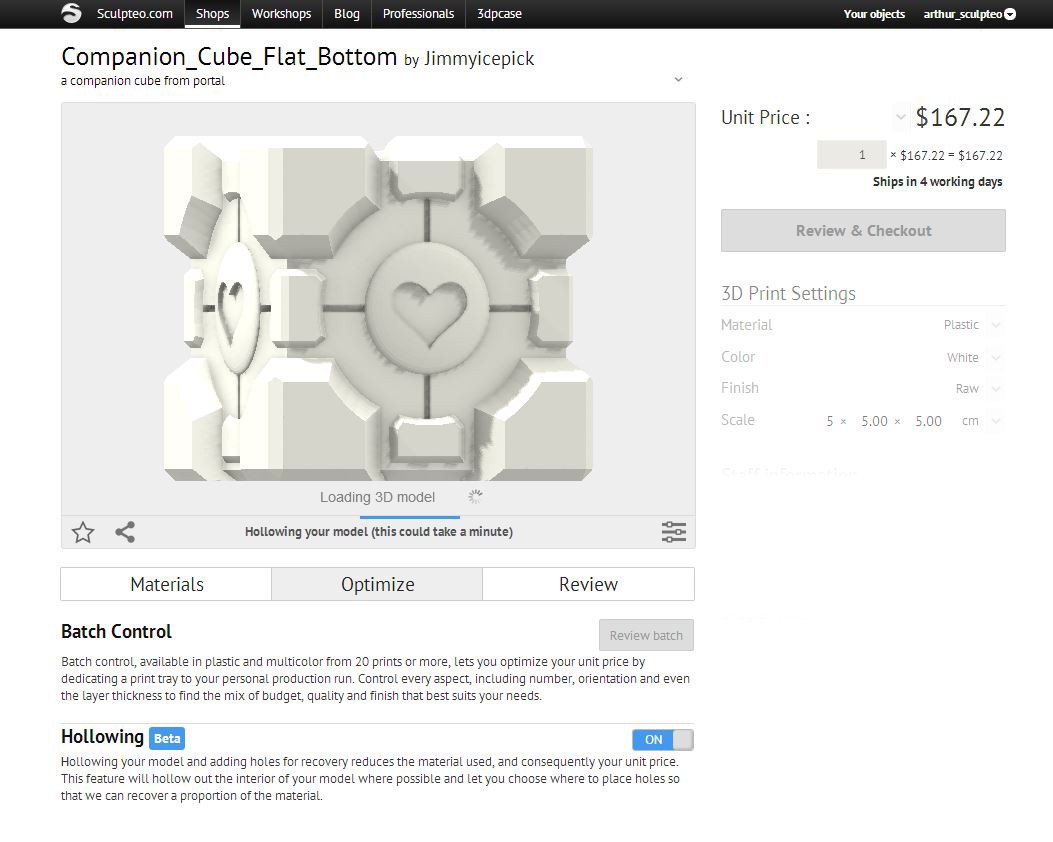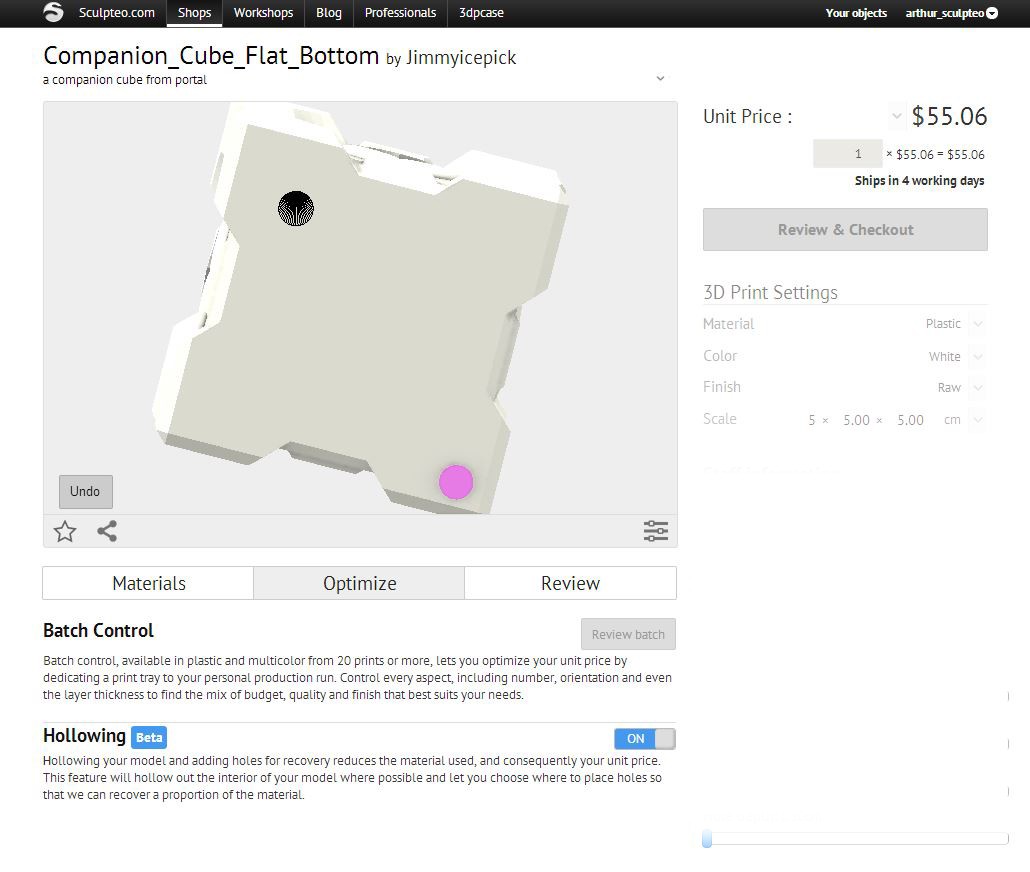Optimization tools: directly hollow your model on Sculpteo.com
Posted By Alexia Toulmet on Sep 10, 2014 | 0 comments
Sculpteo’s team is relentlessly dedicated to make 3D Printing easy and accessible for everyone. We work hard to create online tools to help you optimize your 3D file. Hollowing is one with major upsides. Our hollowing tool allows you to quickly lower and optimize the price of your print. As you know, the printing price depends on many factors: the material, the finishes, and the amount of used material, to name a few. ‘Hollowing’ is an online feature which allows you to hollow your model in a few seconds, reducing the amount of material used and thus the price. Discover how to use it.
The Hollowing tool can be used without having any particular 3D skills and at absolutely no cost. To use it, you just need to activate it in the “Optimize” section of the “Print” page.
The tool works by adding two or more holes which will be used to drain the excess material in the object. To add the holes, you just have to give a left click where you you want it on your model. Then you’re good to go.
If you want to switch your print to ceramic and make the print smaller, no worries. Everything is updated automatically so that your print is not rejected after the order is passed. We’ve designed this new feature so that it automatically chooses the best settings for your model. So if you’re change the material or size of the model, it will be automatically optimized for a print.
Furthermore, each hole you place on your model will have the minimum width we need to empty out the model in the material you choose.
There are two major upsides of this feature:
– The less material we use for printing means the less you pay for your print. Your printing price can be drastically reduced.
– It is also really convenient when you want to make your print lighter, which can be important for certain materials where bulk can be a problem, like ceramic.
We could spend hours presenting this new feature, but the best way to start using it is by uploading a new model here. If you have any question about this online feature, or any other tool, don’t hesitate to shoot us a mail at [email protected].


 Connect with Google
Connect with Google Connect with Facebook
Connect with Facebook