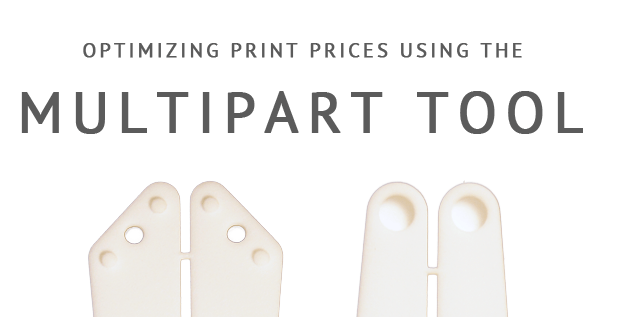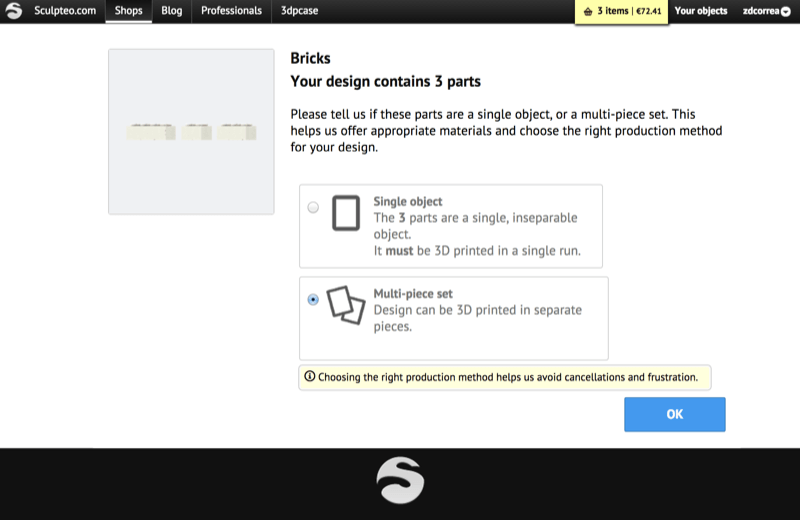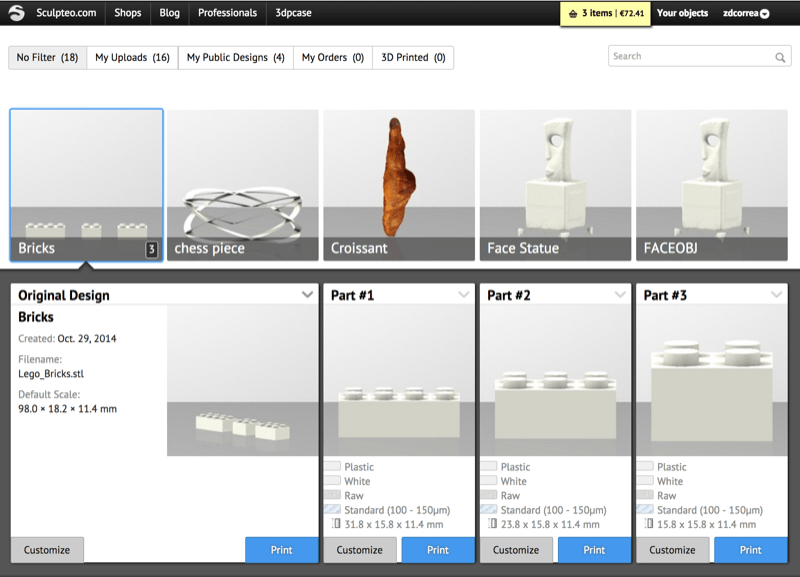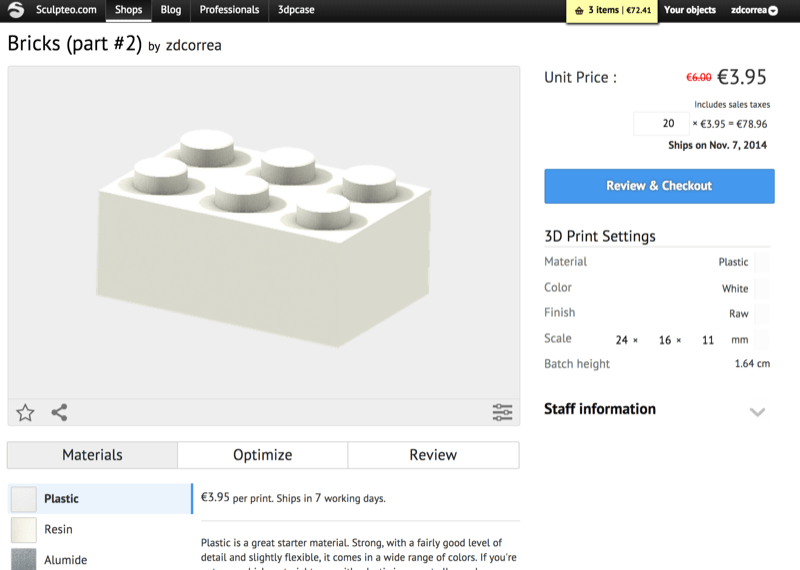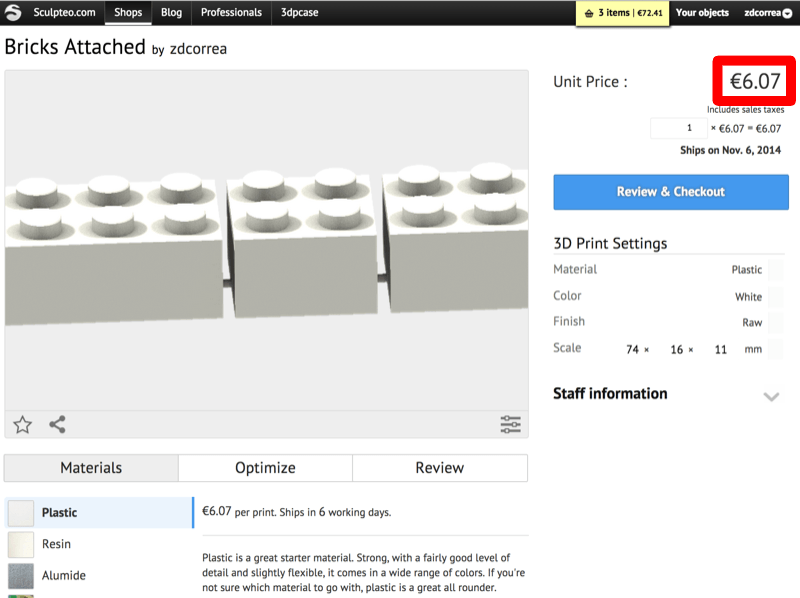Price Optimization With the Multipart Upload
Posted By Arthur Cassaignau on Oct 29, 2014 | 0 comments
The new Multipart Tool, has been live on our since last week. It allows you to separate the multiple volumes in your 3D file into separate 3D prints! This article will explain how to optimize your multipart files for a 3D print.
A multipart file (as we define it) is a 3D file with multiple, separate volumes. After that type of file is uploaded, you are taken to the following screen:
Here you are given the option to choose either ‘Single object’ or ‘Multi-piece set’. In the example above you can see it is a ‘Multi-piece set’ as none of the objects are interlocking nor enclosed. If you choose to print your multipart file as a ‘Single object’, it must be a singular object. Multipart files (such as the file above) with multiple, separable pieces will not be printed if the ‘Singular object’ option is chosen. If you choose this option, your order will be cancelled and you’ll be refunded.
Previously, it was possible to upload a multipart file with each volume separated at a minimum clearance in order to minimize the cost of the print. It is still possible to minimize the price of your print using one of two slightly different techniques: Sculpteo’s Batch Control Tool or by adding sprues to your design.
1. Batch Control
Using Batch Control to minimize the price of your print is ideal for projects which require many (at least 20) of the same object. The minimum price for an object printed through Batch Control is 1€ (the minimum price for a singular object is 6€ – the reason why there is a minimum price is because each print requires a many human operations). After your multipart file is uploaded, each of the separate files will be visible in ‘Your files’ (as pictured below). In order to activate batch control, simply choose one of the parts in your file, click ‘Print’, and choose a quantity of 20 or more objects. This will reduce the price of the print significantly.
2. Adding Sprues to your Design
A sprue is a small support which attaches multiple pieces. Traditionally they are used for plastic molded or metal casted objects, but they can also be used to reduce the price of your 3D print at Sculpteo! This method is ideal for projects which require many similar objects, but not necessarily the same object. It also takes a bit of 3D modeling know-how.
When modeling, keep in mind the minimum thickness for an object in the material you’re going to work with. For this example I’ve chosen plastic, and the minimum thickness is 2mm. Note below the change in price after adding a small sprue in between the separate objects.
Bricks with attached Sprues
And there you have it! If you have any questions feel free to contact us. Otherwise, happy printing!


 Connect with Google
Connect with Google Connect with Facebook
Connect with Facebook