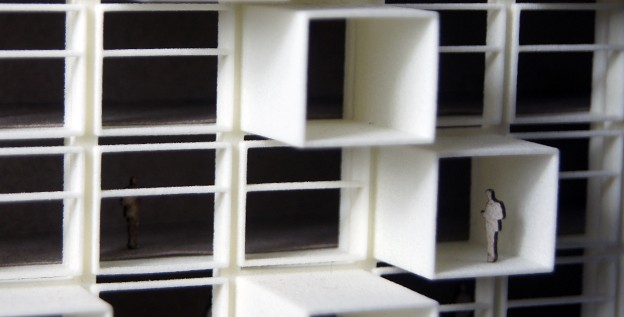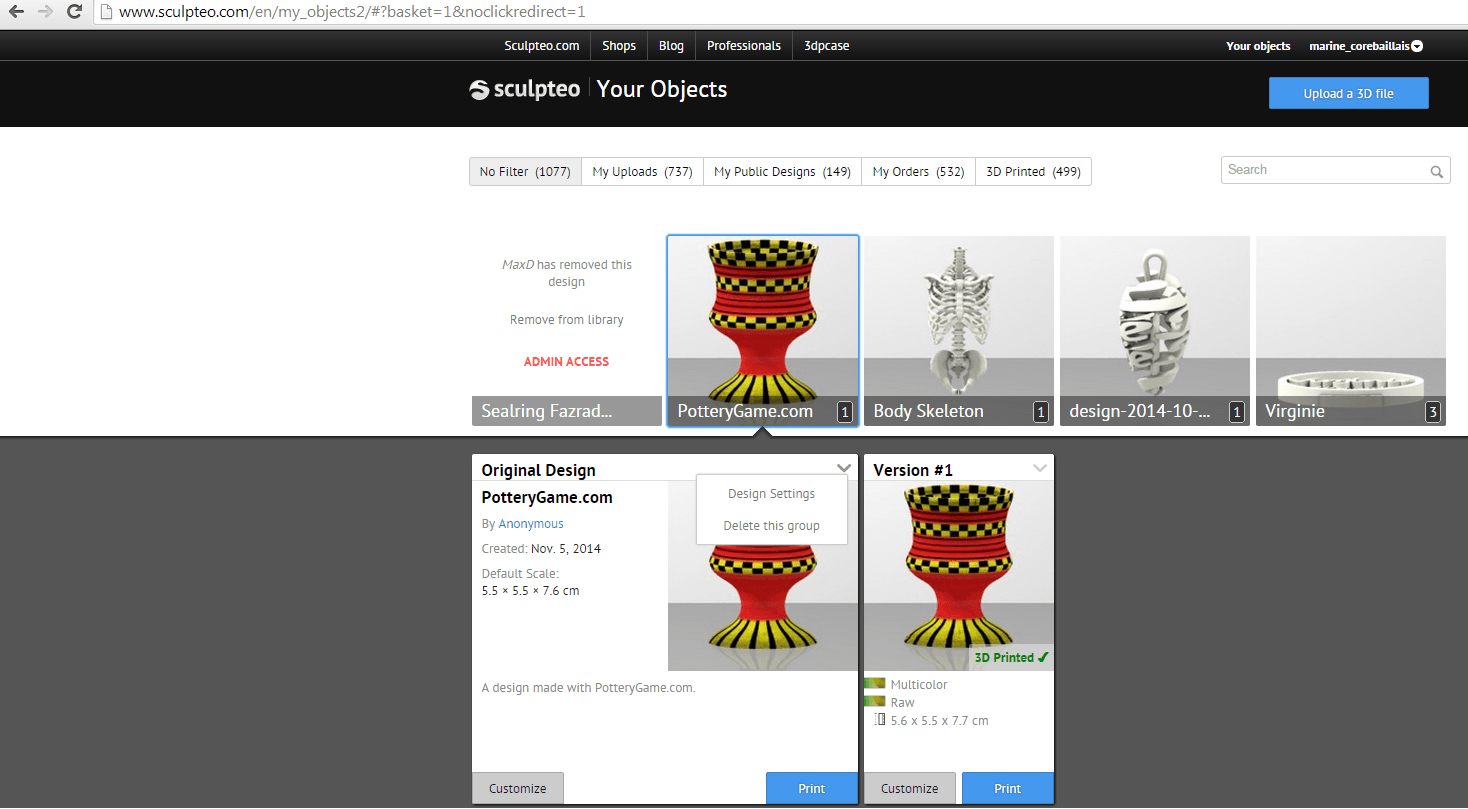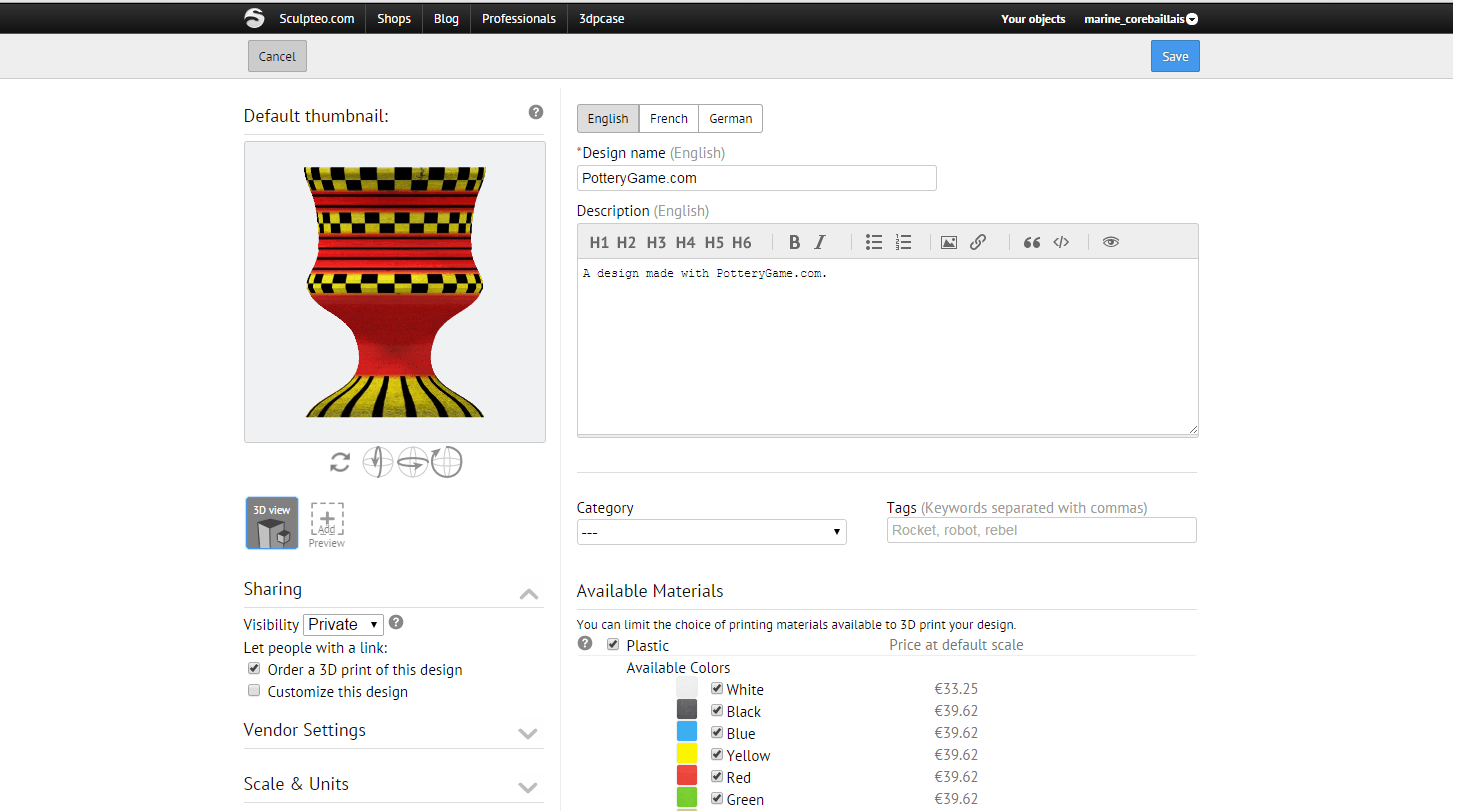How do we protect IP on sculpteo.com?
Posted By Sculpteo on Nov 12, 2014 | 7 comments
Designer and creators, ever wonder what happens with your files’ privacy after they’re uploaded on sculpteo.com? Well wonder no more! This post offers all the information as to the privacy of your file after it is uploaded to the site.
When it comes to privacy rights, some compare additive manufacturing to the revamping of the music industry with the rise of iTunes and online music services. Like an MP3 file, a 3D file can be downloaded and proliferated without much hassle. So it is of the utmost importance to protect those files when they are uploaded to a site. This is how we do it here at Sculpteo:
- Every upload is set private by default
By default, your file is confidential and kept safe within our protected servers. So if you don’t change any parameters after upload, only you will be able to print it and only those with whom you personally share the link will be able to see it within the 3D viewer.
- You can easily change the settings of your design
If you’d like to change the privacy settings of your file, its quite simple.
First go on Your objects page and choose the 3D file that you want to set. Click on the thumbnail and click on the arrow icon on the top right corner as show on this image:
On this page it is easy to change the privacy settings of multiple objects and to quickly see which are public and which are private. It’s ideal for those looking to change the privacy settings of a multitude of objects.Setting the privacy mode to ‘Public’ will allow others to order a 3D print of your object and permits you to set a margin of profit when people do.
By clicking on ‘design settings’ you will go on a very useful page where you can add pictures, description of your design, vendor informations if you have as shop, and change the sharing rules.
In the above example, I’ve left my pot private but I gave the right to other people with a link to order a 3D print of this design. This is quite useful when you are several working on the same project but not sharing the same account on sculpteo.comYou can set different level of publicity of your design on this ‘Sharing menu’:
– visibility : either private or public
– give the right to other people to order it or not
– give the right to other people to customize it or not
When you’re ok with it, make sure to press on the blue button ‘Save’ (just under your username on the top right corner of the page) and you’re all set!
If you want to go on details of each status of confidentiality, please check our Confidentiality and Intellectual Property page on our resource center.
- Check the rights for your 3D files
The Sculpteo terms were written to be as clear as possible, however to summarize: when you upload on www.sculpteo.com or pro.sculpteo.com, you recognize to be the author of the 3D file or to detain the rights to use this 3d file. This is specially important when you are uploading a 3D file that you have bought or downloaded on a 3D library or marketplace. We advise you to get the details of the licence that you have purchased. Usually, you have the right to use the 3D file for your personal use but not a commercial use. So please double check the license that you have on a 3D file before setting is as public, printable by other or add a designer fee.
- Report to us any IP issue
If you notice an IP issue on sculpteo.com gallery or an inappropriate content, don’t hesitate to contact us and to shoot us an email. We will remove the litigious design as soon as we can, usually within 1 business day. Sharing a design on sculpteo.com gallery is the responsibility of the uploader of the file and we don’t make any moderation of what is appearing in the gallery. Thanks for your help to keep it clean and respectful!
- Does it work ? YES!
According to the brilliant guys of Econolyst, the well-known UK based 3D printing consultancy company, there are few IP issues into Sculpteo gallery or on the marketplaces of other 3D printing services. They made an analysis on 17 different websites and browsed more than 366,000 files, uploaded by 98,500 users! They have highlighted that the most popular and seen content is original and creative, not a copy of well-known brands and product.
A statistic proof that 3D printing is enabling a new economy and not a copy of the existing mass-manufactured items. We are happy to make this revolution happen with you and protect your creations!


 Connect with Google
Connect with Google Connect with Facebook
Connect with Facebook