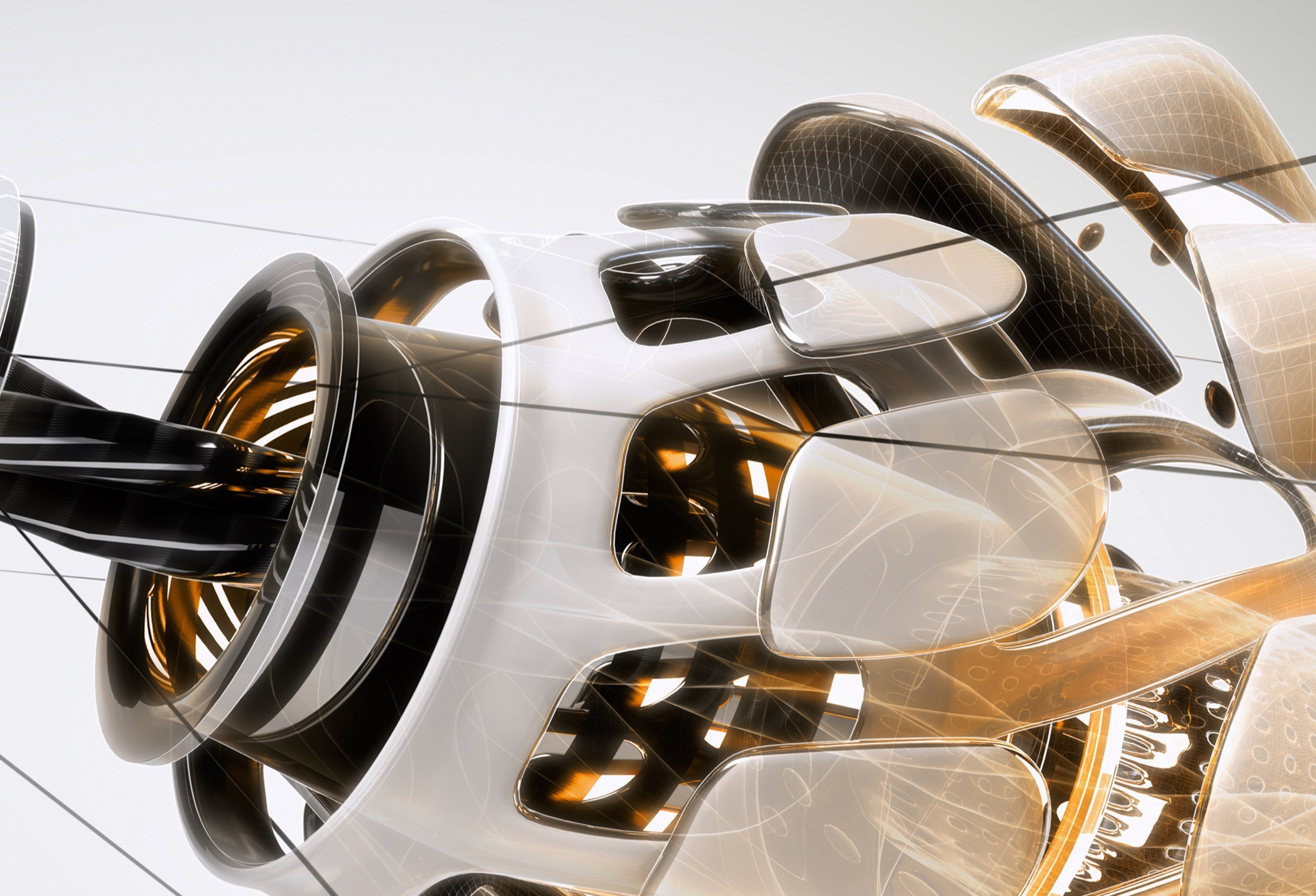Autodesk Inventor – The 3D Printing Design Tutorial
Posted By Zach Correa on Feb 18, 2015 | 0 comments
If you’re a professional designer that’s looking to take your manufacturing and prototyping into the 3rd dimension through Autodesk Inventor, we’ve put together the tutorial for you.
In Sculpteo’s continuing series of 3D modeling tutorials, the next on the list is Autodesk’s Inventor. If there’s another program that you’re interested, be sure to check out the complete list of tutorials that we have on our site.
Autodesk Inventor is a professional-grade modeling software often used for design and styling for product simulation, 3D mechanical design, tooling creation, design communication, and engineering. Designs made with the software are often made to help simulate the manufacturing process, which lends itself perfectly to our small-series manufacturing options at Sculpteo. If you choose to 3D print more than 20 objects through Sculpteo’s services you benefit from significant reductions – you also get the option to orient your object within our printerbed, allowing for further precision in the layering of the objects.
The Autodesk’s Inventor Tutorial covers everything from starting your 3D model to inverting faces to extruding walls to ensuring the model will be thick enough to print (and does it all while some nifty screws and Sculpteo swag).


 Connect with Google
Connect with Google Connect with Facebook
Connect with Facebook