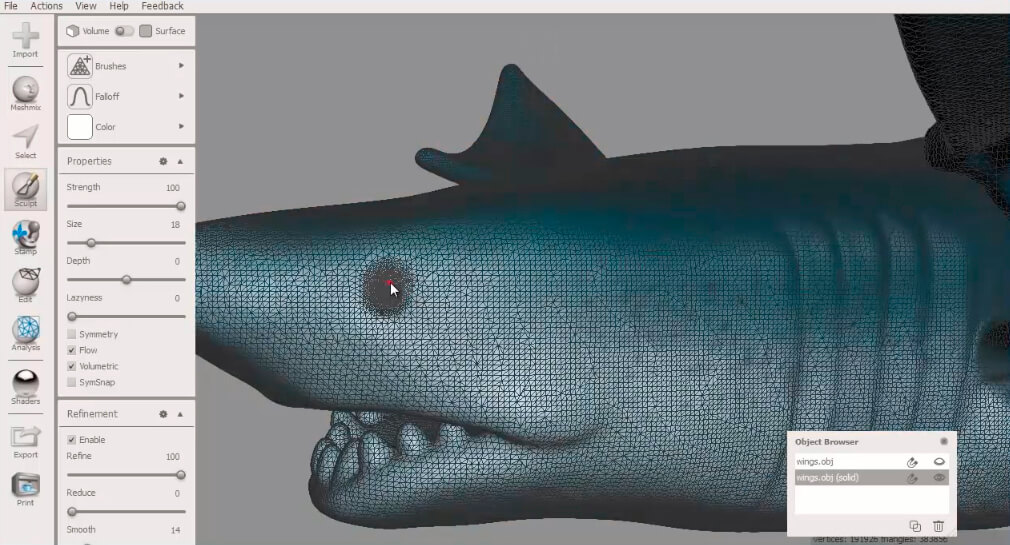Sculpteo’s Meshmixer Tutorial Series
Posted By Jess Hedstrom on May 22, 2015 | 0 comments
Printing your 3D model has never been easier with MeshMixer! This week, in Sculpteo’s series of free online tutorials for 3D printing, we’re happy to announce our latest: MeshMixer tutorial!
Whether you are a professional or a non-professional designer, if you’re looking for a great tool to make your 3D models printable, MeshMixer tutorial is for you.
This free and indispensable 3D printing modeling software not only allows you to easily design your own creations by combining already existing models (mesh mixing), coloring and sculpting them like virtual clay, but also it is particularly useful to correct files designed for 3D printing.
The Meshmixer tutorial provides an overview of the essential information required to model, correct and export an object for 3D printing using this software.
Its first part explains the best modeling practices when starting from scratch for a 3D print. You’ll learn how to create a model using mesh combinations and how to make them printable using the Make Solid tool. You’ll also learn how to color your model in order to make full color 3D prints.
The second part of the tutorial explains how to optimally export your 3D file for 3D printing. You’ll learn how to upload your 3D file directly to Sculpteo and 3D print it using the MeshMixer interface.
The third and final part explains how to repair other models for a 3D print or correct any modeling errors you may have in your 3D file in order to make it printable. You’ll see how simple it is to correct your file for 3D printing using MeshMixer tools!
If there’s another 3D program that you’re interested in, be sure to check out the complete list of tutorials we have on our site. You can find them by heading to our Resource page and choosing “Prepare your model for 3D printing“.
Resource pages also offer a wide range of information from 3D Printing basics, technologies and applications to Cloud Engine and API integration.
Also remember that if you’re still having issues to make your file printable with your favorite 3D modeling software, you can register to our “Ask a 3D Designer“ webinar series. In those live sessions, Alvise, our Lead Designer, shows you how to fix errors in the files that you submit him to make it 3D print-ready.
If you have any questions about getting your model ready for a 3D print, or if there is a particular tutorial you’d like to see added (or maybe if you’d like to propose one tutorial you’ve made), feel free to contact us!


 Connect with Google
Connect with Google Connect with Facebook
Connect with Facebook