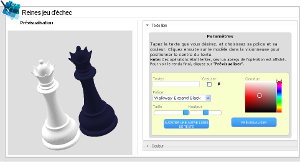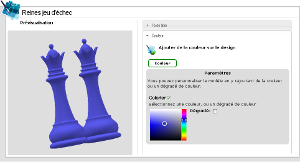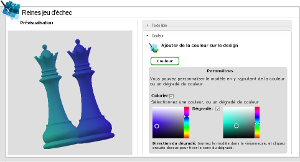For the summer, dress your 3D-models on Sculpteo.com
Posted By sculpteo on Jun 21, 2010 | 0 comments
With the first days of summer, Sculpteo gets a bit of colour and goes into poetry… thanks to the new options of colouration and writing personalization on your 3D-designs.
The first change: the possibility to write on any 3D-model.
From now on, you will be able to write down your messages on your models. Remember the time when you needed to engrave in the stone your name and messages, with hammer and cold chisel.
With the development of this entirely online module, you will be able to put into relief or engrave your messages on your 3D-models, or on any model available in the gallery and pinpointed by the “text and colour” icon.
Just see as below, the inscriptions we have made on the plain pieces of a chess-game, picked out from the gallery: you can transform an anonymous object into an unique one, on which your personalized messages are written, in the typeface and the colour you want. Obviously, the character size is changeable, as is its thickness.
We have picked out the black and white chess-game pieces from the gallery. You can notice that there is a bright blue icon indicating “text” in the right corner of the model you have chosen; in order to begin your customization, you just have to click on it. The text we have chosen is the simplest: “Black” and “White”. As you see on the screen shot, the options for the text are in the right part, whereas the result is shown in real time in the left part, on the 3D-designed model.
First of all, you fill in your text in the right part. Next, you place the cursor where you want your text to be written down and you click: it will automatically follow the curves of the object. After then, you can change the size, the colour and the thickness (or you can dig in the piece) as you prefer.
The second change: the possibility to colour any 3D-model.
The second innovation is the colouring option. In addition to the fact that now you can change the colour of your models, into an one- or two-coloured piece, you gain in fantasy and uniqueness. You will have a lot of pleasure in playing with the colour palette. Either you tick the monochrome option, in which situation your model will appear in the colour you like. Or you tick the two-colour option and your model will wear both the colours you prefer, genially mixed and shaded off.
Now that everything has become clearer, all you have to do is to upload your models, or play with the models from the gallery!


 Connect with Google
Connect with Google Connect with Facebook
Connect with Facebook