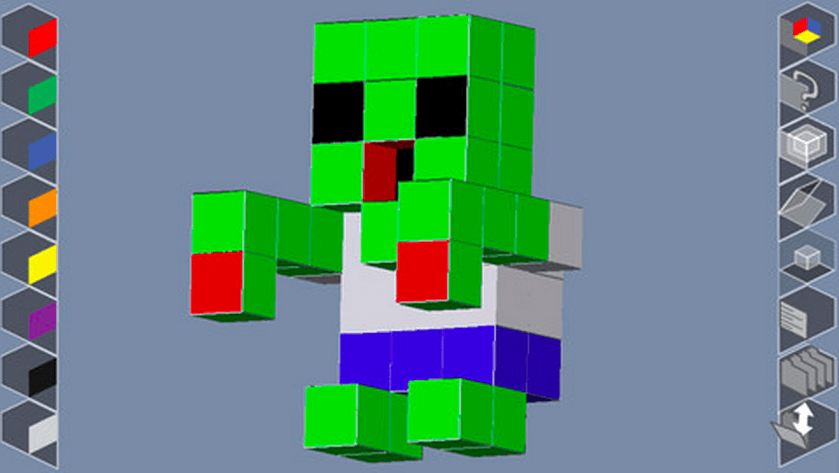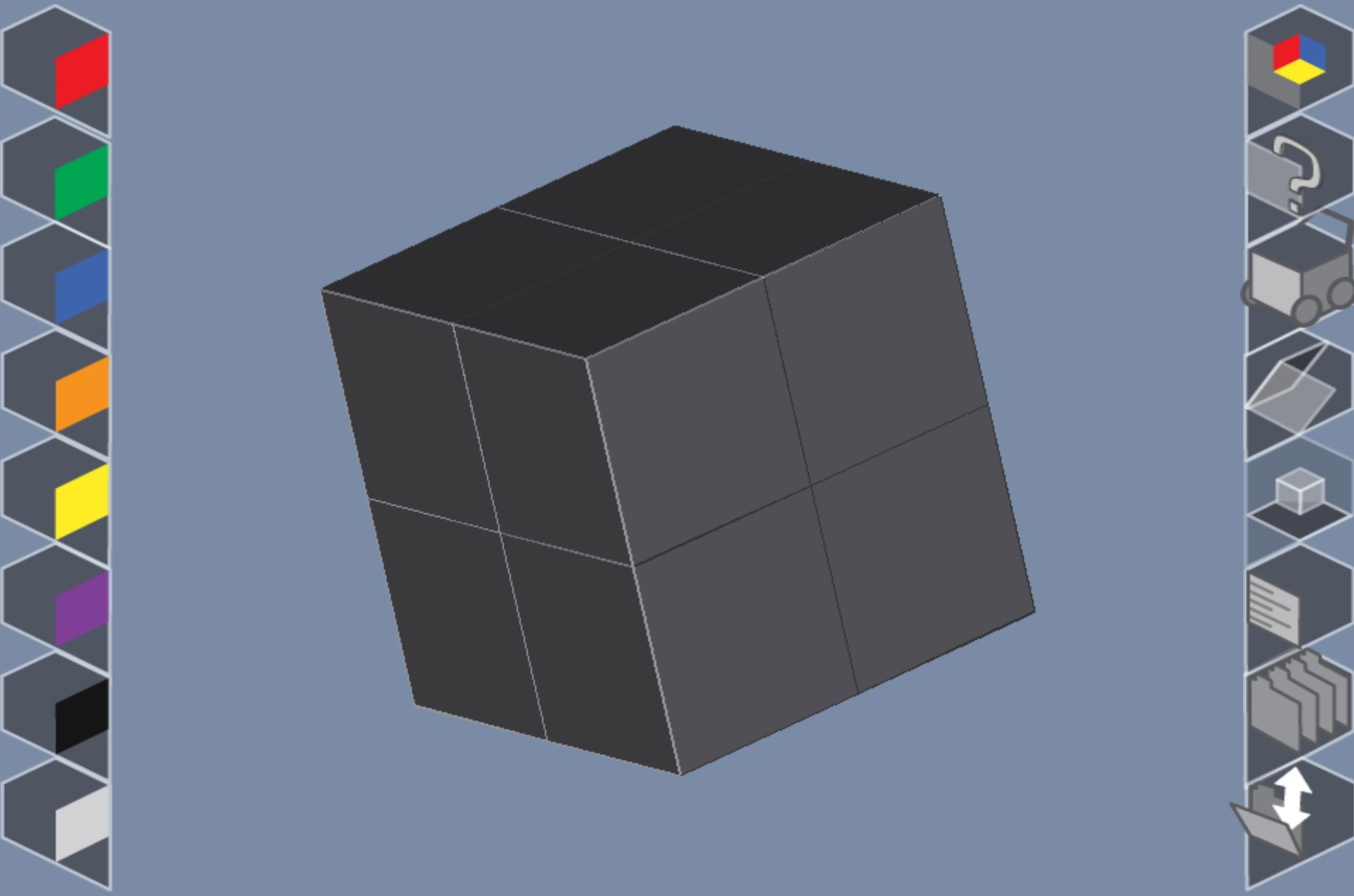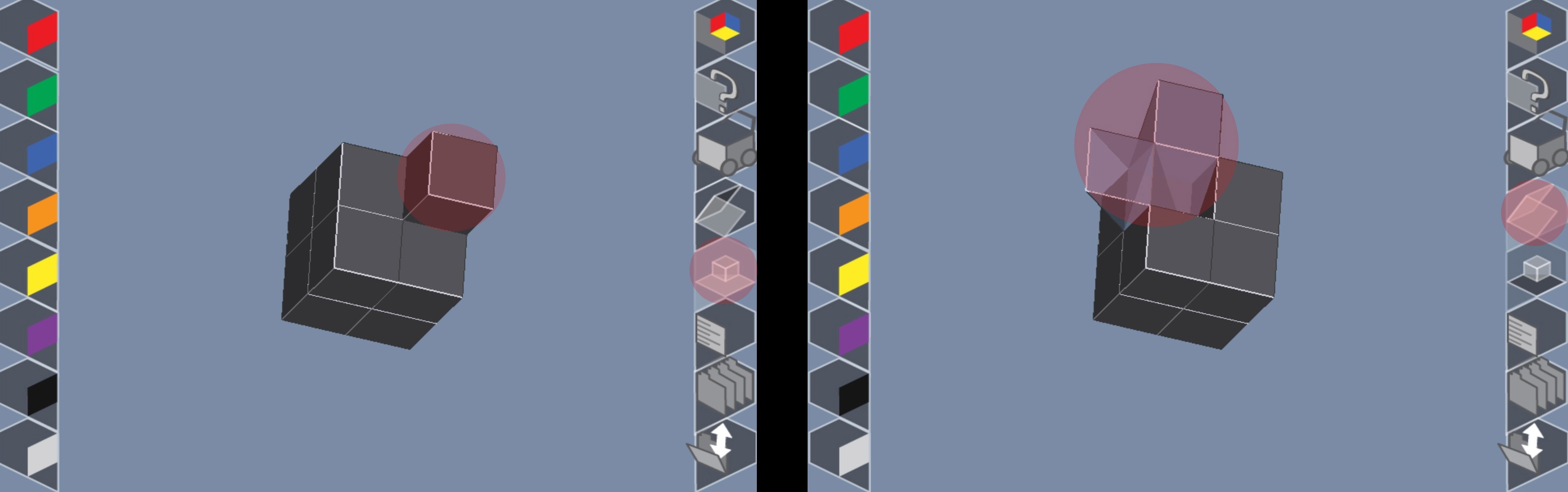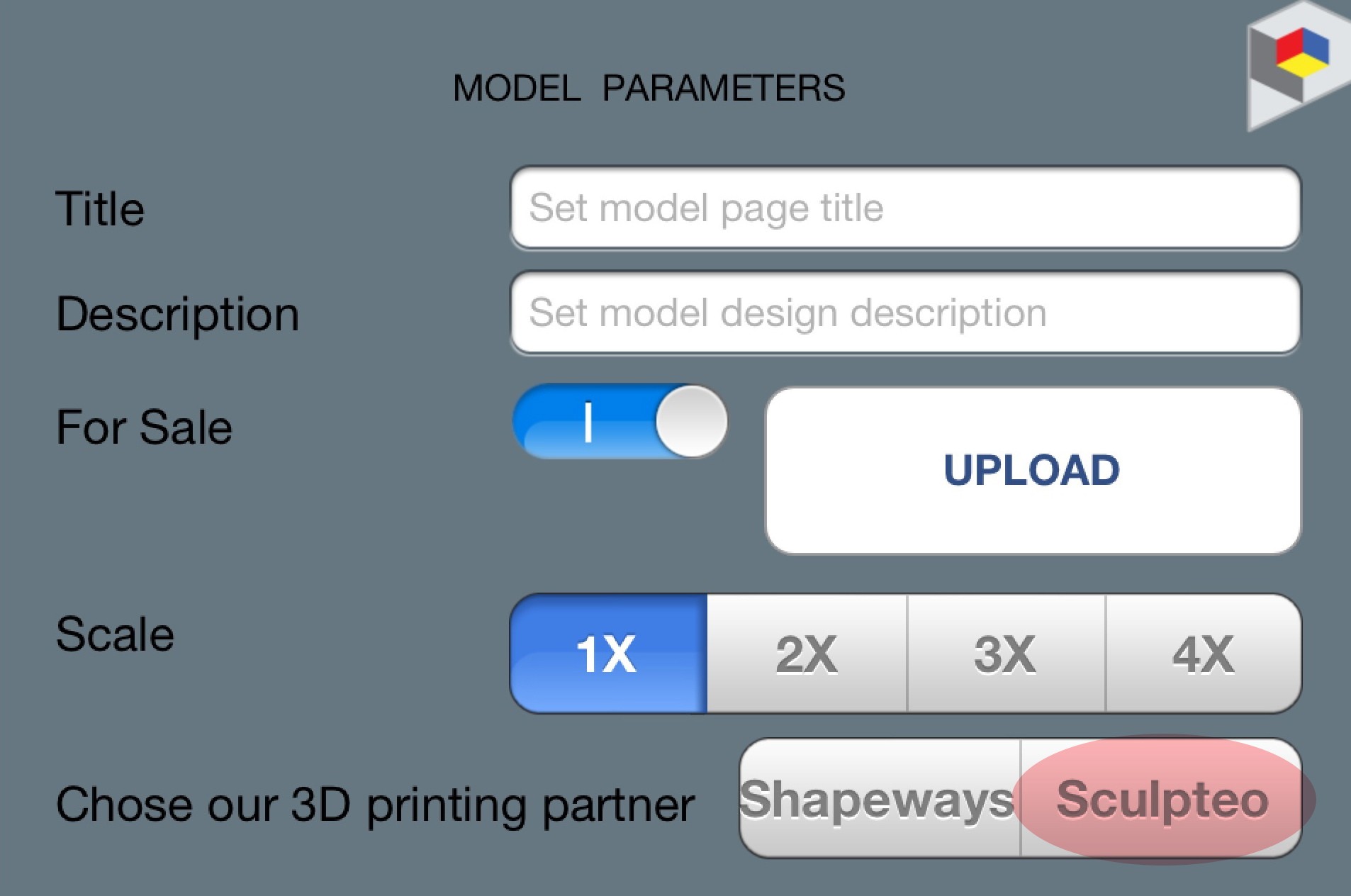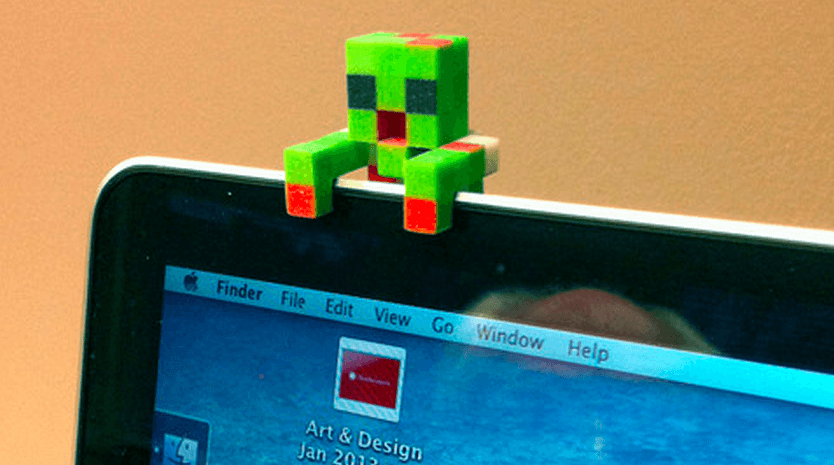Using MeCube: the app that lets you easily create 3D models
Posted By Arthur Cassaignau on Jun 17, 2013 | 0 comments
If you are interested in 3D printing and you don’t have any CAD (computer aided design) skills, the first question to cross your mind often is “how will I design my own 3D models?”. While there are many solutions out there, ranging from the free Sketchup or Blender solutions to the more costly softwares like 3DS Max, Solidworks, or Catia, it is always difficult for the newcomers to find anything really easy.
Since the launch of Sculpteo, creating such tools has always been one of our biggest concerns and every time, we have identify a new great app edited by another company, we have done our best to let our users generate designs with it and directly order 3D print from it. For instance, we have already partnered with 123D creature and Let’s create Pottery.
While some of you have already played with it during the digital festival Futur en Seine last weekend, we wanted to properly introduce Mecube as a new partner app to our blog readers. Mecube is a voxel based mobile design app that offers an easy way to design 3D models. By adding and removing little cubes from a square base, you can imagine almost all the models you want.
All in all, Mecube’s using two modeling tools and eight colors. You can either chose the “add/remove cube” function, or the “deviate cube direction” function. With these two functionalities, you can generate an infinity of models.
It is quite similar to a virtual lego. You can choose the color of the cube and where you want to place it. Some forms are impossible to make, but Janos Stone, the CEO of Mecube, explained us that goal of the app was to created 3D printed ready designs, and that it was the price to pay for it. For the users printing directly at home or in a makerplace on a non-professional 3D printer with fused plastic filaments, some forms are impossible to print.
After using it for about a week at Sculpteo, we thought that the process is more intimate than with other voxel based design apps. It’s comparable to taking a pen and sheet of paper, and adding forms without any pre-consideration of where you want to go with it. More than a tool to help you design really precise objects, MeCube can be seen as an artistic tool to grasp imagination as it comes to the user and since it’s quite addictive, you will probably iterate around it for hours. Lots of us at Sculpteo ended up with personal forms that no one else could have imagined.
It’s also possible to add eight colors to the model. Each little cubes can be colored. The more you tap on a cube with a color, the more vivid the color is.
Mecube’s team has also done a great job implementing our 3D printing solution directly in the application. Once you’ve finished your models you can directly order a print from Sculpteo without leaving the application. You can choose the dimension and the material of the print directly in the app and receive your model a few days later.
Once it’s 3D printed and you have received it at home, you can freely play with them, offer them to your loves one, or make your colleages jealous.
Let us know what you think of Mecube! Positiv or negativ, we will make sure to relay your opinions to Janos. He and Andrej (the developer behind Mecube) have work days and nights to make it in time for a release last weekend. We wanted to thank them.
The three first blog readers to contact us at [email protected] will get a free print of their little model designed on Mecube. We hope you’ll find it amazing!


 Connect with Google
Connect with Google Connect with Facebook
Connect with Facebook