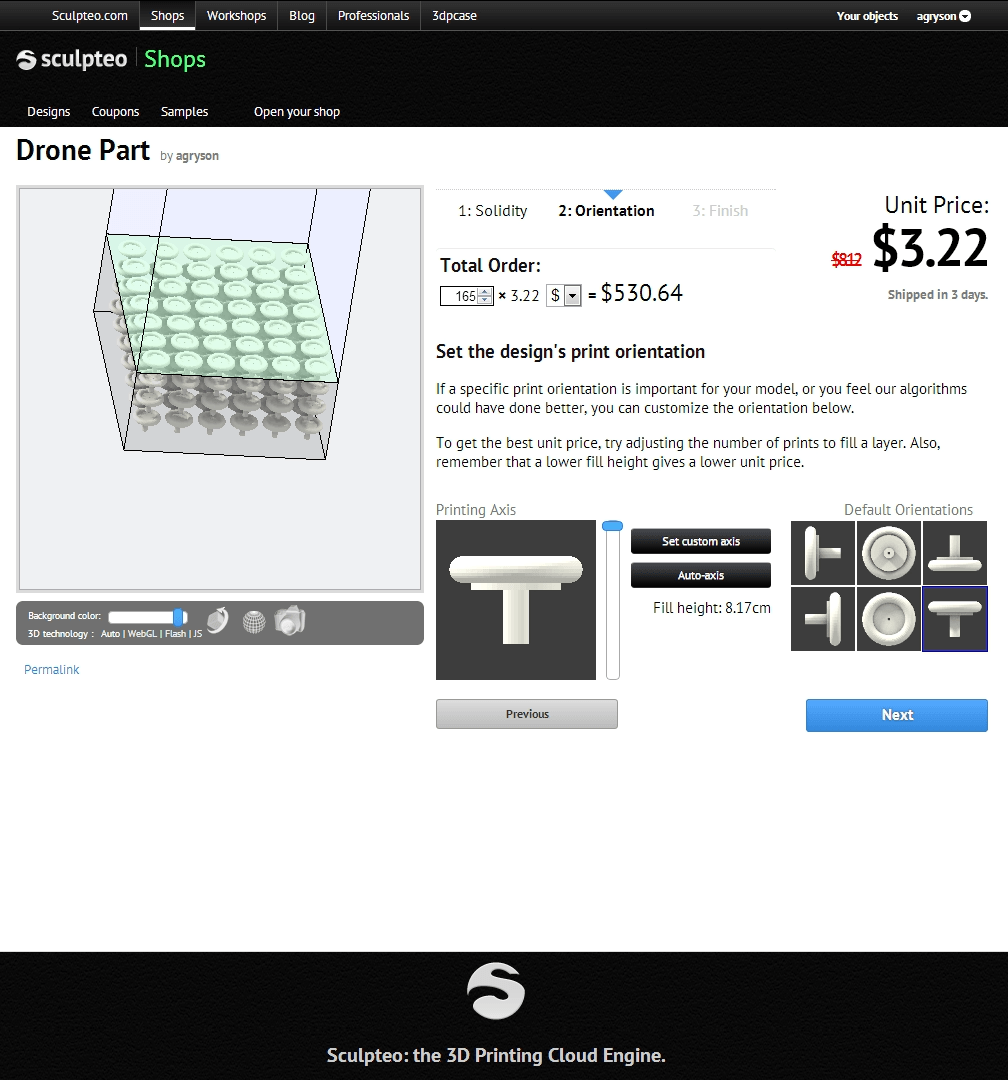Sculpteo Demos “Batch Control” at CES Unveiled 2014
Posted By Arthur Cassaignau on Jan 6, 2014 | 0 comments
2013 has been the year of 3D printing. There were many expectations. Among those, lots of us saw 3D printing as a means of production accessible to anyone without any upfront investment. But we’ve been working hard to take this vision to the next level.
In 2013, lots of clients trusted our 3D Printing Cloud Engine for their 3D printing needs. After using our service a few times, they often reached out to us with a few more demands like choosing the resolution or the orientation of the prints within the batch.
Yesterday at CES Unveiled 2014, we introduced Batch Control to do just that. This new feature, targeted at individuals, professionals and businesses, is currently available for everyone now in beta on Sculpteo and you’ll be able to activate it starting from 20 units. It gives users greater control over the quality, pricing and orientation of multi-unit orders. In other words, it means that you can :
• Visualize your entire order inside the printer
• Optimize the positioning of your models to give you the best price
• Have an instant per-unit pricing comparison when you change the quantity of prints
• Choose between two levels of print resolution to modify the thickness of the print layers
• ChOose between three finishes including glossy varnish, satin polish, and double polish
• Have the ability to control the direction of the print layers within your objects by adjusting the z-axis orientation of your models
• Preview a simulation of each layer of your print to ensure everything is correct
Since 3D printing doesn’t offer the same economies of scale as traditional manufacturing methods, we wanted to create an amazing tool to help costumers adjust the pricing of each unit when they need to order more than just one. With Batch Control, customers can save up to 35% on average by ordering multi-unit batches that are optimized for the 3D printing process. The unique visualizer shows the entire order inside the printer tray. Objects are automatically arranged to optimize the printing area for the lowest price. The visualizer also illustrates any empty space, enabling the user to fill the extra space without necessarily paying more for the additional objects. Check out this video to understand how it works:
Clement Moreau, co-founder and CEO of Sculpteo says, “Ordering multiple objects directly on our website turns 3D printing into a real manufacturing solution. By making it cost-effective for people to order higher volumes, Sculpteo is taking 3D printing beyond prototypes and on-demand manufacturing and into mass-production.”


 Connect with Google
Connect with Google Connect with Facebook
Connect with Facebook