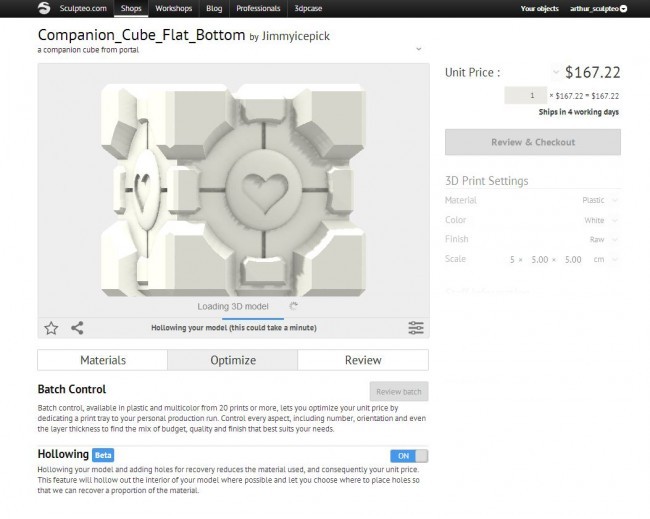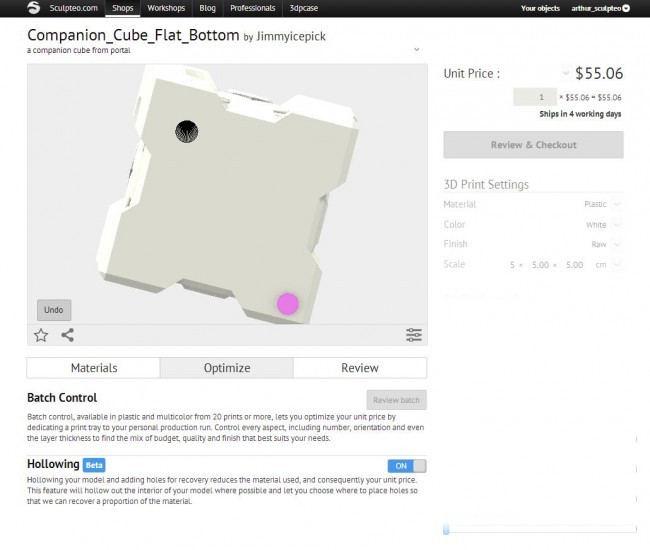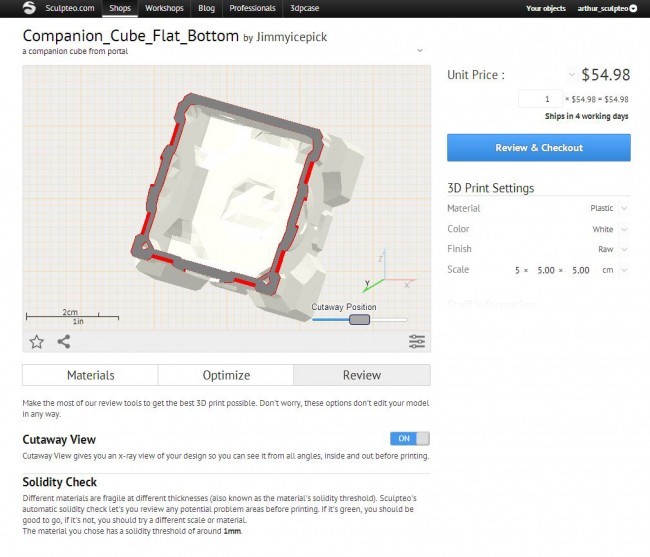Say Hello to the new “Hollowing” and the redesigned “Cutaway View” features!
Posted By Arthur Cassaignau on Apr 29, 2014 | 0 comments
It’s been two weeks since users were able to get a sneak peek of what’s coming to Sculpteo. Lots of you already gave your feedback on our new Print Page – many thanks – , but it’s now time that all of you benefit from two truly awesome features: “Hollowing” and the redesigned “Cutaway View”.
Starting today, every user can use both features without having any particuliar 3D skills and at absolutely no cost. On the contrary, hollowing your models will save you money on your 3D prints.
“Hollowing” lets you to hollow any of the 3D models you uploaded. To do that, you’ll just need to activate it in the Optimize section of the “Print Page”. Once the model has been hollowed, add two or more holes to remove the unused material and you’re good to go.
We’ve designed this new feature so that it automatically chooses the best settings for your model and updates it every time you change the material or the size of your model.
Want to switch your print to ceramic and make the print smaller? No worries, everything updates automatically so that your print is not rejected after the order is passed.
Therefore, each hole placed on your model has the exact minimum width we need to clean out the model. We could spend hours presenting this new feature, but the best way to start using it is by uploading a new model here.
There are two major upsides of this feature:
- You save on your 3D prints. The less material we use for printing means the less you pay for your print.
- It can also come in handy when you want to make your print lighter or for certain materials where bulk can be a problem, like ceramic.
The second feature, Cutaway View, is not new, but many of you wanted easier access. So, our UX and tech guys decided to take another approach on this one. In the print page’s review section, you’re now able to activate the “Cutaway View” and check two main things:
- if you’ve “hollowed” your model, you can confirm that everything looks alright inside
- if you’ve have any moving parts on your model, you can check that there’s proper spacing between the parts. This can be quite useful to make sure your print will be fully functional.
Please share your feedback on Facebook and Twitter and spread the word.


 Connect with Google
Connect with Google Connect with Facebook
Connect with Facebook