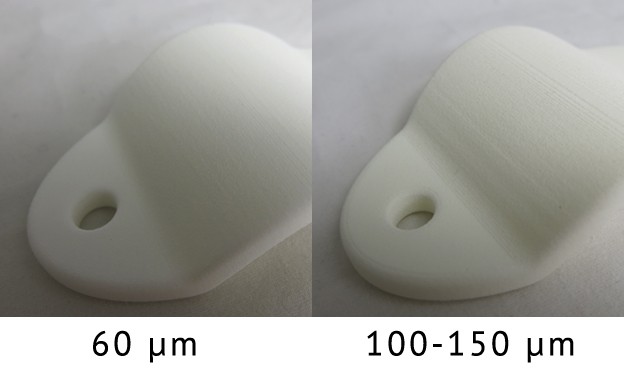Refine layers using Batch Control
Posted By Zach Correa on Jun 25, 2014 | 0 comments
It is possible to generate finer layer thickness using Batch Control.
Most of Sculpteo’s printers use a process called Selective Laser Sintering (SLS), which involves rolling multiple thin layers of polyamide in a basin. Those layers are then fused together through the heat of a laser, resulting in a nearly smooth object. This video gives a good impression of what the process looks like.
Typically the thickness of these layers is between 100-150 μm, but orders of over 20 units allows you to enable batch control. Batch control rearranges the objects within the printer, optimizing the space and material used during the printing process. It also allows for a layer precision of 60 μm.
Batch control is automatically activated when you increase your order above 20 units in the checkout process. Then, to activate the finer layer precision, simply scroll down to layer thickness and select it!
Batch control allows for a finer precision and an optimized unit price. An individual unit has a minimum price of 6€ but that can be cut in half with a large batch.
So be sure to consider using batch control when printing a large quantity of items!


 Connect with Google
Connect with Google Connect with Facebook
Connect with Facebook