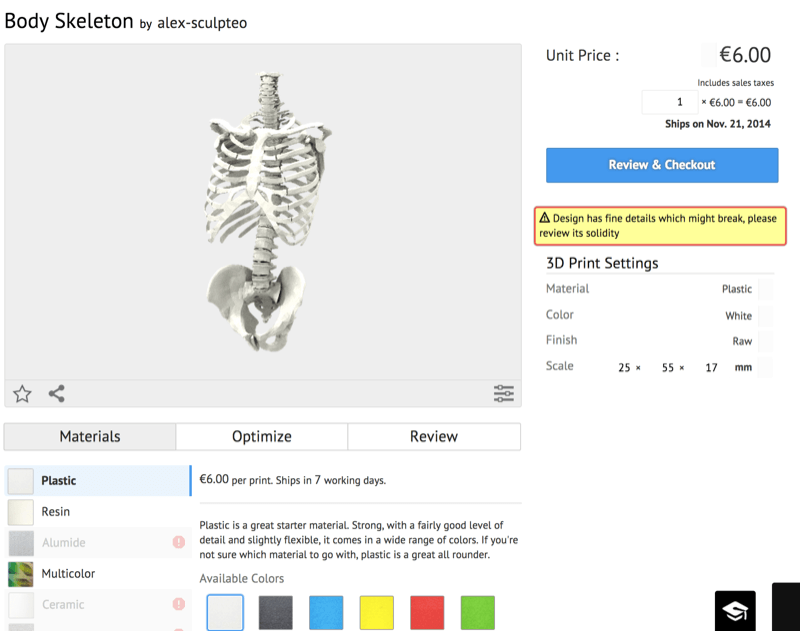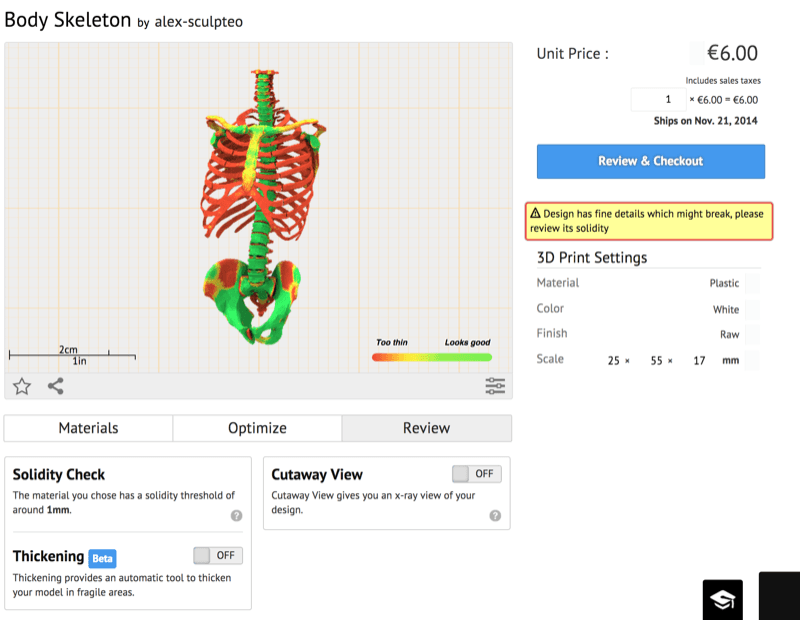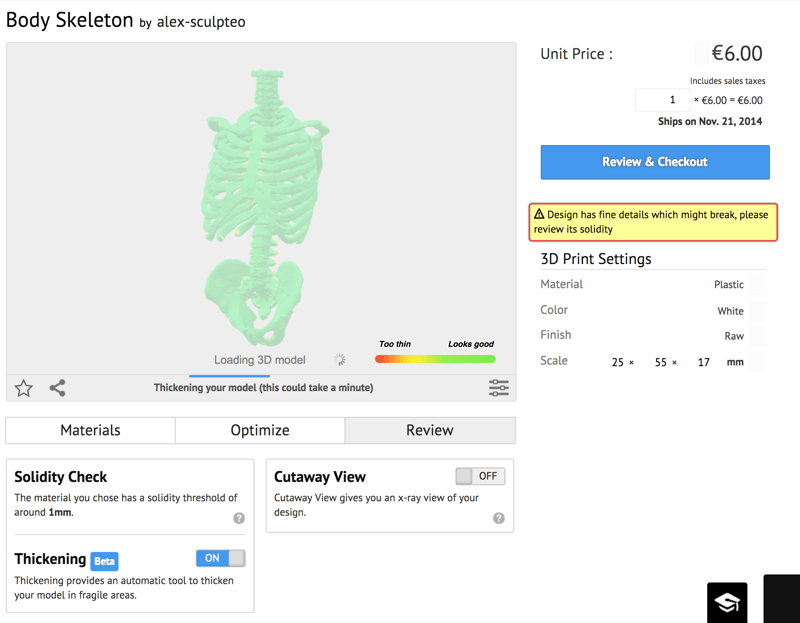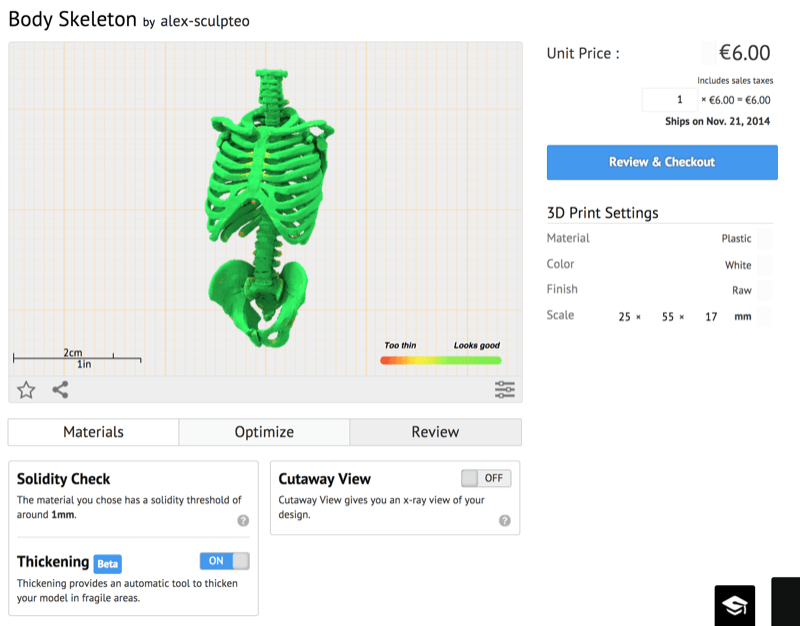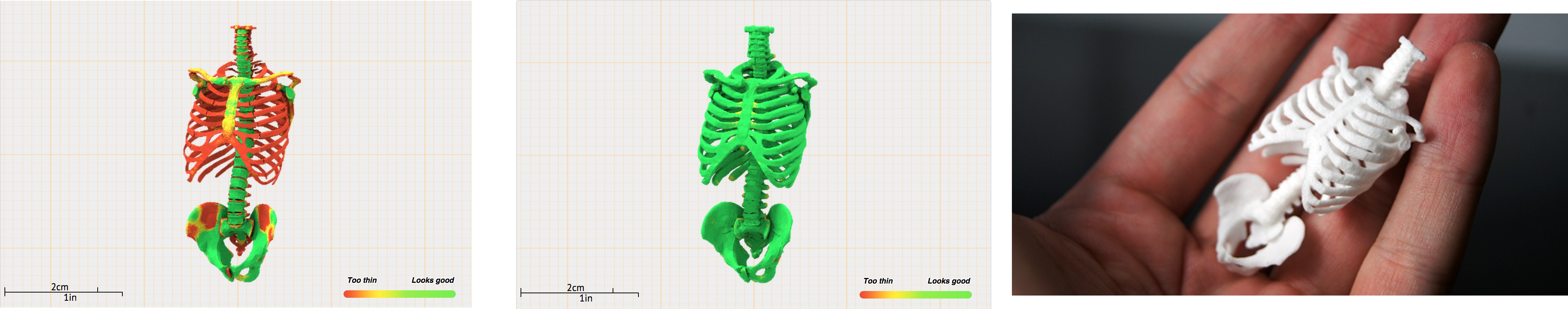Introducing the Revolutionary Thickening Tool
Posted By Zach Correa on Nov 12, 2014 | 0 comments
Sculpteo has solved one of the most frustrating parts of completing a 3D print – models being too thin. Now, with the help of our online Thickening Tool, instead of remodeling in a third party program you can do it automatically, online, for free.
To 3D print, you first need a 3D model. There are countless programs which make the process incredibly easy, but they don’t always account for the restrictions presented by different materials. The most frustrating of those restrictions used to be an object being too thin to print – but now with Sculpteo, you can solve that problem in just a click.
How to Use It
Step 1: Go to the design’s “Review” section.
Step 2: If you see any red parts, click “Thicken”
In Depth Explanation
If you go to the “Review” section of your design, you may see red or orange parts that would be too thin to print. In this example we’ll walk through how the new Thickening tool helps you fix these issues in a single click.
In this example I will proceed with an object that would be unprintable to show the full capabilities of the online software:
Clicking on ‘Review’ below the 3D viewer will display the parts of the model which are too thin to print in red.
Then, at the bottom of the screen, switch the Thickening tool from OFF to ON and watch as your model is thickened. Keep in mind that this process may take a couple of minutes depending on the size and complexity of the model.
After the thickening tool has finished, you will note that the entire model should turn from red to green (meaning it is now printable) with the minimum of disruption to your design intent and you will be given a price and the option to Review and Checkout.
How It Works
Instead of inflating your existing geometry, which generally distorts it, our thickening tool recreates a new mesh that envelopes your design, which we found to be the best way to conserve design intent in the majority of cases. Bear in mind that your design is nonetheless modified and that you should double-check in the viewer that multicolor designs have not been too distorted, for example.
We have printed a couple of objects however to illustrate the process. Check them out below or find more on our Facebook page.
If you have any other questions about the model’s processes, feel free to contact us — or try it out yourself!


 Connect with Google
Connect with Google Connect with Facebook
Connect with Facebook