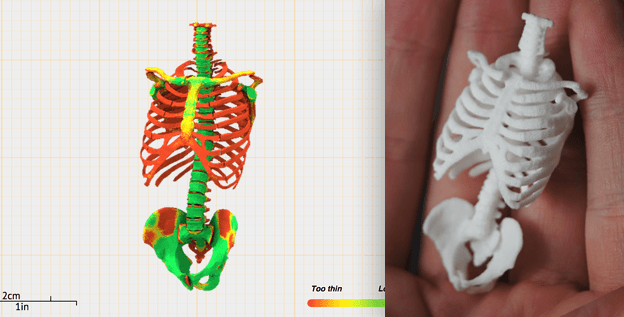The Thickening Tool – How it Works
Posted By Zach Correa on Nov 19, 2014 | 0 comments
You may remember that last week we released the Thickening Tool. It allows anyone to turn their 3D model into a printable file with just a click. But how does the technology work? Read on to find out.
Sculpteo’s Thickening Tool uses a system of complex geometric algorithms to complete its process. However, for a more poetic explanation: the object does not grow, it reforms.
What is the difference? Well, if a 3D model were to grow to the minimum thickness, it means the walls of the object would be pushed and pulled to the necessary shape. Each of the triangles that constitute the model’s mesh would be guarded then distorted, possibly compromising the overall form of the object. This process also creates problems in points of concavity. If an object were to grow from a concave vertex, the walls of either side would likely overlap, creating an unprintable file.
Instead the 3D model reforms. The model is placed into a space where millions of points on an XY&Z plane are documented. An algorithm then determines which point away from the thin area would make the object sufficiently thick for the given material. The algorithm then creates a new mesh around the points, thickening just the areas that need it.
The algorithm does as much as possible to maintain the original structure of the model. However the model does change during the process, this is an essential part of the reforming the model will undergo to become printable. This is most prevalent when it comes to multicolor, as the change in model structure may affect the way the colors will be overlayed on the model.
If you have any other questions about how the Thickening Tool, feel free to contact us or leave a message in the comments!


 Connect with Google
Connect with Google Connect with Facebook
Connect with Facebook