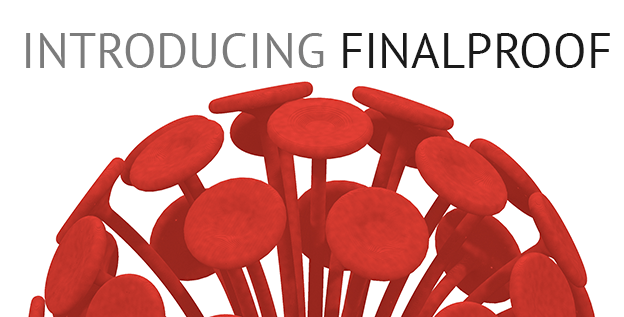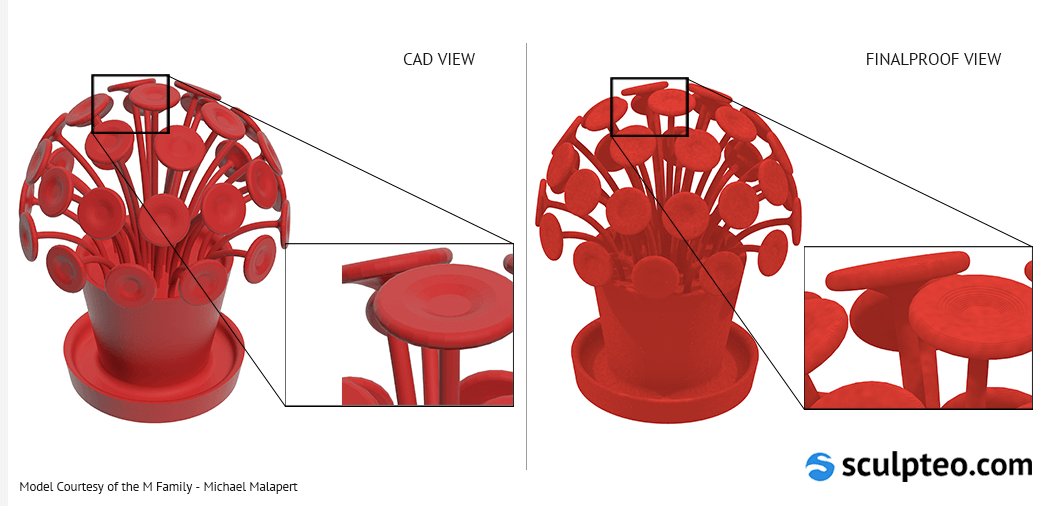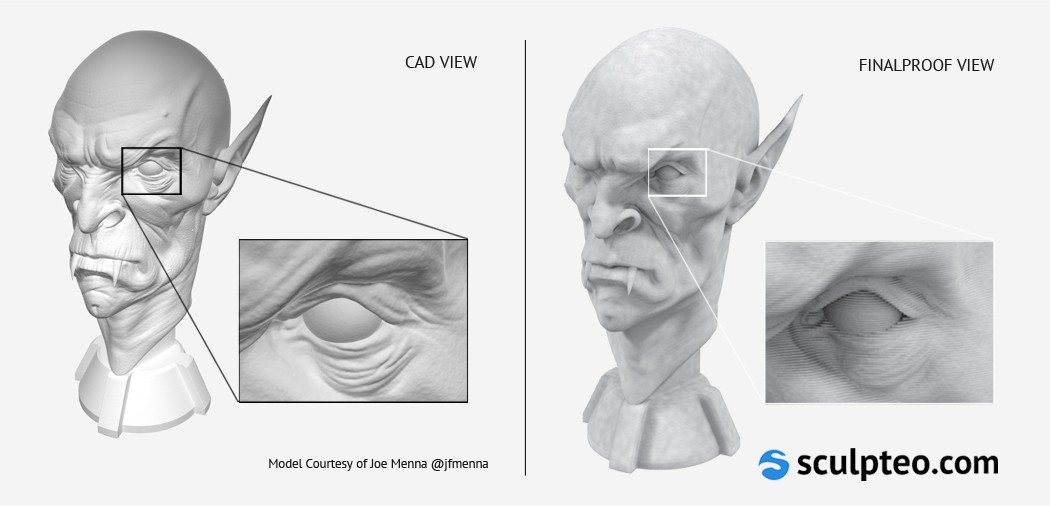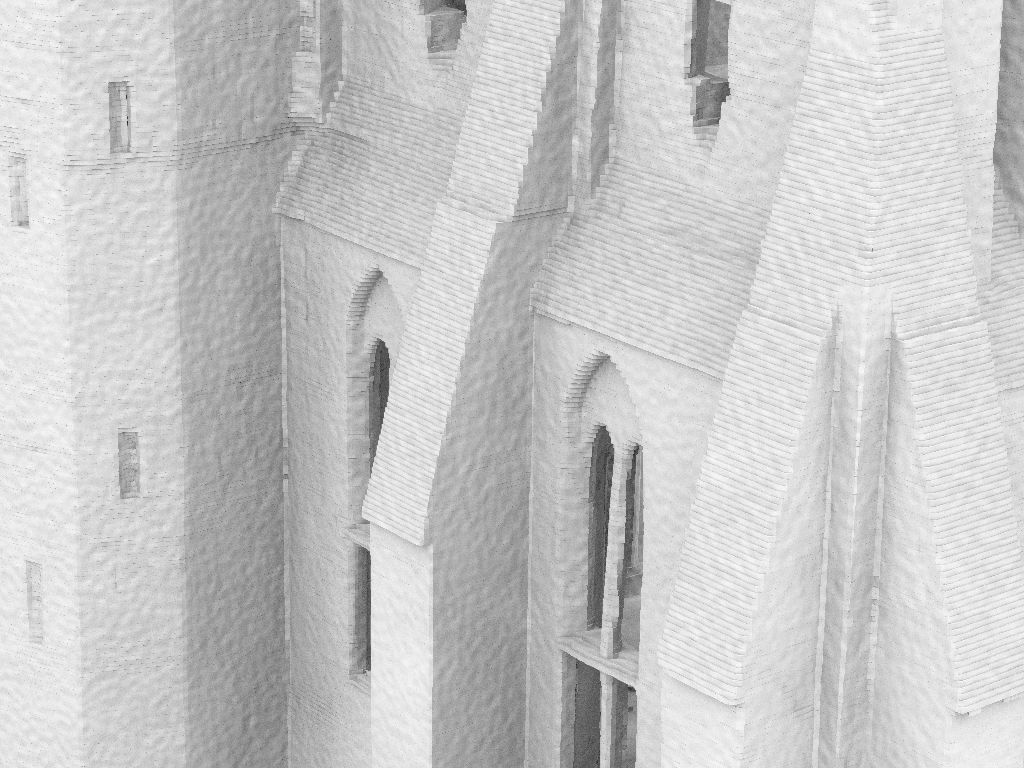Introducing FinalProof
Posted By Arthur Cassaignau on Jan 6, 2015 | 7 comments
To give life to the vision we have for online 3D printing, 2014 was all about empowering our users with one-click features to give them control over their 3D designs, preparing them for a successful print. Batch Control, Hollowing, Thickening and revamped Solidity Check features were launched. This year, we take it to the next level by introducing FinalProof, the first 3D printing simulator and the 3D Print Dossier.
The challenge faced by many 3D printing users is knowing if their 3D print will live up to what they have imagined. Like any other fabrication method, 3D printing has its own particularities such as surface texture or variable printing solidity depending on part-thickness, to name a few. For a detailed breakdown of these particularities when you’re about to order a 3D print, we’ve launched FinalProof and the 3D Print Dossier.
FinalProof simulates any potential loss of detail that could occur during 3D printing. Through it, the goal is to reduce wasted prints and disappointment by showing the final object exactly how it will appear. It also simulates the layering effect often present with 3D printing. It is a relevant and useful tool for all users, from figurine designers to experienced engineers.
FinalProof:
- Generates a true-to-life image of the full 3D print
- Anticipates the result obtained with our most popular printers
- Allows changes to the final product before it is printed
- Alayzes complex 3D files of up to 5 million polygons
- Saves money by avoiding reprinting
- Supports any type of browser and platform
- Is free for all users
Clément Moreau, CEO and co-founder of Sculpteo, states: “Typical 3D rendering solutions are engineered to produce images that look better than reality, so you never truly see what you are going to get. Sculpteo designed FinalProof to show images that are as real as possible, including potential defects in the printed result. We believe it’s a key step to ensure that every 3D print is successful.”
FinalProof is available for all Sculpteo users in the Review section of our “Print Page”. Next to the Solidity Check and Thickening features, you’ll now find a button to “Receive your 3D Print Dossier”. This will generate a full breakdown of every characteristic of your 3D print which is emailed or available for download directly on the page once it’s ready. It includes a FinalProof preview, a full report of the solidity, scale blueprints and even a quote if you’ve previously provided your delivery details. Discover more in the video below:
Once you’ve clicked the download button, you’ll receive your 3D Print Dossier as a PDF, see an example here, making sure your 3D print will fit your needs.
With this new feature, users will see the rendering in incredible detail before printing, saving on costly reprints and material wastage. It is the first real “what-you-see-is-what-you-get” solution for 3D Printing.
Happy 3D Printing.


 Connect with Google
Connect with Google Connect with Facebook
Connect with Facebook