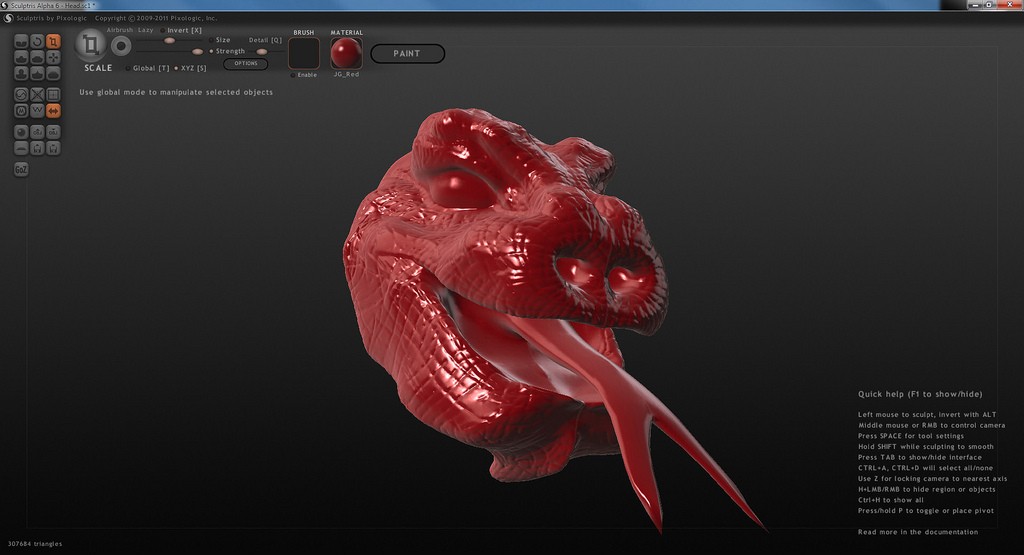Sculpteo Tutorial Series: Sculptris
Posted By Zach Correa on Mar 17, 2015 | 0 comments
Taking a 3D design from Sculptris into a physical object is not the most direct process, we’ve decided to put together a guide to make it a bit easier!
Given it’s low price point, Sculptris does not come inherent with all of the exporting functions that you’ll need to export your file for a Sculpteo upload. There are a few tricks and best practices that you’ll need to be familiar with in order to take your design to the phyiscal. That’s why we put together a full-length Sculptris tutorial to help you get there.
Sculptris is Pixelogic’s free design software with an intention towards artistic projects. ZBrush is Pixologic’s other, more widely known software and it has many more functionalities than Sculptris (however it’s also a paid program). If you’re looking to get started and get familiar with 3D design, Sculptris can be an easy way to get going.
However, if you are looking to get started using ZBrush, we have also teamed up with uArtsy who offers classes in the program. Sign up for discounts on not only your 3D prints but also the online courses that are available now.
So what are you waiting for? Get to 3D printing using Sculptris and take all of your designs to the third dimension.
Header Image: Henry Blewer


 Connect with Google
Connect with Google Connect with Facebook
Connect with Facebook