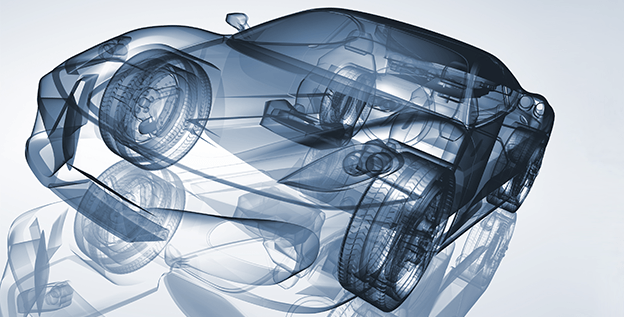Sculpteo Tutorial Series : CATIA
Posted By Arthur Cassaignau on Apr 14, 2015 | 0 comments
This week, the Sculpteo’s free 3D printing tutorial series is growing. We’re happy to announce the latest: the CATIA tutorial!
Catia is not the most easy 3D modeling software out there, but it sure is the most complete if you’re looking at making a complex system with multiple assemblies. Now if you already know the software, you might not be familiar with all the tricks to make your file printable directly within Catia. That’s our professional designers created a step by step 3D printing tutorial for Catia. Here is a link to it.
If Catia is not the software you’re looking for, don’t hesitate to browse through our other tutorial by heading to our Resource pages and choosing “Prepare your model for 3D printing“. There you’ll find tutorials for a wide range of both free and paid modeling programs.
Also remember that if you’re still having issues to make your file printable with your favorite 3D modeling software, we’ve launched a webinar series called “Ask a 3D Designer“. In those live sessions, Alvise, our Lead Designer, shows you how to fix errors in the files that you submit him and to make it print-ready.
So what are you waiting for? Head over to the Catia tutorial or register to our webinar.


 Connect with Google
Connect with Google Connect with Facebook
Connect with Facebook