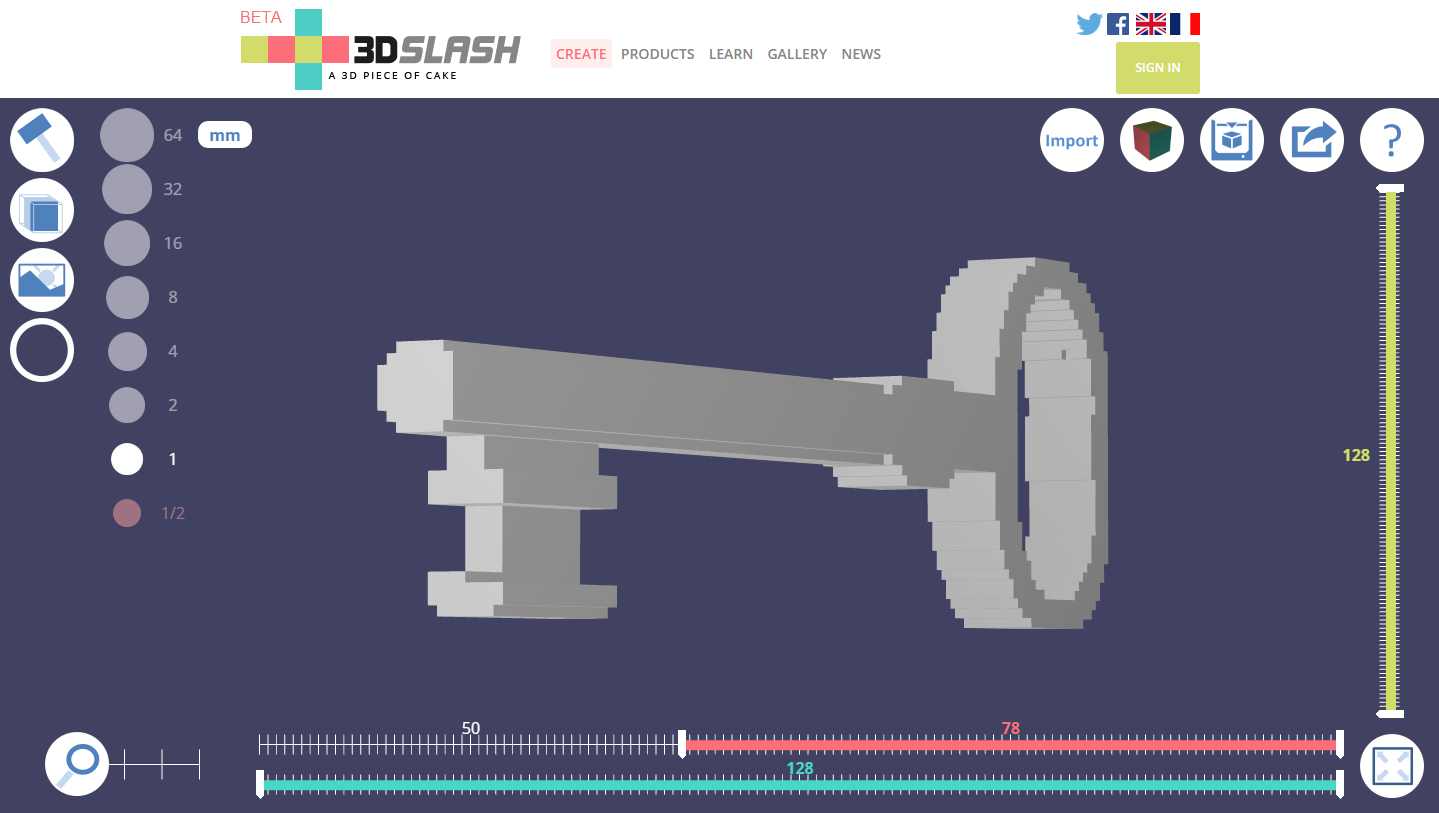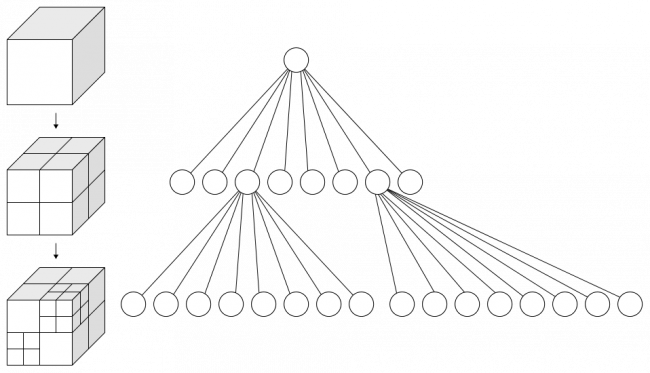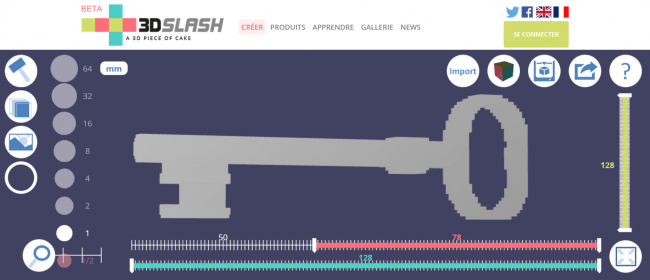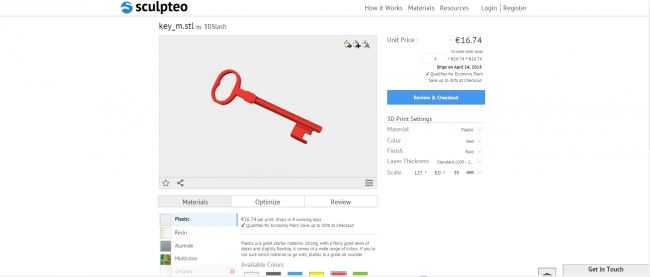3D Slash, a 3D piece of cake
Posted By Allison Simonot on Apr 22, 2015 | 0 comments
3D Slash software was born from an observation: great things are possible with 3D printing, but CAD software is just too complex and hermetic for a non-designer audience. So in order to make 3D printing more accessible, we have to make the modeling process easier. How? By looking to our childhood for inspiration: with building blocks.
3D Slash allows you to create 3D models by adding or removing cube-based units. It’s the same concept you see in other building games like MineCraft or Lego. But there’s more than meets the eye. The modeling system employs octrees: every building block used in your model is subdivisible into 8 smaller cubes, which can be further broken down, and so on. This affords the user a greater level of detail in their 3D model if they so desire.
Another advantage is that you can use a photograph as a foundation for your model, adding layers to it as you go, ultimately transforming the initial flat image into a three dimensional one. All this can be accomplished through an animated and accessible interface, with effective and easy-to-use tools that make for a fun-filled experience!
Your 3D model is finally ready! Saved as an .stl file, the software will configure the surface of the model (the mesh) for you and regulate the level of detail (LOD) so that your file is ready for 3D printing. All that’s left for you to do is to print your 3D creation. And because Sculpteo is integrated directly into the process, nothing could be simpler or quicker. With just one click, and all within the 3D Slash application, your file is sent directly to us: you’ll be able to view your 3D file, select your material and print it—instantly.
“Sculpteo, for 3D Slash, was an obvious partner for us to be able to offer our users a high-quality, comprehensive 3D experience: from the modeling stage to printing, simply and efficiently, all in just a few clicks. Sculpteo is integrated into our software as a printing partner: our users can export their 3D Slash files directly into their Sculpteo account and will be able to view their 3D objects immediately (including choice of materials, specifications and delivery time). And all this at no extra cost!” – Magali Saint-Laurent, Development & Marketing, 3D Slash
In order to facilitate access to 3D printing, among the services offered by Sculpteo, you will find the Cloud Engine: a toolset that can be integrated into the business frameworks of other companies or individuals so that they too can offer 3D printing services online. The Cloud Engine allows you to integrate Sculpteo tools directly into your website, in order for you and your clients to be able to customize, control and design your own professionally printed 3D objects. Tool integration is modular and adaptable according to the needs and services of the client. For example, among the different possibilities offered, you can choose whether or not to integrate the Sculpteo 3D viewer directly into your site, and you can choose between whole or partial management of 3D printing orders and payments. In the case of 3D Slash, the application employs a tool that redirects users to the printing page on Sculpteo’s website while their 3D model is uploaded discreetly in the background. This service is part of our API Web2Web solution.
For more information about the Cloud Engine and the different ways our tools can be used together, please visit our list of possible integrations to find the best solution for you.


 Connect with Google
Connect with Google Connect with Facebook
Connect with Facebook