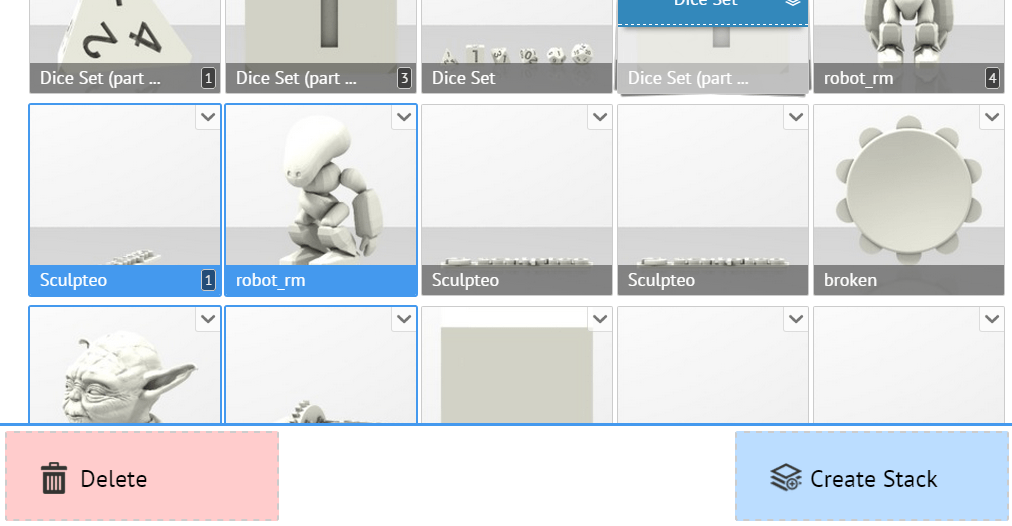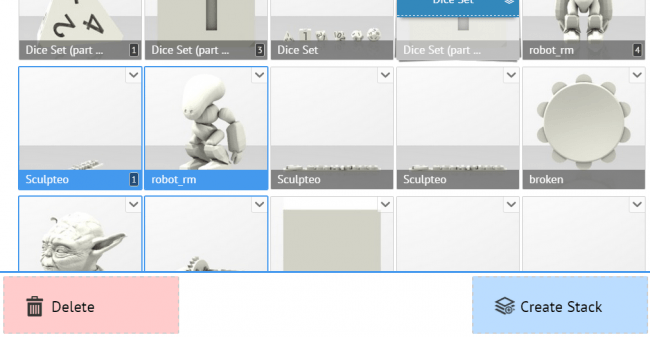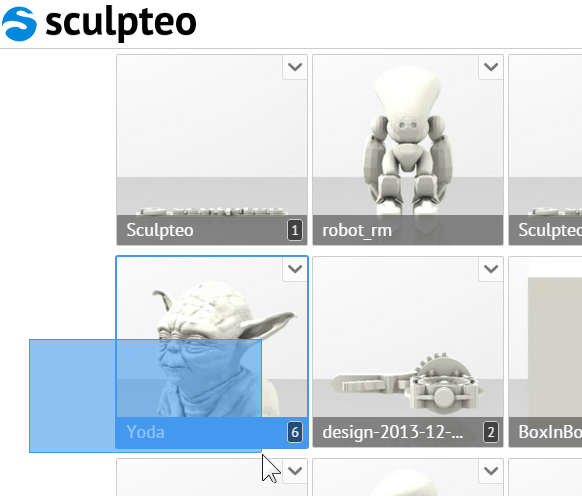My Objects says Bye Bye to Beta
Posted By Alex on Jun 17, 2015 | 0 comments
We’ve often been asked for batch operations in the ‘My Objects’ library; having the possibility to delete multiple objects at the same time, or to organize them into groups or folders. A few weeks ago, we started offering that functionality as part of our Beta Program. Anyone could go to the footer on sculpteo.com, click a link to join the Beta Program and they’d have the opportunity to help us fine tune the experience of these new features with us by providing feedback.
We’re excited to announce that these ‘My Objects’ library improvements are going live for everyone today, beta user or not. I’d like to take this opportunity to thank all of our beta testers for the time and feedback they provided, helping to make this feature release what it is and helping us get a better idea of what’s important to our users.
What’s going live in My Objects?
You can now select one or more designs and perform an operation on all of them at once. This could be to delete them, stack them together like a pile of cards, rename a stack of designs or even to split a design or designs from a stack. Simply select a design to see the menu pop up, which will show you the available actions for what you’ve selected.
‘My Objects’ library batch operations
Work it like you want
Some people are more comfortable dragging and dropping, others prefer to click. Some like to select items one by one, others using shift, ctrl or cmd, and yet others drag to select. Many people use a combination of all of the above. With these updates to the ‘My Objects’ library, you can use any of these methods, or a combination of them, to manage your library.
Selecting items in the ‘My Objects’ library
What’s next for the Beta Program?
Given the success of this first test, we’ll be looking into how to improve the Beta Program so we can use it more frequently and improve how you can send us feedback. If you have tips or comments, don’t hesitate to let us know by sending us an email at [email protected] with the subject ‘Beta Feedback’.
Happy 3D printing everybody!


 Connect with Google
Connect with Google Connect with Facebook
Connect with Facebook