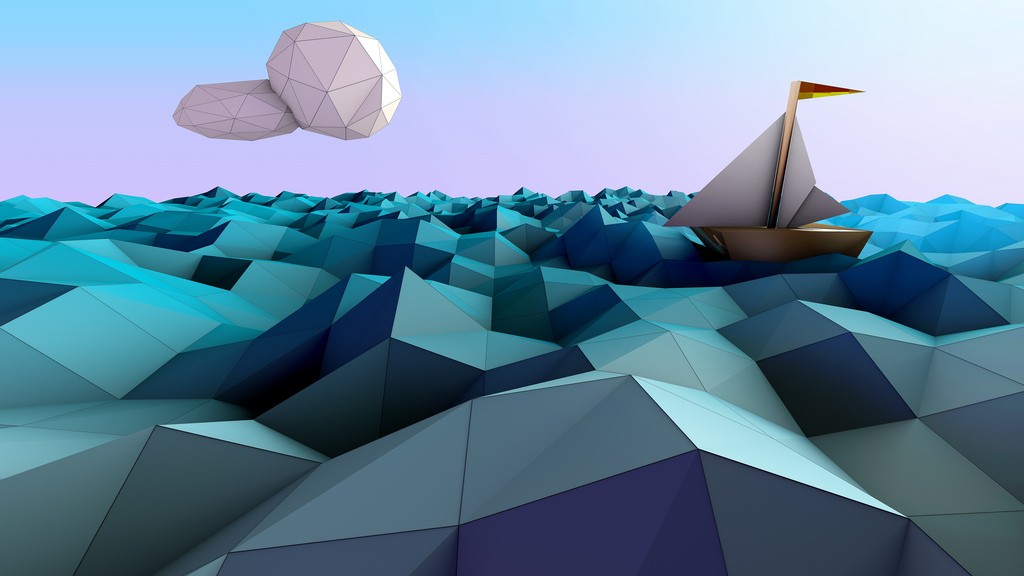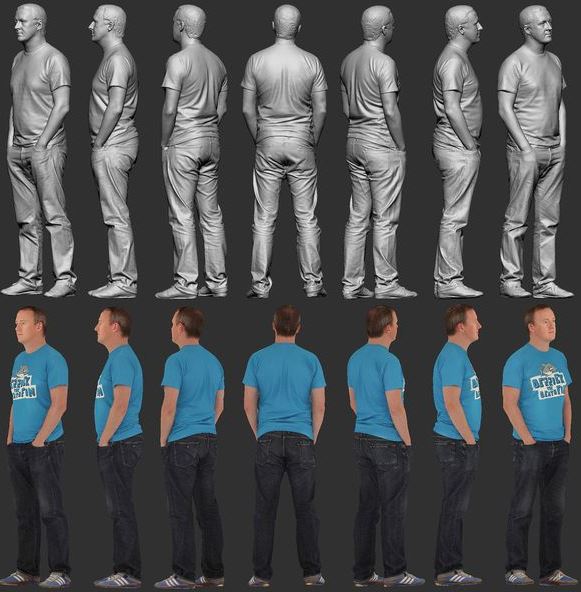3 Simple Steps to Get a 3D Printing Quote
Posted By Jess Hedstrom on Jun 18, 2015 | 0 comments
It’s actually really easy to find a quote for your 3D Print
3D printing is catching on more and more these days, and it’s quickly becoming a technology that empowers consumers by offering customization or modification options that were unavailable just a few years ago. So how does a normal everyday person utilize 3D printing without breaking the bank? It’s all in the art of the quote… and we’re going to talk about how to get a quote in 3 simple and easy steps!
Step 1: Figure out what you want to modify or customize and have it turned into a 3D Model!
Ask yourself, can this object be made any other way or is 3D printing the only (or least expensive) way to manufacture this customized object? For example a miniature figurine of yourself (or a selfie as it’s called) is best done with 3D printing; if you tried to make a 3D printed selfie by any other means it would be horribly expensive. Once you have an idea of what you’d like to print you need to create a 3D model of the object. Your model is essential for coming up with a 3D printing quote. No 3D model, no 3D printing quote!
Okay so how do you get a 3D model of your object? If you don’t use CAD or modeling software you can always reach out to 3D modeling freelance designers on sites like E-Lance, O-Desk, or even Craigslist. Many 3D Printing servicers offer freelance designers that can create a model for you based on your description and potentially drawings or pictures.
If you want to venture off and try to create a model on your own I recommend reading this article first , it provides easy and simple ways to create your model. Some are as simple as pushing a button on your camera!
Step 2: Decide on your time frame and material desires.
Decide what’s more important to you. If you’re interested in having your print quickly (8-48 hours) you might want to consider visiting your local makerspace. Many libraries here on the west coast have 3D printers available to the general public. I would recommend searching in your area for local makerspaces, they are perfect for quick prints with low resolution. Another option for your to consider is your local UPS store, they offer 3D printing services but make sure that their print time, resolution, and materials are up to your standards. If you’re looking for professional printing services with a wide range of materials and fast print times, you should look into Sculpteo. They have a wide range of printing materials including plastic, resin, and metal just to name a few and the resolution is unbeatable.
Step 3: Share your 3D Model get & a quote for your 3D Print
After deciding on your desired material and time frame, now it’s time to get your quote! Upload your model to the 3D Printer. If you’re at your local makerspace they can walk you through the upload process and provide a quote. If you’re using your local UPS store you can give them a call and they can walk you through their upload and quoting process. If you’re using Sculpteo you can visit the website and click the blue button and upload from your home computer, on Sculpteo’s site you can select your materials and get a quote right then and there. Visit this tutorial which will walk you through the upload process. They’re generally similar but this one is specific to Sculpteo.
As you can see the process is super simple and if at any time you hit roadblocks visit Sculpteo’s YouTube page for answers to the most common modeling and printing errors. Leave a comment below to let us know if this article helped you!


 Connect with Google
Connect with Google Connect with Facebook
Connect with Facebook