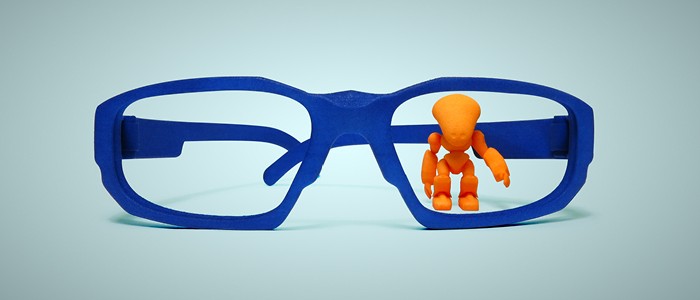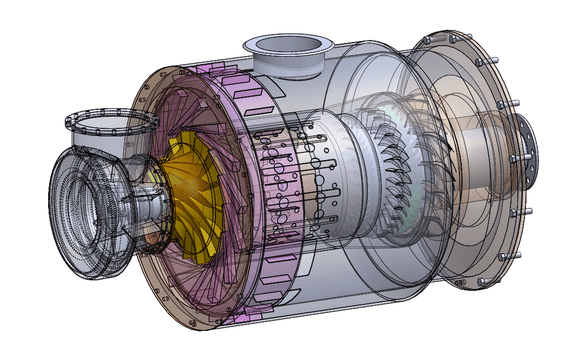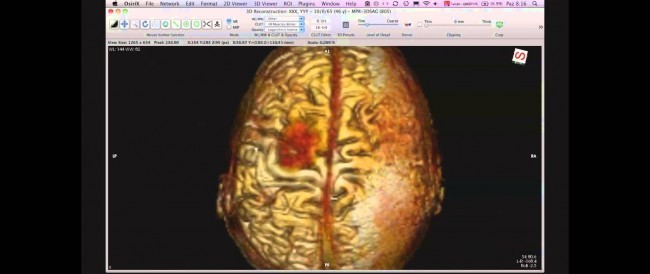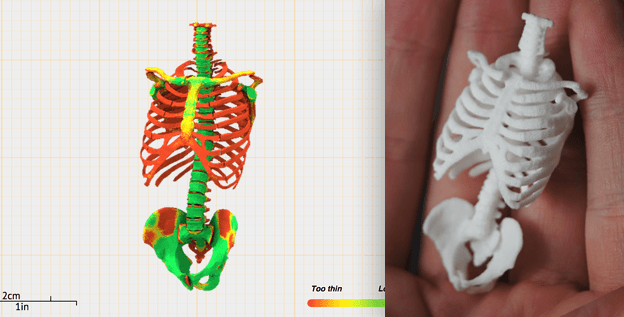3D Design Toolbox
Posted By Claire Chabaud on Dec 2, 2015 | 0 comments
Finding the right CAD software, creating your first 3D file, and repairing/ optimizing your 3D model can be very time consuming! That’s why we created this kit which will help you complete these tasks and more in no time. Dealing with these subject relating to the 3D design, can be a path full of pitfalls, but don’t worry! Here is the list of Sculpteo’s resources about 3D design that you can use as a tool kit to overcome all your 3D modeling issues.
1. List of software
Our lists of software are here to give you a quick and detailed overview of the most common free and paid software available to you. This will help you find the one perfectly suited to your project.
- Our list of the best free CAD software
- Our list of the best professional CAD software
- Software to create lightweight structures
2.Our tutorials to help you prepare your 3D file with your software
Now that you picked the software specific to your needs, you might need a little help to make your file printable. Our tutorial series has your back! You just have to select your software and follow the guide to discover how to make a printable 3D file!
- Tutorial for Blender Software
- Tutorial for Rhinoceros
- Tutorial for Solidworks
- Tutorial for Sketchup
- Tutorial for Meshmixer
- Tutorial for Inventor
- Tutorial for Alias
- Tutorial for Sculptris
- Tutorial for Catia
3. Webinar to show you how to fix your 3D file on a real case
Now that you’ve finally created your 3D file but met some pitfalls along the way, one of our Ask a 3D Designer webinars can explain how to fix it. And if not, don’t hesitate to share your issue with us, you might be the next example in our webinar series! From cleaning a 3D scan with Meshlab to fixing a multishell file, all the topics are adressed.
- Our series Ask a 3D Designer
- Our special webinar with Adobe to help your multi-color 3D Prints Pop !
4. How to get your 3D file with a 3D scan
Sometimes you don’t need to create your 3D file by 3D designing it. You can also use 3D scanning techniques ! From choosing your 3D scanner, creating your 3D file and improve it we explain every step for you.
- Our guide to 3D scanners
- 3D scanning for 3D printing using photogrammetry
- How to fix common 3D scan mistakes that impact your 3D prints
5. Specific articles
3D printing is a quickly evolving and it’s important for us to keep up with the last trends in 3D design. Thus, we wrote weekly articles so that you know what is new in the 3D modeling/printing world. For example our last articles dealt with various topics such as:
- How to 3D print your own brain using MRI or CT scans and free software
- 3D printing with Solidworks : what’s new in 2016?
- What are Sprues and how can they make your 3D model easier to print?
- Experiencing errors uploading your 3D file for 3D printing?
- Using OpenSCAD for 3D Printing is AWESOME
- Finding the best marketplace to get your 3D file
6. Ebooks
Passionate by 3D design, we gather all our knowledge in two Ebooks giving you advices for before and after the conception of you 3D design. Before to give your the good design guidelines to think your 3D model, after to help you fix your 3D design if you don’t succeed to print. No matter which kind of issue you meet with your 3D models , Sculpteo’s Ebooks got your back.
- Our Design Guidelines for 3D Printing covers the basics for taking your designs into the third dimension with Sculpteo’s services. It covers each of our available materials and the specifics you’ll need to optimize your file for a 3D print in that material. If you need any help getting your idea off the ground, or you’d like to talk to one of our designers in person, feel free to tune into our free weekly webinar.
- The Fix Your Files for 3D Printing Ebook is a comprehensive PDF that includes a list of the most common modelling mistakes, a complete list of Sculpteo’s online 3D printing tools for automatic tasks and the best software to analyze and repair 3D files if you want to get your hands dirty. You’ll find the best solutions if you’re looking at making basic operations on your 3D files like analyse the mesh, repair it, take measures into the 3D files, rework the texture, hollowing the model, etc…
7. Sculpteo’s tools
But because we want to smooth your 3D design experience we created our own practical tools to help you quickly repaire and optimize your 3D file. They help you to target the specific pitfall of your 3D file for the printing and correct it automatically. And we created them just for you! So learn how to use them and make the most of your experience with our 3D printing online service.
We hope all the resources gathered in this article will be as a tool kit for you to help you start designing your 3D model !


 Connect with Google
Connect with Google Connect with Facebook
Connect with Facebook