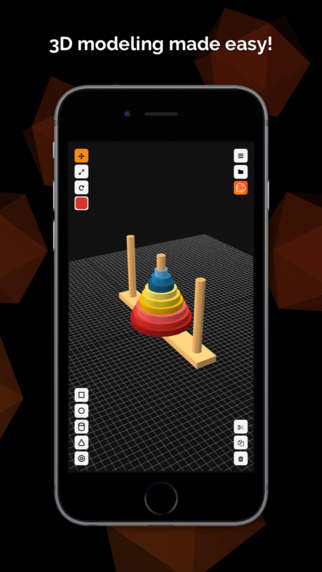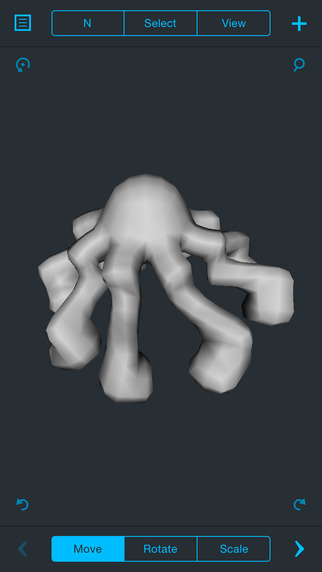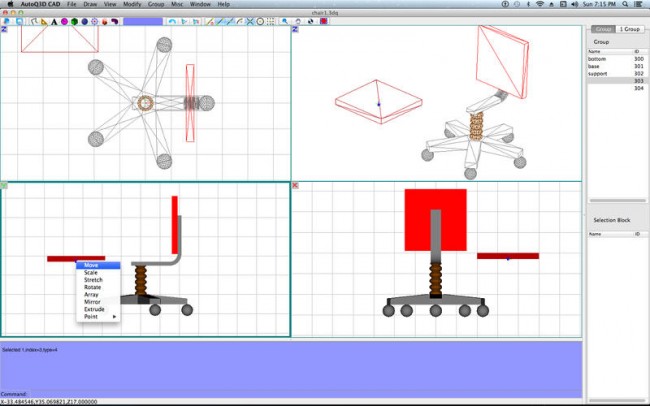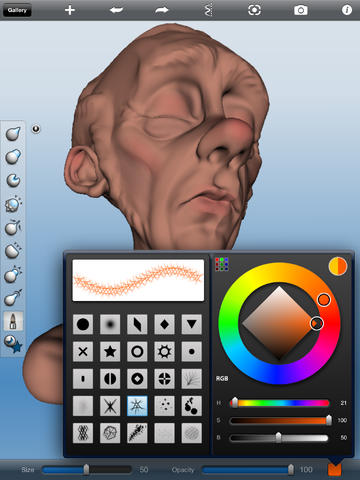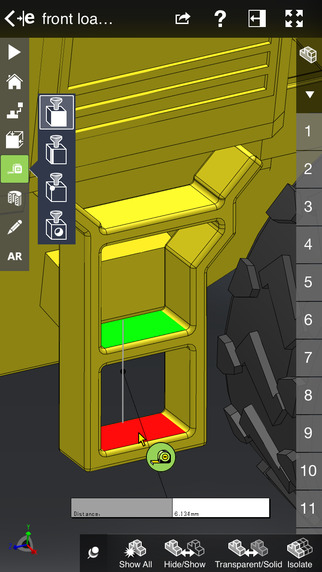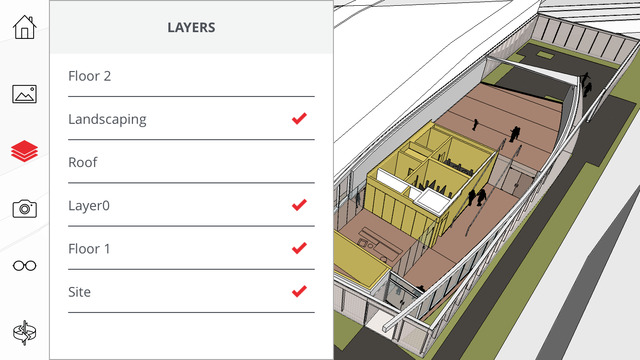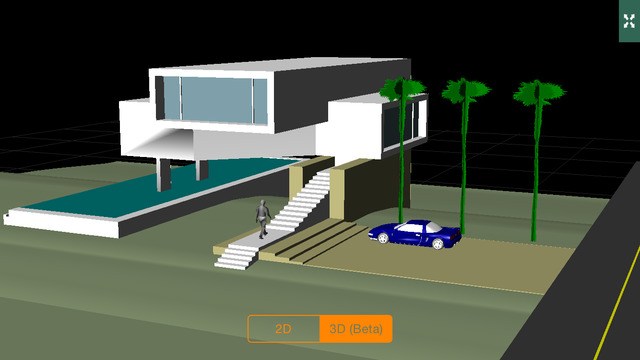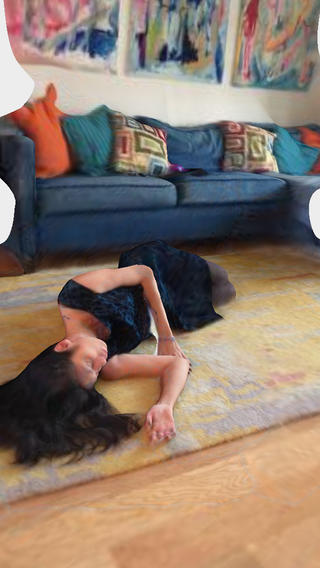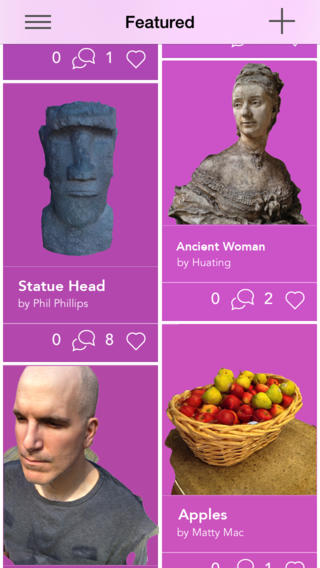Top 9: the best 3D printing professional apps
Posted By Claire Chabaud on Feb 10, 2016 | 0 comments
As a professional are you using 3D printing in your everyday life and sometimes wish that it could be more handy ? Well, these few phone apps will help you keep your 3D projects on track! 3D modelling, 3D viewers and 3D scanner, your smartphone will be your best tool with these 3D printing professional apps.
3D modelling for 3D printing professional apps
3D creationist
Android : Free
IOS : Free
With 3D Creationist you can create 3D models and 3D print them. The CAD tools are easy to use and the shapes are basics but it’s sufficient to get an interesting 3D file for 3D printing. To have an idea of the possibilities, have a look at the gallery. If you need an intuitive tool to quickly design an object with simple features as moving, rotating and resizing and already designed shapes, this app is the one fitted to your needs!
Customer review: “ This is the app I would recommend for someone willing to create mockups and other stuff. The only missing thing is a feature to easily build curves ”
Polygonify
IOS : 0.99. $
Similar to the work of a sculptor carving a a marble block, every new project on Polygonify starts with a cube. Then it’s up to your imagination to shape it the way you want. . This app is perfect if you are a free spirit who doesn’t need basic templates or shapes to feel inspired. The app lets you easily 3D print.
Customer review: “ it’s about the most elegant and intuitive way of 3d-designing I’ve yet seen, implemented in a way that you don’t notice how it’s implemented (that’s a good thing). It’s a bit like a puzzle game, actually: you get a cube, and a set of tools to manipulate (extrude, divide, twist, yknow) its faces.”
AutoQ3D
Android : 22,54$
IOS : 29.99$
This app is the closest it gets to a computer-based CAD software. It allows you to create, edit and share your drawings and designs. Designed for phones and tablets, with a touch or stylus interface, it supports surfaces and 3d formats like STL, OBJ, DXF and native 3DQ with textures. The tools are more elaborated than in 3D creationist and Polygonify letting you create more complex structures. That being said tthe app lacks some intuitivity when compared with the ones we just saw. What’s being lost in the UX is however definitely gained in the 3D modeling features, as they’re the most advanced. If you are an engineer it would be the one the most adapted to your needs.
Customer review: “This app is very complete, yet easy to use and way above other similar CAD editor. “
Morphi
IOS : trial free, Full version 7.99$
Morphi is a 3D modelling app dedicated to 3D printing. What is interesting with Morphi is that you can add features progressively by buying them in their In-app store and get a made-to-measure app. You can design your object with the 3D libraries of shapes, text and colors. Some features are well developed and make the creation of your project as smooth as possible. The Clipboard feature for instance allows you to cut and paste objects from one scene to another while the Ruler measures objects in millimeters or inches..
Android : Free
IOS : Free
123D Sculpt+ belongs to the Autodesk free 3D software family 123Dapp. Autodesk has created many tools for 3D modelling on your computer and your mobile device. Each apps has its own features and not all of them are adapted to be used on your phone or tablet.
123D Sculpt+ is slightly different from the other 3D modelling apps as it has special features to create virtually sculpted figurines. The amount of customization is almost infinite and astonishing fot a mobile device app. Also you can directly apply your own photos onto the surface of the model. This app will help you to create detailed 3D files to 3D print figurines.
Customer review: “ Great work, thank you Autodesk. For the next version it would be nice to have more size-precised tools. But it’s a great app that put 3D at hands for everyone.”
3D Viewers professional apps
eDrawing
Android : 1,59$ , eDrawings Pro with in-app purchase.
The app is dedicated to facilitate the sharing of design information for Solidworks’user. Multi-touch gestures let you pan, zoom, and rotate models easily. The pro version has an amazing feature that enables multiples users to work on the same file and do mark up on it. But the most amazing thing about this app is the augmented reality effect. The viewer show directly your object in your real environment. Have a look to this video if you want to discover more about it. Still, the lack of measuring tool is a repeated criticism towards the app. This app is a must have if you are working with Solidworks in your team. It will help you improve your teamwork significantly .
Customer review: “I’ve always been impressed with this app’s feature set. Originally I used this on an iPhone 5 and while the frame rates were pretty good the rendering was horrible. All fuzzy and no clear lines. With the latest update and the new iPhone 6 Plus this app has become everything I imagined it could be.”
SketchUp Mobile Viewer
Android :5. 53$
IOS : 4.99$
The SketchUp Mobile Viewer shows your 3D models on your phone and tablet, allowing you to open and view SketchUp models any time, anywhere, on the device you want. It’s essentially convenient tool for SketchUp’s users, and belong to the must have if you’re a power user of this modeling software.
Customer review: “This app is good and I haven’t been having any issues with the app crashing but I think there is a lot that could be done to make this app better”
Android : Free version , Pro version 9.99$
Ios: Free and Pro version in app: 10.99$
CAD touch is a professional CAD solution, to edit you 2D files and use it as a 3D viewer.. This app will be an effective tool if you work with desktop software like AutoCAD™, SketchUp™ or Solidworks™ and every other DWG/DXF compatible app. You can open, share and save your work in DWG, PDF. It’s important to notice that the free version does not open DWG files and does not save.
Customer review: “After searching high and low for an iOS CAD app that would actually provide usable functionality, the ability to create and store drawings locally and not break the bank with monthly access fees, I stumbled upon CAD Touch 5. What a nice implementation this is. I imported AutoCAD drawings I created as far back as the early 80’s and everything came in perfectly and are fully editable! Creating drawings from scratch is a breeze, as well. I am still running on an iPad 2 with iOS 8.1.1 and was shocked at how well it performs.
I still haven’t mastered getting text and dimensions to scale evenly, but will figure it out. It would be great if they would add the ability to do fillets and chamfers by selecting the intersecting entities and entering a radius or chamfer distance. Also, it doesn’t seem to be able to execute a “trim” when attempting to trim a line or circle at tangent points. One other future feature that may prove helpful would be to allow the setting of a drawing scale.
All in all, I highly recommend this app for those wanting a “functional”, cost effective mobile CAD app. Nice job!”
3D Scanner professional app
123D Catch
123D catch is one of the most advanced 3D scan app for 3D printing. With phone camera you can capture people, places and things and turn them into realistic 3D models ready to be 3D printed. Yet, you will have to use the browser-based version to prepare your 3D model for printing. This app will be perfect if you need a 3D scan in your pocket to create printable 3D models.
Customer review: “I really wasn’t expecting this to work as well as it did. I can see myself using this a lot.”
We hope that these selection of apps will help you to smooth your work with 3D files for 3D printing. If you have any other suggestions don’t hesitate to tell us in the comment section, we are curious to know about the apps you are used to work with!


 Connect with Google
Connect with Google Connect with Facebook
Connect with Facebook