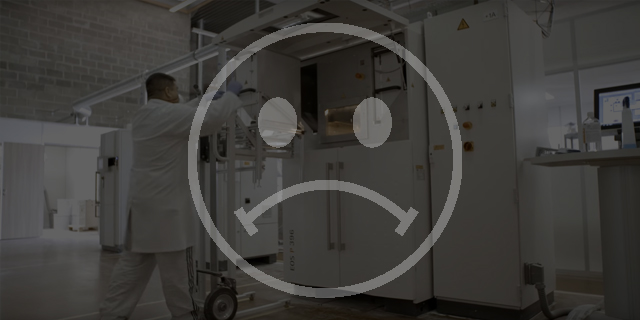5 things that you should not do with our 3D Printers
Posted By Sculpteo on Mar 30, 2016 | 0 comments
“Your imagination is the limit of 3D Printing” Have you ever read this before? Actually, that’s not entirely true… As for any technology, there are limits to 3D Printing and rules that you need to follow to use our 3D printers successfully. At Sculpteo, we are happy to 3D print every one of your creation but in some situations, we might have an internal conflict between pleasing you and making sure we can really do this. We made our top-list of the 5 most commons ones.
-
Exception #1: You can not create parts that are too tiny
3D printing is not magic, and even if sometimes we see it that way, the rules of physics still have to apply. That’s why tiny sections of a design or parts that are too small are often impossible to 3D print for us. In fact, a while ago we release a blog post called the best tips about wall thickness for 3D printing to help you with those issues. Though the big question remains: “what would happen is we were to 3D print your design anyway?”
It depends on the situation. In some cases, when a part is too small or has fine details that might break, our customer support gets in touch with customers to know if there are willing to take the risk and 3D print the part anyway. This is made possible if our production team judges that the part isn’t a threat for the rest of the objects that we are printing inside the same 3D printer. Indeed, as a 3D printing service, we operate the machine in a way that most of the time the production volume is full and if an object inside the 3D printer is not able to be completed, it poses a threat for the rest of production. In such a scenario, the production would reject the object to assure the quality of the offer parts and make sure there is no delay due to production crashes.
Another thing that can happen in those cases is what we call ‘Contamination’. Contamination is when a design is so thin that it will not only be 3D printed as a broken part, but just as a little amount of melted powder. Something that you won’t be satisfied with. And something that is difficult to find in the powder. Since we reuse the powder to make other 3D prints we need to be sure that we keep a clean (and non-contaminated) powder. That’s why this kind of design will always be rejected by our production team.
How can you avoid that? There are in fact two tools that can help you with that. The first one is called Solidity Check. It’s directly available on the “print page” and displays the fragile spots and thin points of a design. It’s very helpful to have a first visual check of the design. The second one is called Thickening. It helps you thicken the part of a design that is likely to break. When you activate it, the tiny spots are automatically thickened. There are tools to avoid this on Sculpteo review page like the solidity check that we mentioned before but also the thickening tool. You can have a look here to know more about these handy tools.
-
Exception #2: You can not 3D print counterfeit product
Wow! if there are big topics in 3D printing, this is one of them. As a 3D printing service for professionals, we see lots of companies, innovative designers and mechanical engineers who trust us with their 3D file. Making sure that the 3D designs, files and information that you entrust us with don’t fall into the wrong hands is AS IMPORTANT as delivery your 3D print correctly produced. Selecting the right “private” or “public” parameter when uploading your 3D file on Sculpteo is the first step to keeping your file 100% secret.
Another important thing is to understand where you stand with the 3D files and design that you either created, obtained from a scan or downloaded from a marketplace. For that, we have just what you need as we wrote a blog post called “3D printing and intellectual property: what you need to know about copyright, designs and models” to guide you through the most important points.
-
Exception #3: You can not 3D print guns
This might not match everyone opinion, but it’s ours: No firearms. Period.
-
Exception #4: You can not 3D print electronics
3D printed electronics are not on the list of our materials yet and you’ll have to wait quite some time before sending a whole smartphone our way for production. That being said, 3D printed electronics also are a hot topic right know and two startups are trying to leave their mark and pioneer in this domain. The first one is called Voxel8, while the second one is called NanoDimension.
It’s already a huge step into a future where 3D printed electronics could be a normal thing.
-
Exception #5: You can not change designs while it’s being produced
This one is a tough rule but it’s a necessary one. We are a 3D printing service, and when you order a part you’re very likely to be the only one to ever order it. Either because it’s your own design or because you set up a material and a size that only suits you. As soon as the production has been launched (meaning the part is nested in our printing volume and sliced for the 3D printer), the object will be produced and changing it would mean delaying every other task.
Now if the part is still queuing (or if there was an issue with production), it is possible to change the designs or even cancel the order. To help you understand what and when things are happening, you could have a look at your order page. This way you could understand exactly at which step fo the process your 3D file is. We constantly and automatically update the status of any part that we are 3D printing. So we recommend you to have a look on this page regularly.


 Connect with Google
Connect with Google Connect with Facebook
Connect with Facebook