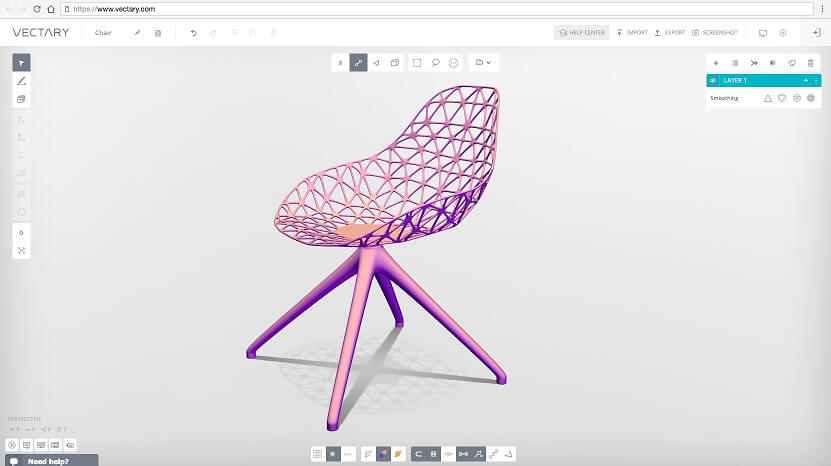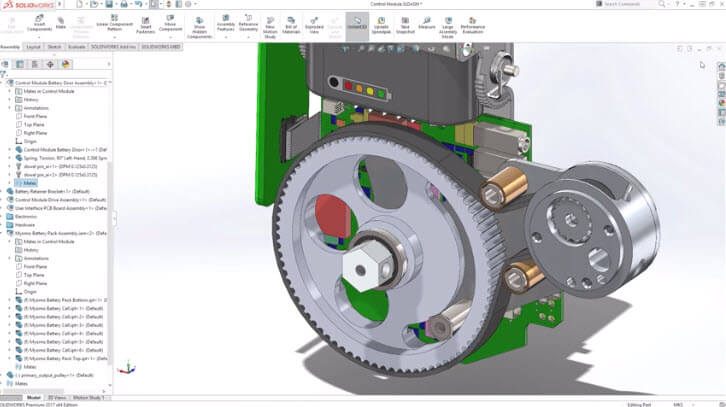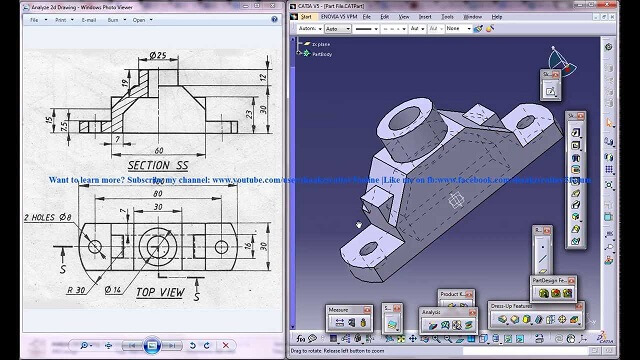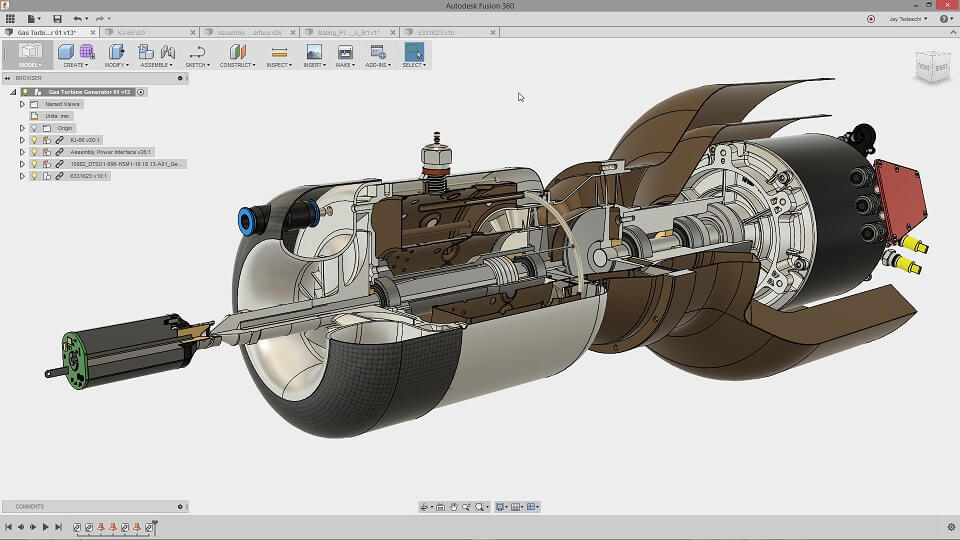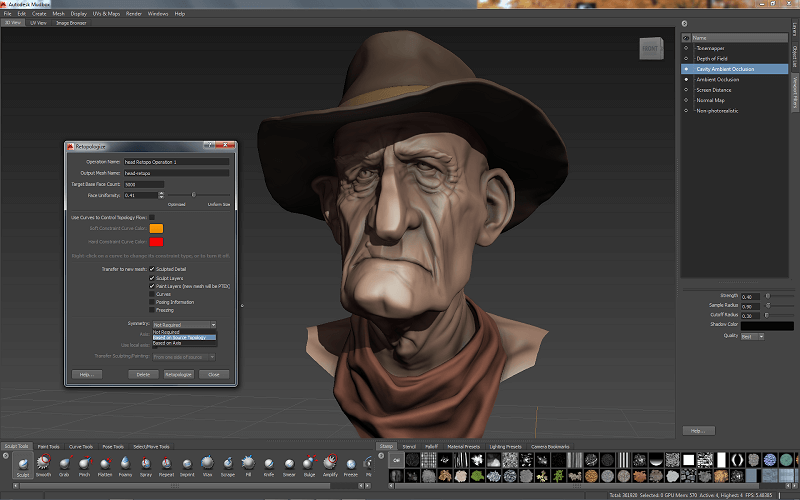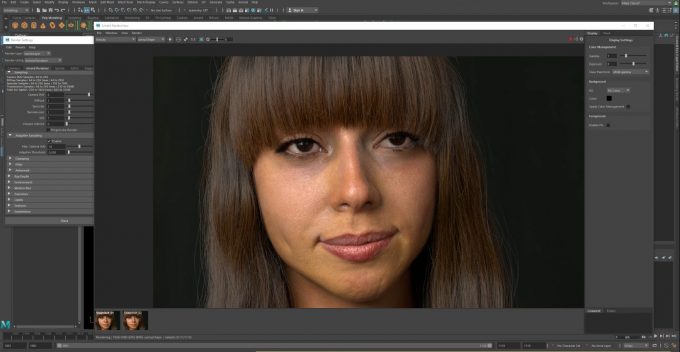Top 20 Best 3D Modeling Software for Windows: 2019 update
Posted By Nicolas Sadeghi on Jun 29, 2016 | 0 comments
If you look for 3D modeling software on the Internet, you will soon realize that there are tons of them. Each one of them gives you the opportunity to answer specific needs, but you may find yourself overwhelmed by all the tools and processes you would encounter.
This is why we decided to bring you today our Top 20 Best 3D Modeling Software for Windows. Our choices are based on their versatility, and how well they can handle 3D design specifically for future 3D printing production. We also tried to cover different aspects of 3D Modeling, so that anyone can find what they are looking for with at least one of these software!
TinkerCAD
Let’s start with the easiest 3D design software. Using TinkerCAD is child’s play and can be a very smooth introduction to 3D modeling. TinkerCAD is free and works in your browser, so all you need is an internet connection to start online 3D modeling.
It will lead you through a tutorial first. You build your model by adding and subtracting simple geometric shapes. It is a fun and easy way to start your adventure with 3D modeling. If you’re only at the beginning of learning 3D modeling, make sure you read more about the easiest 3D modeling software.
Vectary
This is also an easy software to ease you into the online 3D modeling world. It prides itself on being user-friendly and very intuitive. You can drag and drop elements from the library, create your own elements using mesh tools, and also make scenes.
It works in your browser, so you can take your projects anywhere. With the premium version, you can also work in teams. Compared to TinkerCAD, Vecary is more sophisticated, it allows to make quite realistic 3D renders
SketchUp
SketchUp is one of the most famous free 3D Software you can find and is also one of the easiest to use. Intuitive and user-friendly, it is highly advised to start learning how 3D modeling works with this software.
SketchUp is often used for architectural models, as it is optimal for sharp designs. But you can achieve wonderful results for a lot of other projects. Indeed, thanks to the plugin system, you can bring new functionalities to your software, depending on your needs. For example, you can install an extension enabling you to export your designs in STL or OBJ, thus making your object printable on our platform.
You can find more information about SketchUp and precious advice for 3D modeling with this software in our SketchUp tutorial.
Blender
Blender is a free Open-Source 3D Modeling Software and one of the most versatile software you could find. From design for 3D Printing to 3D Animation, a lot of things are possible once you get through the learning curve. The huge community behind Blender ensures the permanent development of the software, and it can also bring you important tips and how-to when you are facing a problem.
Again, numerous functionalities can be unlocked by installing addons. Depending on the project, you may need to look for several extensions to achieve your goals.
You can once more find more information about Blender and our team’s advice in our Blender tutorial.
SolidWorks
SolidWorks is a well-known CAD Software, used by many companies and designers, mostly for mechanical objects. The huge panoply of tools makes it a perfect asset for engineers and designers. You will need to handle its interface and get used to working with sketches, but the results are worth it. Solidworks also provides you several options to modify the quality of your final model, whether you want to increase its definition, or reduce its size.
You will find more information on our SolidWorks tutorial, however, be careful. New functions and tools may have appeared with the most recent versions of SolidWorks!
MeshMixer
Meshmixer is a 3D Software that clearly was designed for 3D Printing objects. Its most efficient use is when you already have a 3D model available, as it enables you to repair it quickly and to modify it to correspond to your needs.
However, you can also start a design from scratch, as the software provides everything you need to create everything you need.
An entire part of Meshmixer is dedicated to 3D printing. Indeed, you can analyze your design to see if there are no fragile parts nor problems within the model. Finally, you can export a model in STL, or directly link it to our website.
Again, more information is available on our Meshmixer tutorial.
Rhinoceros 3D
Rhinoceros is a very uncommon 3D Modeling Software. Indeed, its geometry is based on the utilization of NURBS, which enables him to produce mathematically precise curves and surfaces. In comparison, other software use polygons and mesh, which do not provide the same level of detail.
Industrial design and architecture projects are among the projects you want to tackle with Rhinoceros, as it provides you with all the tools needed to create rapidly a prototype of your model.
You will find once more a complete explanation in our Rhinoceros tutorial.
3Ds Max
This 3D modeling software is a classic from Autodesk. It is a professional-grade 3D program with a wide range of tools, from 3D modeling to animation. It is especially used by visual effects artists, video game developers, and architectural studios.
Among the high-performance options, you can find cloth, light and liquid simulations, its own scripting language (MAXScript), and dedicated plug-ins. This powerful software will provide you all the tools you need to create realistic animations, and photo-like visualizations. 3Ds Max also enables you to produce models for 3D printing.
Cinema 4D
This 3D modeling software from OpenGL is very well known in the industry. Why? Because of its intuitive and easy to use user interface. It makes the learning and design process smooth. Not only that but Cinema 4D will provide you with amazing quality preview. This means that you don’t have to render images every time you change something, which saves lots of time and makes your work more efficient.
In fact, the preview is such high quality that designers would use them as a proof of concept before spending hours on rendering the final version. This 3D software is especially popular among visual effects and video game artists. For instance, it will allow you to mirror parts of your characters, or seamlessly integrate 3D animations with live footage.
AutoCAD
Yet another classic from Autodesk, but this time for engineering applications. AutoCAD will provide you with both basic and highly advanced tools for technical projects. It is used by architects, engineers, and graphic designers.
AutoCAD works in both 2D and 3D, which allows professional users from different industries to use it. Thanks to high precision, it is also a great software for 3D printing.
CATIA
CATIA stands for Computer-Aided Three Dimensional Interactive Application and was developed by a French company, Dassault Systemes. It operates as a multiplatform 3D modeling software: CAD (Computer Aided Design) software, CAM (Computed Aided Manufacturing) software and CAE (Computer Aided Engineering) software.
It is a very powerful 3D design software that, thanks to a broad spectrum of specialized tools, is widely used for industrial applications, especially in automotive, shipbuilding, architecture, engineering, and industrial equipment.
FreeCAD
This CAD software is one of the best ones available for free. It is open-source and has a lot of options, but it’s fairly easy to learn and once you get to know it better, it won’t be so overwhelming.
One of the benefits of FreeCAD is how customized it can be. This 3D modeling software was based on Python language which allows you to add new specialized features. It will provide you with efficiency and accuracy. This program is certainly better for more technical than artistic projects.
Fusion 360
https://www.solidsmack.com/cad/four-fusion-360-assembly-features-that-will-make-you-forget-about-mates/
Fusion 360 is highly advised CAM/CAD software with a very user-friendly interface. We should emphasize the UI as it’s a true advantage of this 3D modeling software and makes Fusion 360 really stand out compared to other CAD software.
Fusion 360 is a tool you can use throughout the whole design process. Starting with 2D technical sketches, 3D modeling, to strength simulations of the model under stress, Fusion 360 will provide you with professional tools to bring your vision into virtual reality. It is also compatible with exporting 3D printing files.
This software is especially interesting for mechanical engineers focused on testing the everyday use of their designs.
Inventor
Developed by Autodesk, Inventor was designed to produce prototypes and digital mechanical parts. Professional users in 3D design use it for visualizations, product simulations, 3D mechanical design, tooling design, and design communication.
Inventor is an industrial software providing high-level tools to build really complex 3D models.
Mudbox
Another product from Autodesk, however, this time it’s all about 3D sculpting. Mudbox works with a basic model (human, for example) and you edit it with brushes and other tools. Thanks to its easy learning curve, Mudbox is recommended for beginners, however, it is also used by many advanced users.
This 3D software will provide you with various brushes to achieve a high level of detail. It is definitely aimed for artistic uses, not mechanical or engineering.
OpenSCAD
This CAD software is certainly one of a kind as you have to code your objects. If you’re familiar with programming languages, it shouldn’t be a problem for you to get a grip of OpenSCAD, however, it is definitely not a piece of cake coding amateurs.
This CAD program works with primitive geometric shapes and reads the code to modify and render them. It created solid 3D models and works with constructive solid geometry (CSG) which can be beneficial when it comes to 3D printing your projects.
Modo
Modo was designed with a focus on design and visual effects industries. It’s very attractive for many professionals thanks to great performance, specialized tools, and workflow. This 3D modeling software works with polygons, subdivision surface modeling, procedural animation, and particle engine.
It is quite easy to learn, so you might want to consider Modo if you would like to work as a professional visual effects designer.
Maya
Autodesk knows how to produce high-performance software and Maya is one of them. With this 3D software, you can design live-like 3D characters, photorealistic scenes for renders and animations and simulations, from fire to clothes.
Autodesk Maya is really powerful allowing you to work on such details as hair or fur to produce the most believable experience. With Maya, you can really push the boundaries of virtual reality.
Sculptris
Yet another 3D sculpting software to produce realistic animations and 3D characters. The biggest benefit of Sculptis is that it’s available for free and offers still advanced 3D modeling tools.
This 3D modeling software is pretty easy to learn, but will also be great for professionals. It’s worth digging deeper into it as it has many specialized options. Instead of building a complicated mesh, you add details to preexisting shapes or models. The models are modified by brushes with different strokes.
Sculptris is a great solution if you’re starting to learn 3D sculpting.
ZBrush
This 3D software works in a very similar way to Sculptris. You design characters by adding and editing simple models. What are the differences? ZBrush is not free, and for a good reason. It has more advanced options, therefore you can achieve more with it. It has a steep learning curve, but it’s well known in the professional industry of design.
Those are the 20 3D Modeling Software for Windows we advise you to look at to create a good 3D printable design. Of course, several other software can bring you all the tools you need to create the model of your dreams. As long as you take the time to handle all the options, the only limit you have is your creativity!
And what happens when you make your one of a kind 3D model? 3D print it! It’s as easy as uploading it to our online 3D printing service. Don’t wait any longer!
Stay tuned for the next dose of 3D news with our Newsletter and Facebook..


 Connect with Google
Connect with Google Connect with Facebook
Connect with Facebook