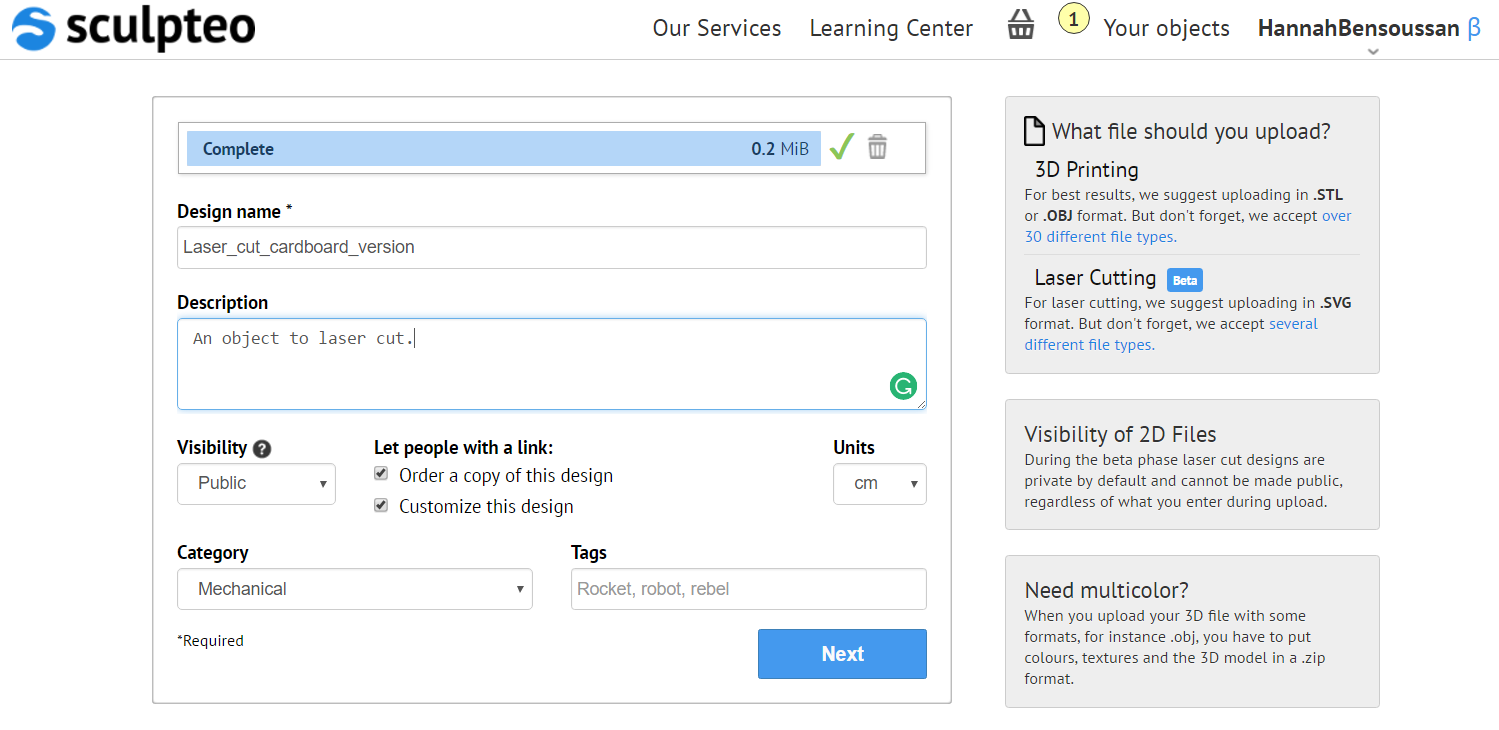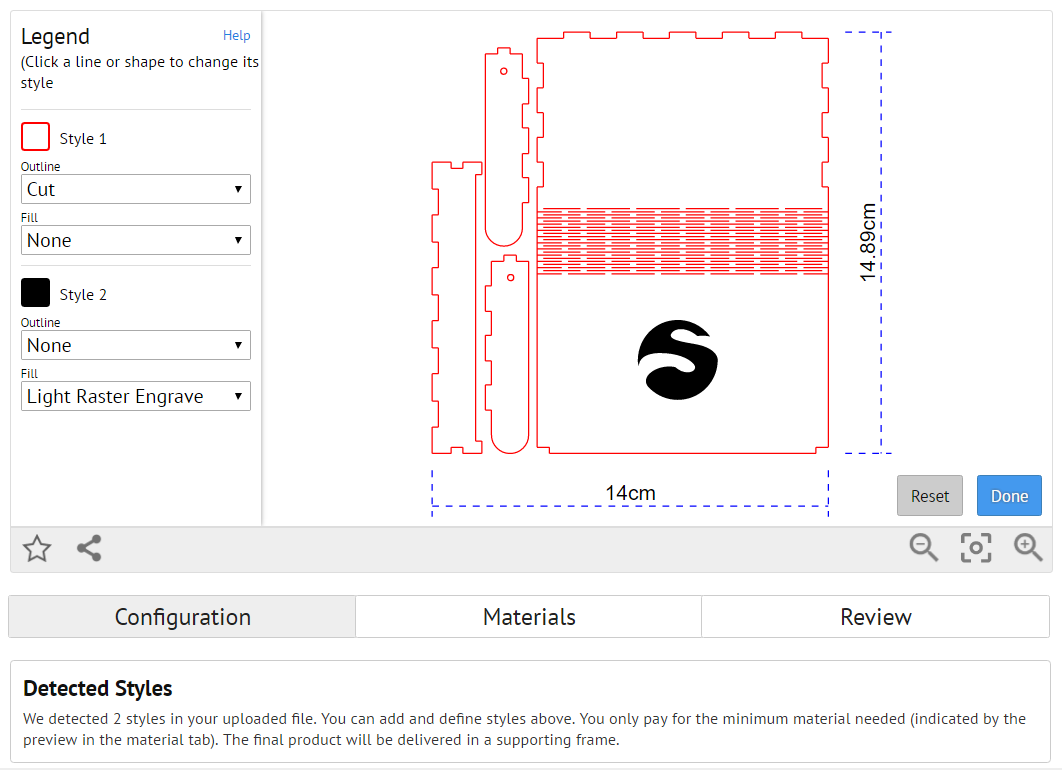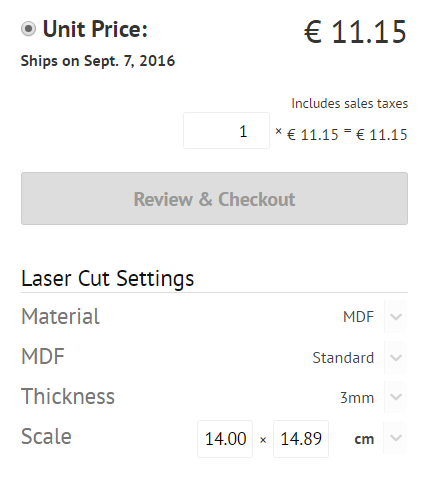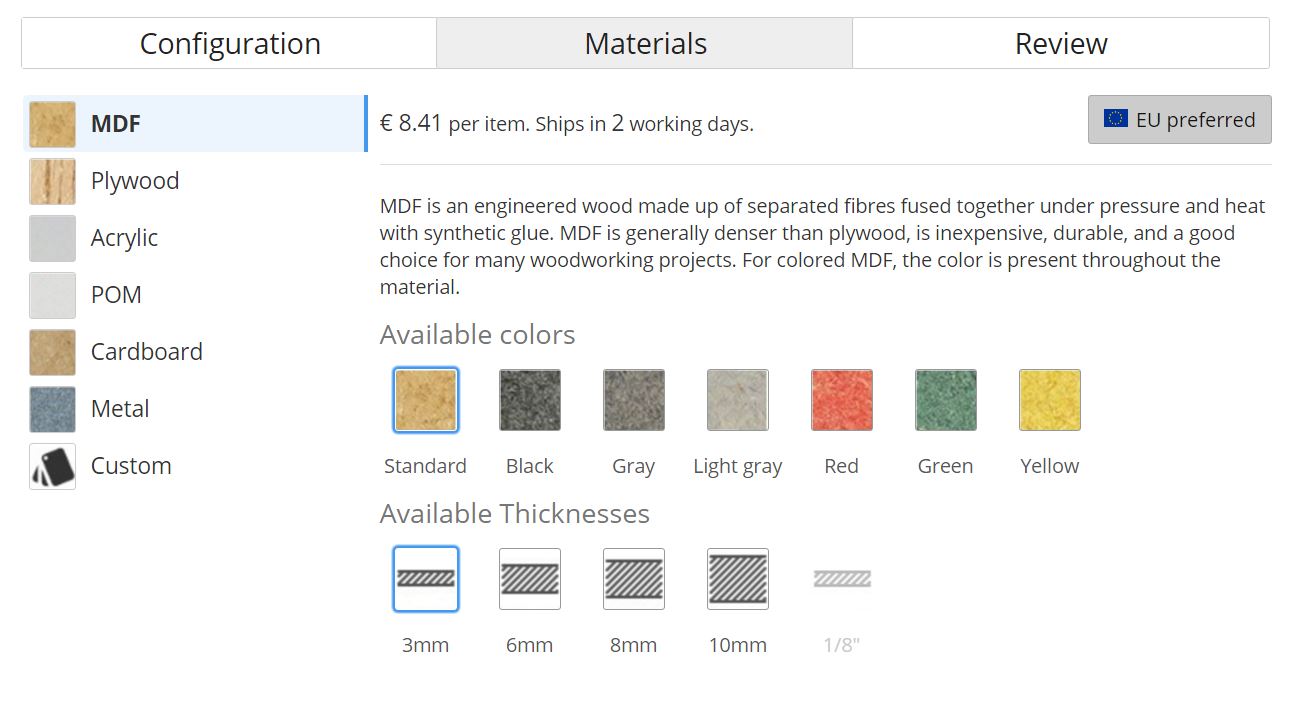What You Say about our Beta Laser Cutting Service
Posted By Hannah Bensoussan on Aug 31, 2016 | 0 comments
We launched our laser cutting online service in a beta version six weeks ago, and we’ve been thrilled with the warm welcome the community has given to it. You’ve registered to the beta, passed orders, and given feedback and suggestions. We sent a satisfaction survey two weeks ago, and were pleased to read that you are globally very satisfied with our laser cutting service.
This article is here to share the results of that survey, to say thank you, and also to tell you that we’re taking your feedback into account, to improve our interface and materials options.
1) The upload interface:
The upload interface is the page where you upload your file in one of the compatible formats for laser cutting. You can name and describe your object, choose whether it will be private or public, its measuring unit, and give it a category and tags, if you wish for people to be able to find it.
Your feedback:
The respondents were satisfied with the types of vector files we support (4.5 stars out of 5). The one we favor is .SVG, but we also accept .AI (v9), .CDR (v7-X4), .DXF, .EPS, .PDF .RAR, .ZIP.
You gave the same grade (4.5 stars) to the informations displayed and the upload process.
2) The Cut page:
The Cut page is where the magic happens. It’s divided in three major tabs : Configuration, Materials and Review.
In the configuration tab, you can set up the correct parameters for the cutting/engraving of your object. The real innovation behind it is that it lets you use the ‘template’ and color codes you want. When you upload your file, we detect all the colors you used and associate them with the most likely action you want to take with it: cut, vector engrave or raster engrave. The association between a color code and a set of action is called a style. If our guess is not correct for each style, you can of course edit it to make it the way you like. On top of that you can:
- change the scale of your object
- choose a material, thickness and color
- Get a quote in seconds (no strings attached)
With every variation, you will see the price of your laser cut change automatically, therefore you will know exactly how much you’ll be charged for it.
Your feedback:
The respondents rated 4.5 stars the conversion of information contained into the vector file, and 4 stars the information displayed and the usage ergonomy. Even though they were globally satisfied, some pointed out scaling issues, that we’re already working on to fix. The most common issue came from differences between what was shown in the viewer and the sizes contained in the file itself. This is now solved. We’ve also already made several software edits to make the interface even easier to use.
3) The choice of laser cutting materials:
Still on the configuration interface, in the materials tab, you can choose between our materials options, in the materials tab. We have four main materials: acrylic, plywood, MDF, cardboard. With various choices of colors, textures and thicknesses, it amounts to more than 60 different material options.
When you click on a material, your object appears in the viewer with the color and texture of the material you’ve chosen.
Your feedback on the materials tab:
The respondents were satisfied with the information given on the materials (4 stars), the rendering in the 3D view (4.5 stars) and the response time (4.5 stars).
Your feedback on the materials options:
60% of you were satisfied with our material selection, and we received several suggestions for new materials to incorporate to our offers, from metals to more wood options. We keep those suggestions in mind, and hope to be extending our materials range soon!
4) The laser cut object
Once you’ve placed the order on our platform, you will receive your parts ready to be assembled within a few days.
Your feedback:
Among the respondents, 80% of those who ordered state that they will reorder, and 80% stated they were either likely or sure to recommend our services to professional contacts. The satisfaction was rated 4.5 or 5 stars for the quality of the cut, the engraving, the strength, the proportions, the surface regularity and packaging. 100% of respondents were satisfied with the lead time.
This is all very encouraging. We are very happy to have brought to you a laser cutting service that you are satisfied with, and we are working on raising our standards even more, to fulfill your expectations and make your experience on our interface even more smooth and efficient.
If you haven’t tried our laser cutting service yet, it’s still time, you can upload a vector file, or read about our laser cutting options.


 Connect with Google
Connect with Google Connect with Facebook
Connect with Facebook