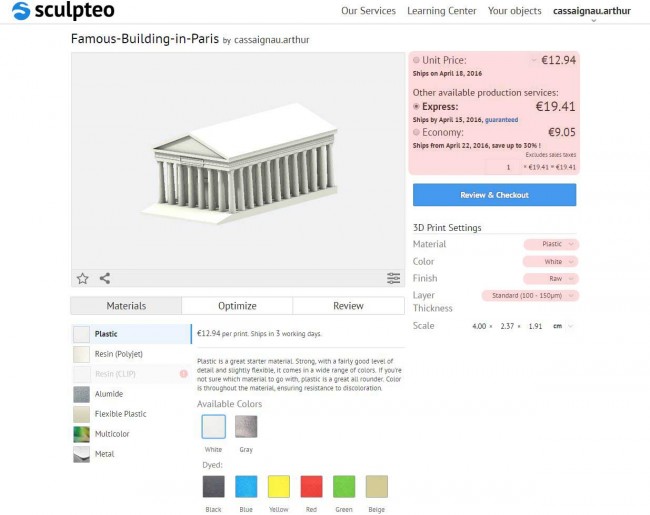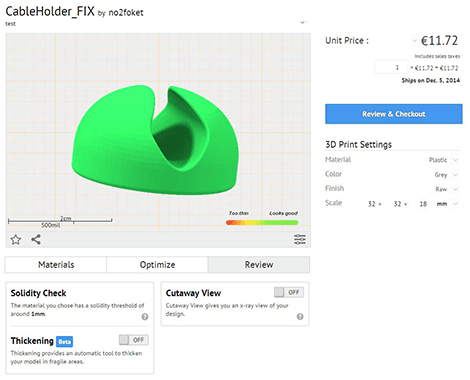25% orders are delivered in advance!
Posted By Capucine Lonjon on Nov 30, 2016 | 0 comments
Every day, we are working on upgrading our 3D printing service and laser cutting service to meet your needs closer and closer. And it is paying! On Ekomi we are graded 4,3/5 on ekomi.com, which shows our customers’ satisfaction. Recently, we’ve been adding options in production to ensure at the same time quality and on-time delivery.
We’re very happy to announce that 25% of the orders are delivered in advance! How is it possible, you ask?
A few months ago, we introduced 3 different production modes to our 3D printing service:
Standard mode
Your parts enter in the production flow one after the other, in the order that they are ordered. There are no priority, and we deliver on the date that is indicated when you upload your part on our platform.
Express mode (only available on our white plastic 3D printing material)
If you choose this mode when ordering your part, your file is placed in our production workflow as a high priority in order to be 3D printed as soon as physically possible, in most cases, within 48 hours. Lead time is guaranteed. Learn more here and see the feedbacks!
Economy mode
If you choose this production mode, your 3D file is placed in our production workflow depending on the available space in our 3D printers with a lower priority and an average lead time is announced when you pass the order. You then have a better price (up to 30% discount) in comparison to Standard Production, as a reward for your flexibility.
Those modes allow us to better know your needs and therefore to better manage priorities. Thus, 25% of the orders can be delivered in advance, compared to the delivery date announced, thanks to the flexibility of our workflow.
We do the best to provide you with the best quality
Some parts need iteration before they meet the quality standards required. We realize these iterations within the lead time we’ve announced, and constantly improve our process so they don’t prevent us from being on time.
Check your file before 3D printing!
However, delay can happen if your design is too fragile and need redesign. To avoid that our customer service calls you back to discuss the fragility of your 3D design, which increases the production time, we have created various tools and free content to allow you to check your file. Before uploading them on our website, thanks to our e-books: you can prepare or fix your files for 3D Printing. You can also have a look at our 3D printing tutorials and laser cutting tutorials.
Use our solidity check tool!
Our solidity check tool that’s available on our platform also ensure the printability of your part. Thanks to a visual code (green to red), you can check the strength of your part. You have access to this tool when you click on “review”.
To ensure you the best 3D printing service, we recently enabled you to “print anyway” your part, if you are an “expert”. If’ you’re an expert user, you can bypass our solidity check, and choose to 3D print a design, even if some parts are considered fragile. Learn more here! This also is a tool to lower the amount of calls and back-and-forths necessary with our sales team, and save you time.
See those 5 tips to reduce your 3D printing price, an article in which we explain a bit more the impact of the economy production mode on the price.
If you still have questions, you can check our prices page, or contact us directly.
Have a look to all our 3D printing materials and laser cutting materials and if you’re ready, upload your file now!


 Connect with Google
Connect with Google Connect with Facebook
Connect with Facebook