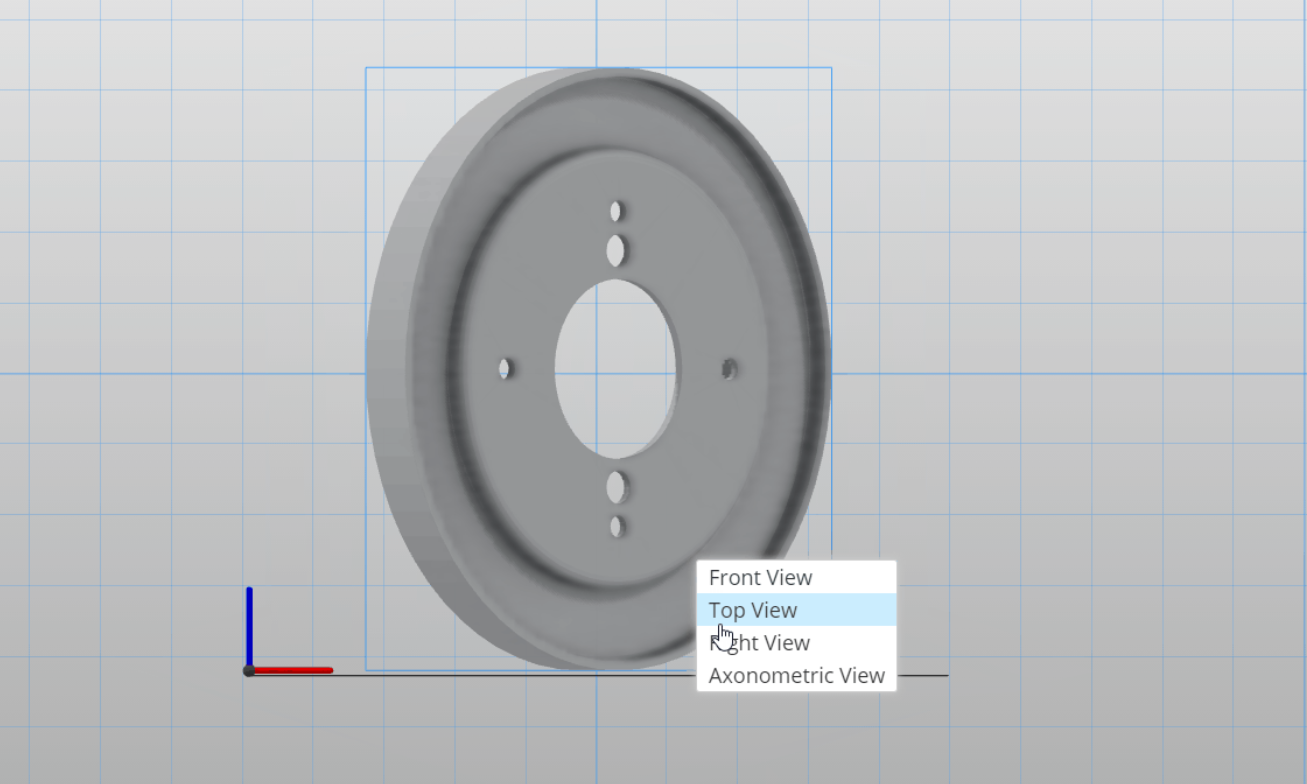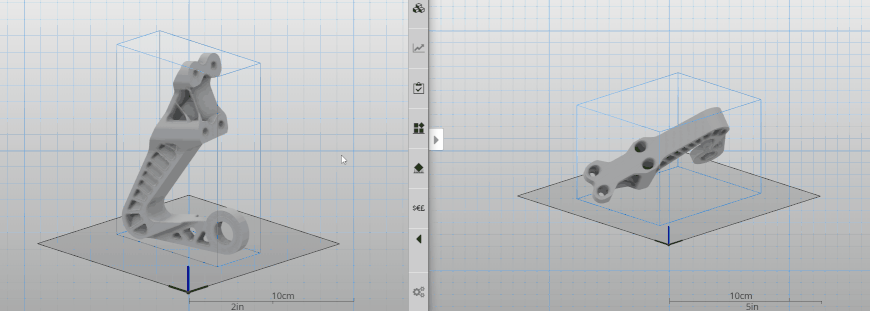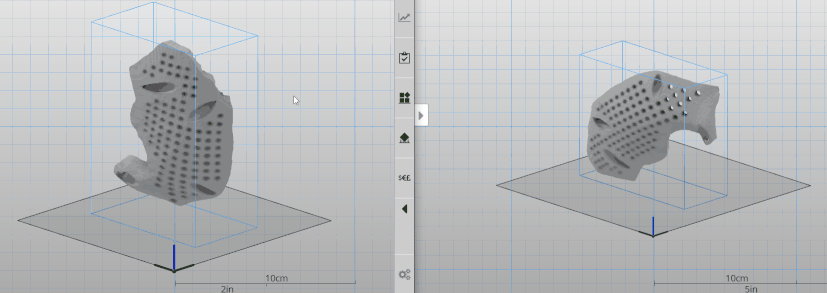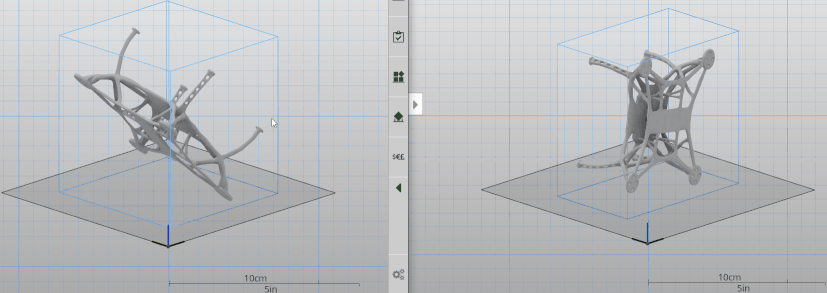3D printing software: Introducing our Orientation Optimization tool
Posted By Amandine Richardot on Jul 11, 2017 | 0 comments
Having the right software is a major key to success when it comes to additive manufacturing. To make the most of this technology, you need high-performance tools, designed to meet your needs while at the same time being user-friendly and easy to pick up. If managing an Additive Manufacturing workflow becomes easier and more reliable, it brings this means of production closer to being an everyday industrial reality, especially for production.
“I already feel that there is a high demand for finding an answer to this need. That’s why we created Agile Manufacturing Technology (AMT), our new software helping professionals meet this challenge, based on our expertise in 3D printing acquired through the years” said Clément Moreau, CEO of Sculpteo, in a post where he explains his visions on the future of 3D printing.
Our 3D printing software
Since 2009, we’ve been developing in-house the tools and software we need to manage our high-throughput 3D printing centers. Now in 2017 we’ve decided to share these tools with the world and have launched AMT, a 3D printing management software that helps you deal with the daily challenges you face when it comes to additive manufacturing, especially at volume or under tight deadlines.
Our aim is simple: improve the agility and consistency we achieve with additive manufacturing. In our experience, a significant source of production slowdown and error was a result of human error due to the complexity of today’s software combined with tight time pressures. As a result, we focused on building a 3D printing software package which is user-centric, with a strong focus on UX and human-centred design, based on extensible and integrated web technologies. This approach offloads the heavy lifting to remote servers, providing the end user with tools that adapt to their workflow, communicates status clearly and is highly task-oriented and focused.
The AMT 3D printing software suite will be available in the coming months, but you can get a first glimpse of it using our Business Case tool which provides automated advice on your 3D prints based on the data we collect daily from our beta users. And to tease you just a little bit, each week this summer we’ll introduce you to one of the main features of AMT.
Part Orientation: A major issue in 3D printing
Finding the best orientation for your parts, especially in metal, is a complicated judgment call involving multiple competing parameters. You need to find the best compromise between surface quality, cost and crash risk amongst others.
Today, these choices are generally made by field experts who have spent years building up a “gut feeling” as to what makes a good or a bad orientation. These experts are pressed for time, in short supply and generally the number of parts to orient makes it the most time-consuming and tedious part of their jobs.
Our Answer: Auto-Orientation
In conjunction with experts in the domain of metal additive manufacturing, we at Sculpteo have developed a parametric algorithm for calculating metal orientations, as well as manual tools for orienting parts or tweaking an existing orientation.
Included in AMT, this algorithm saves you time and helps minimize costs, while also providing customizable “orientation profiles” so that you can tweak the algorithm’s weighting of factors such as z-height, supported surface area and more to your team’s specific workflow, requirements and experience. We, of course, provide default orientation profiles so that you can hit the ground running.
Manual orientation is also available for non-supported materials (SLS Polymers) or for your in-house expert to tweak the calculated orientation for specific cases.
Here is a short comparison comparing the orientation choices made by a Metal AM engineer with 5 years experience who was tasked with finding the “Best overall production orientation given the material will be TiAl6V4” and AMT’s orientation algorithm. The engineer’s choice is on the left, AMT’s Orientation algorithm on the right. For support volume comparisons, all supports were block supports with a 0.7mm XY hatching added from > 45° overhang.
AMT Orientation resulted in 32.3% reduction of z-height, 33.6% reduction in support volume. Note how AMT’s algorithm found a non-intuitive orientation which minimized supports on the inner vanes.
AMT Orientation resulted in 20.5% reduction of z-height, 17.6% reduction in support volume.
AMT Orientation resulted in 5.3% increase in z-height, which seems disadvantageous, but this resulted in an 11.8% reduction in support volume. For a complicated organic structure like this, the reduced support volume will greatly reduce post process risks.
By introducing automation to this process, AMT seeks to accelerate the orientation phase for most pieces so that the in-house expert can focus more of their energy and experience on the tougher cases. For most parts, the computed orientation is fine and the expert needs only sign off on it, other times it finds a counter-intuitive solution that can inspire the expert for future pieces.
How we built our Orientation tool
The User Experience of AMT’s Orientation is focused on a ‘hands-off’ approach that progressively becomes more “hands-on” to adapt to the user’s requirements on a piece by piece basis.
At the simplest level, the user selects a predefined orientation profile, consisting of preselected weightings for the orientation algorithm, and hits “Orient”. The system will then find the optimal orientation for that profile.
If the user wants to get a little more involved, he or she can create their own profiles, based on their own experience and requirements, by setting the parameters individually and saving them as a custom profile which is then available for future orientations.
The most precise but least automatic option is manual orientation. The user explicitly orients the part by rotating it around the x, y and z-axes.
Here’s what Alex Gryson, AMT’s Product Owner and UX Lead says about how the team approached building Orientation:
“By adding automated orientation, we don’t want to ‘replace’ the human – our approach was more to allow the in-house expert to offload the cognitive load of less complicated pieces onto the machine so that they could bring their expertise to bear on the more complicated parts – maximising their value while reducing human error. The goal was to help that engineer focus on the more challenging (and rewarding) aspects of their job rather than the busywork”
Are you willing to take your 3D printing process to the next level? You can already start using our first AMT tool: Business Case.
Next week, we’ll unveil another feature of our in-house 3D printing software, stay posted!


 Connect with Google
Connect with Google Connect with Facebook
Connect with Facebook