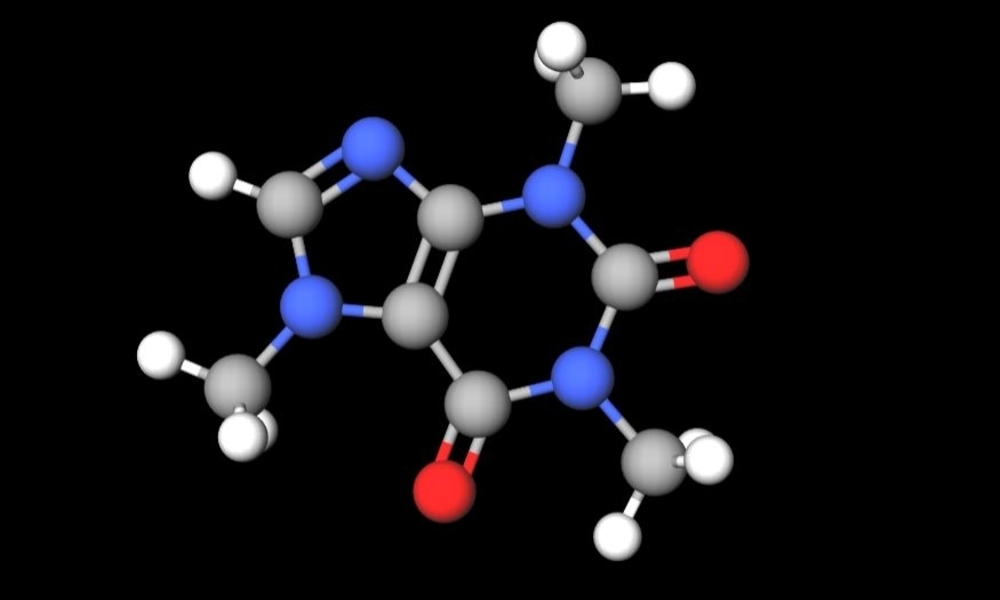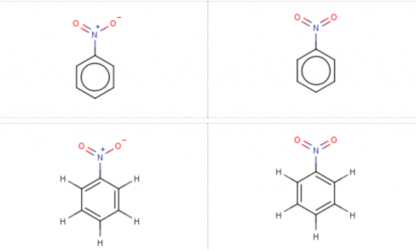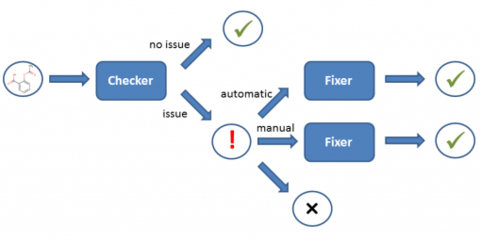Top 7 of the best molecular modeling software for chemistry in 2021
Posted By Marianna Papageorgiou on Dec 13, 2017 | 0 comments
3D modeling software are powerful tools that help many professionals create complex 3D graphics and visualise their work. In the field of chemistry, there is various software for molecular modeling and visualization, but which one is the best to choose? Some chemistry software are better in terms of drawing chemical reactions, some others find better applications in the simulation of protein structures and there are also software for molecular modeling and visualization. In this blog post, we have made a compilation of the best molecular modeling software for chemistry that you can find on the market, mentioning their potential and key features. Let’s go through them one by one!
Molecular modeling software #1: ChemDoodle
ChemDoodle is a chemical sketcher that contains many features for working with chemical graphics. This molecular modeling software for chemistry is one of the best you can find on the market. It has a very user friendly UI (Users Interface) which can be used from school students to chemical engineers. It can create chemical 3D structures with high-quality 3D graphics and quickly build and manage reaction schemes in real time.
ChemDoodle comes with some software tools, called “Widgets”. These are mini applications that perform various tasks to contribute to the creation of the molecular graphics. Such tasks may be the calculation of molecular masses, conduction of elemental analysis, search of databases for chemical structures etc.. Moreover, ChemDoodle includes a visualization platform, called ChemDoodle 3D, that turns the 2D chemical structures into customized 3D models.
The software is compatible with Windows, Mac OS X and Linux. It is also available on smartphone, which allows to transfer your 3D designs between desktop and mobile.
Molecular modeling software #2: Hypercube
Hypercube is a molecular modeling software that is used by many chemists for its functionality and user-friendly UI (Users Interface). The main package of this molecular design software is “HyperChem”. “HyperChem” software supports many functions related to chemistry 3D design, such as protein simulations, molecular modeling, molecular visualization, calculations of chemical structures and other operations related to bioinformatics.
Hypercube offers various other specialised molecular modeling software, depending on your field of activity in chemistry. One of them is “HyperProtein” software, which focuses on the modeling of proteins. Apart from the main features related to modeling and simulation that HyperChem software can provide, it includes some software related to sequence alignment and phylogenetic tree creation for families of proteins.
Molecular modeling software #3: Avogadro
Another molecular modeling software for chemistry you may find easy to use is Avogadro.
Avogadro is a software which supports the import of chemical files and generates multiple computational chemistry packages. It is used in many fields of scientific activity, such as computational chemistry, molecular modeling bioinformatics and materials science, from students to experienced chemists. One of the key advantages of this software is that it offers flexible high-quality rendering and advanced features for molecule editing.
Molecular modeling software #4: ChemAxon
ChemAxon is a chemical structure representation toolkit that you may find very useful if you are a chemical engineer or even an undergraduate student in chemistry. The software has two main features, which are located in two individual applications. The first one of these features is called “Standardizer”, and helps you to turn your chemical structures into customized 3D molecular representations. Apart from the many predefined actions that the application provides, the user can implement some of his own. The other key feature of this design software for chemistry is called “Structure Checker”. This application offers you the possibility to edit and modify any issues you may have with the structure of the molecular drawing. It searches the molecules for structural problems and once an error is found, the software provides automatically a real-time solution. “Structure Checker” is a very useful tool that any user of chemical drawing will appreciate, as it spots errors and incorrect features, especially when a new molecule is added to the drawing space.
Molecular modeling software #5: BIOVIA Draw
BIOVIA Draw is a molecular drawing software that is addressed mainly to chemists and experienced professionals of the chemical industry. It offers scientists a complete set of tools for drawing and modifying complex molecules, chemical reactions and biological sequences. Its interface is easy to learn, and offers the possibility of viewing, communicating, and archiving of scientific information.
Free molecular modeling software for chemistry
Molecular modeling software #6: MolView
MolView is a modeling software for chemistry with a quite different interface than the other packages mentioned above. Its main difference consists in the fact that it is a free and online web-application. It is a very easy program to use, even if you have no prior experience in kind of 3D modeling software.
This Open-Source web-application can be used both as molecular editor and as a 3D model viewer. As a user, you are allowed to upload molecules from large databases like PubChem, RCSB Protein Data Bank and the Crystallography Open Database.
With MolView, apart from creating structural formulas, you can also use it for protein display, modeling and simulation of proteins assembly and Chain representation. Last but not least, you can also export different kinds of data in PNG format (as snapshot from interactive spectrum) or in JCAMP file format (JCAMP-DX file of the current spectrum).
Molecular modeling software #7: ACD/ChemSketch
ACD/ChemSketch is chemical drawing package that you can either download for free or purchase if you aim to use it for commercial purposes. But keep in mind that the free version of ChemSketch does not include all the features of the commercial version. However, it is a pretty complete software that can be used for educational purposes, either by high school students or by undergraduate chemistry students.
With this software, you can draw organic chemical structures, structures of organometallics, polymers and Markush structures. As a user, you are also given the possibility of calculating molecular properties, such as molecular weight, density, molar refractivity etc.. It is also possible to preview your 2D molecular design in 3D to visualize better the designed structure.
If you are interested in getting familiar with molecular modeling software for chemistry, you will eventually find the one that suits you best. From software related to 3D modeling and simulation of chemical structures to simulation packages, the market has many options to offer you.
Moreover, if you enjoy reading about chemistry, we propose you to go through this blog post, about 3D printing for the chemical industry.
We hope you find this collection of software for chemistry useful. If you want to always get the most updated news about the latest modeling suites and software tools, subscribe to our newsletter to receive the latest news related to technology.
Photo Credits: molview.org


 Connect with Google
Connect with Google Connect with Facebook
Connect with Facebook