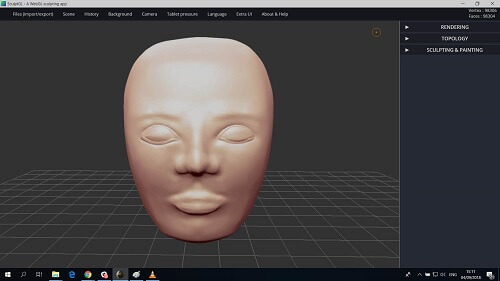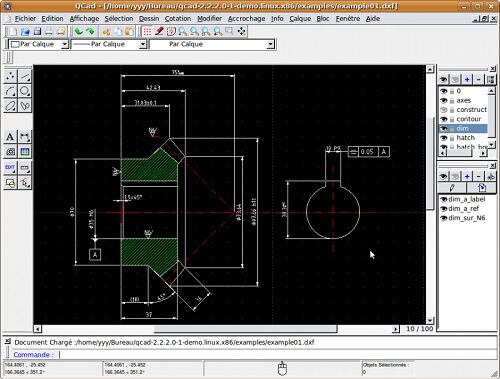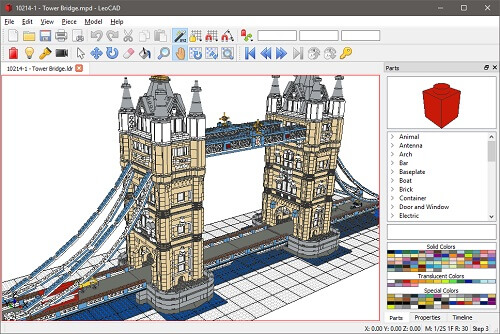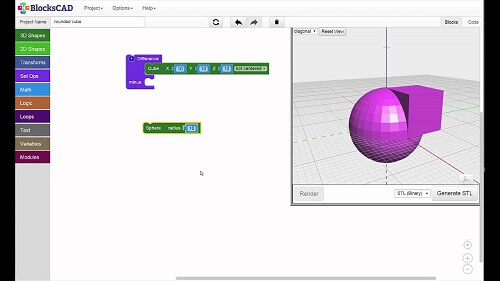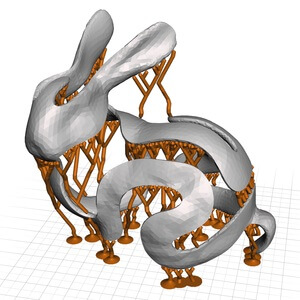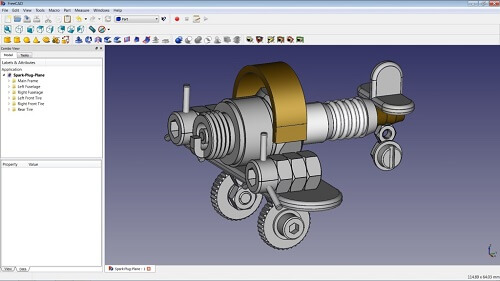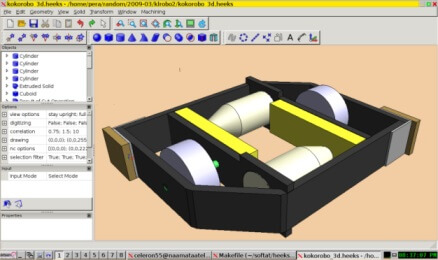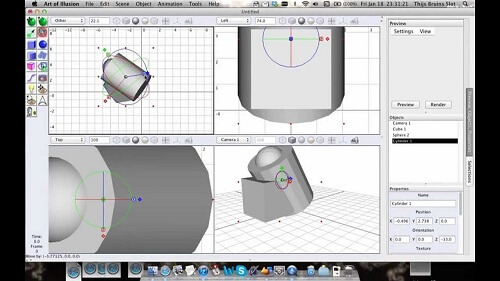You never used CAD technology before and you want to start with an easy program? Here are free CAD software for beginners and for kids.
This 3D modeling application is integrated into Windows. Thanks to a simplified interface, 3D Builder can be used by anyone. A library is available, where you can choose among already made projects. This program is really simple to use and doesn’t offer a lot of options but still allows you to work on STL, OBJ or 3MF files. However, if you are looking for a program to get an initiation to 3D modeling and 3D printing, you definitely have to try it out.
3D Slash is perfect if you really have no previous experience with 3D, but it is also a perfect software for kids. Some features are specifically designed for schools, making this software useful for educational purposes.
Indeed, it is a good introduction to 3D modeling. As this program really works as a building game, it is fun and allowing to start easily with CAD. 3D Slash software offers an access to basic features in an intuitive way. This software is allowing to start an STL or OBJ file, to sculpt shapes and manipulate your 3D model quite easily.
This program is even including a VR view!
3D-Crafter is a free design software developed by Amabilis Software. It is an intuitive CAD program, thanks to its drag and drop approach. It will enable you to create drawings and animating 3D objects. Even if it is a free and easy-to-use software, 3D-Crafter is really allowing to create complex 3D models, but if you want, you can go further with a pro version for game development and realistic rendering, but this advanced version is not free!
However, this 3D-Crafter free version can help you make your first steps with 3D modeling with its intuitive interface.
This Leopoly CAD software is interesting but there are different versions available for this program, but business solutions are not free. However, if you want to get started with a free and browser-based version of this software, it is possible.
You will be able to create your 3D project from scratch, import a 3D model or check if you find what you want in their library and customize it. Leopoly is an easy 3D creation platform and it also includes some great VR features, which could even be more developed in the future.
3D sculpting software can quickly be really expensive and a bit difficult to use if you are not used to it. Hopefully, there are some exceptions and SculptGL is one of them! This is a browser-based solution allowing you to begin with all the standard 3D sculpting tools like brush, inflate, smooth, etc. There is also a possibility to start working on textures and painting using this 3D sculpting program.
SculptGL is also allowing to work on multiresolution sculpting, dynamic topology and voxel remeshing with great algorithms.
Do you want to use Sculpt GL to prepare your 3D printing project? Check our SculptGL tutorial. Feel free to upload your 3D files on our online 3D printing service once your 3D model is ready!
Are you looking for a free CAD software in order to develop 2D projects? LibreCAD is made for you. It is an open-source program available with Mac Windows and Linux. It is really easy to get started with LibreCAD as no subscriptions, license costs or annual fees are needed.
This 2D CAD solution is developed by a dedicated community, and you could totally be part of it as well! This 2D software can be used to create elaborated drawings, 2D drafting, or 2D projects for laser cutting purposes.
Here is another 2D CAD software! If you need to create 2D drawings, QCAD might be the perfect choice for you! Quite similar to AutoCAD, this software will be great for beginners needing to work on 2D CAD projects.
As you can see on the following picture, this software can be used for mechanical applications, but it can also be used for architecture projects to develop blueprints!
K-3D is a powerful and flexible open-source 3D modeling and animation software. This free CAD software is great for beginners, including an advanced undo/redo system, ensuring you to go back.
It is an artist-oriented program, with a parametric workflow quite easy to understand. It also has great visualization features, which can be useful if you work in architecture, for example.
LeoCAD is an easy-to-use software that could be really useful for educational purpose. This program is allowing to build virtual designs using LEGO bricks, a perfect way for kids to start with 3D modeling. It is well-suited for large models with a lot of parts as you can see in the following picture.
This program is good for beginners in need of a 3D modeling introduction, but it will also allow you to use advanced features. It is an open-source software, anyone can contribute to it and add new features.
Wings 3D is an interesting open-source 3D modeling software, it will perfectly suit people with no experience. Indeed, the interface is really accessible for beginners but also allows to use a wide range of advanced tools. It has some powerful 3D modeling tools and a customizable user interface and a built-in Auto UV mapping facility to add texture to your model!
This advanced subdivision modeler is powerful but also easy to use.
TinkerCAD is a browser-based program. No need to download it, you can access it quite easily and start your 3D design and 3D modeling project. TinkerCAD is a great introduction to 3D software, perfect for education. Without any 3D modeling experience, this program will allow you to give life to your ideas.
This app is working by placing blocks one by one in order to create the object you want. It has a user-friendly interface making it easy to use the different 3D tools and create your own 3D project.
Check out our tutorial to learn how to use TinkerCAD.
This program is specifically made for education. It is a block-based interface, made to help students of all ages. It will encourage kids to learn maths thanks to a fun system.
This cloud-based software is working like OpenSCAD, but is way easier to use. It’s a great way to start with computational thinking and coding concept.
Antimony is a 3D parametric software. The workflow is pretty intuitive which makes it more suitable for beginners than complex parametric software such as OpenSCAD. Even if this software is not necessary for really experienced users, you should already know a little about 3D modeling to use this program.
While using this 3D program you will have to connect nodes in order to create the shape and define your transformations. Antimony is allowing to generate really complex 3D models.
Meshmixer appears to be a really useful 3D software for 3D printing or even to elaborate some new designs for your products. It has a lot of 3D tools, such as 3D sculpting tools, remeshing or mesh smoothing features.
You will still need to train in order to make the most of this 3D modeling software. If you need a little help to prepare your 3D file for 3D printing using this program, have a look at our tutorial dedicated to Meshmixer
Smoothie 3D is allowing you to create 3D models quite easily, using primitive shapes. But one of the most interesting features of this modeling tool is the possibility to get a 3D model from your 2D images…
Indeed, you can use it to turn your picture in a 3D model, and 3D print it using our 3D printing service once your STL file is ready.


 Connect with Google
Connect with Google Connect with Facebook
Connect with Facebook