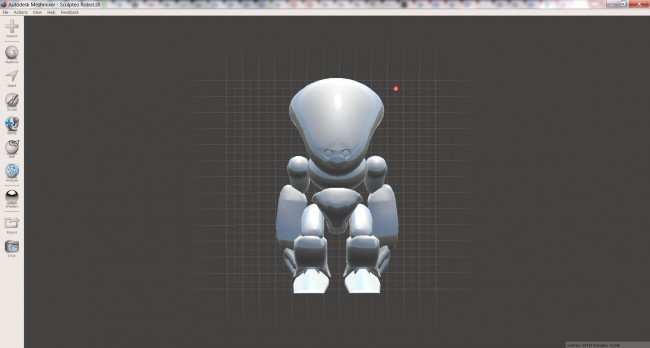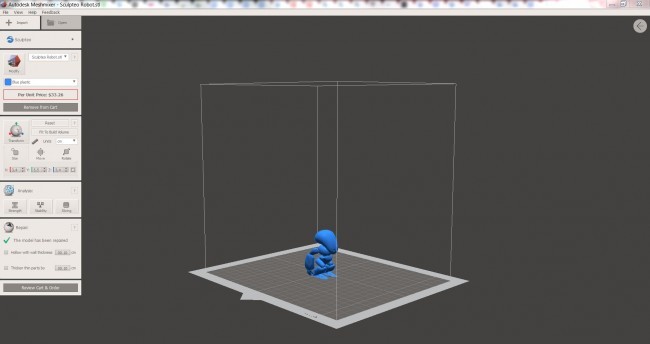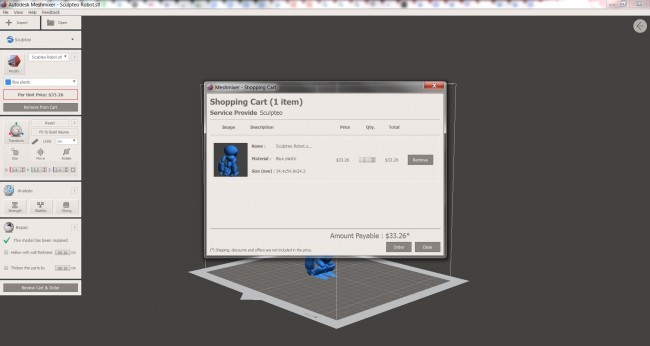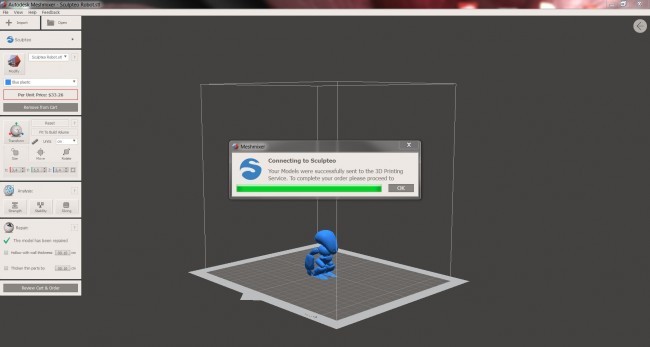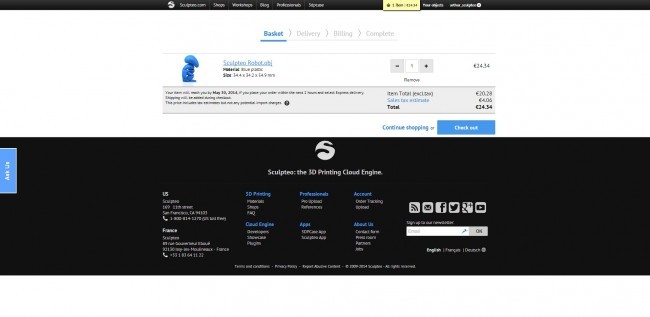3D Print all your creations directly from Autodesk Meshmixer with Sculpteo
Posted By Arthur Cassaignau on May 23, 2014 | 0 comments
Exciting news from Autodesk 123D! Their Meshmixer app is making it even easier to modify, repair, and 3D print your design. For a few years now, Autodesk has been a front runner in the 3D printing world, and it’s done it again with the latest release of Meshmixer. After integrating 3D printing services directly into 123D Creature and 123D Design, Autodesk has just announced that Meshmixer users will be able to use Meshmixer as a 3D printing center for their 3D files.
Users of the previous Meshmixer version are already familiar with the 3D printing capabilities of the application. However, Autodesk’s taking it even further by opening Meshmixer to online 3D services. Autodesk’s latest release of Meshmixer lets you directly print your 3D models with Sculpteo. You can now import any of your 3D files to sculpt them, change their surface, add color and order a 3D print from within the interface. Like magic! Your file goes directly to your cart on Sculpteo.
Here are the different steps: open your file, go for a print, upload with Sculpteo API, and checkout!
Upload your file:
Modify it the way you like and go for a print by clicking on the printer icon at the bottom of the left column:
Review the print and add it to the cart:
Proceed to checkout:
Wait a few days until you receive your print!
Like the previous version, this new release includes powerful tools to help you get your 3D prints right:
- Use all the different pre-designed shapes
- Create new 3D models from a previous model that you have by sculpting it with different tools
- Modify your models and make them printable with powerful editing tools like the “Make Solid” tool
- Use a toolbox of brushes to paint your 3D model and then export it directly to Sculpteo to have it printed in color
- 3D print your models
- Native print support for MaketBot and Type A Machines, add/edit custom printers
Sculpteo was the first 3D printing service trusted by Autodesk for integration in the 123D apps family, beginning with 123D Creature. We are thrilled to continue this long and lasting partnership by being integrated in this latest release of Meshmixer. It lowers the barriers of entry to the 3D printing world even more. Files created with Meshmixer are directly 3D Printable, and the different tools make it super easy to have your model printed with Sculpteo.
We can’t wait to see what kind of models you come up with. Feel free to share your creations with us.
To get started, check out this new YouTube playlist of Meshmixer tutorials!


 Connect with Google
Connect with Google Connect with Facebook
Connect with Facebook