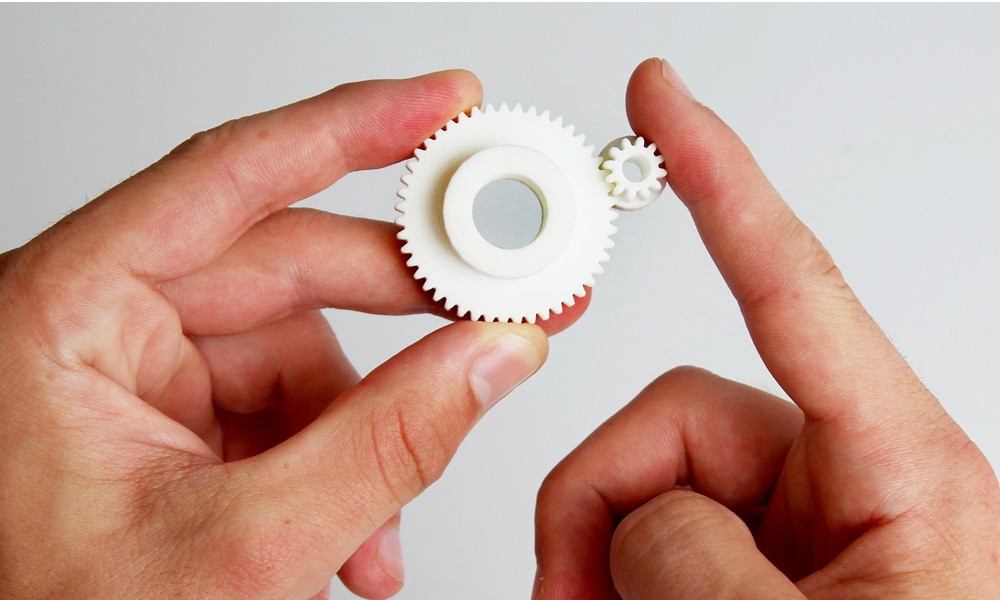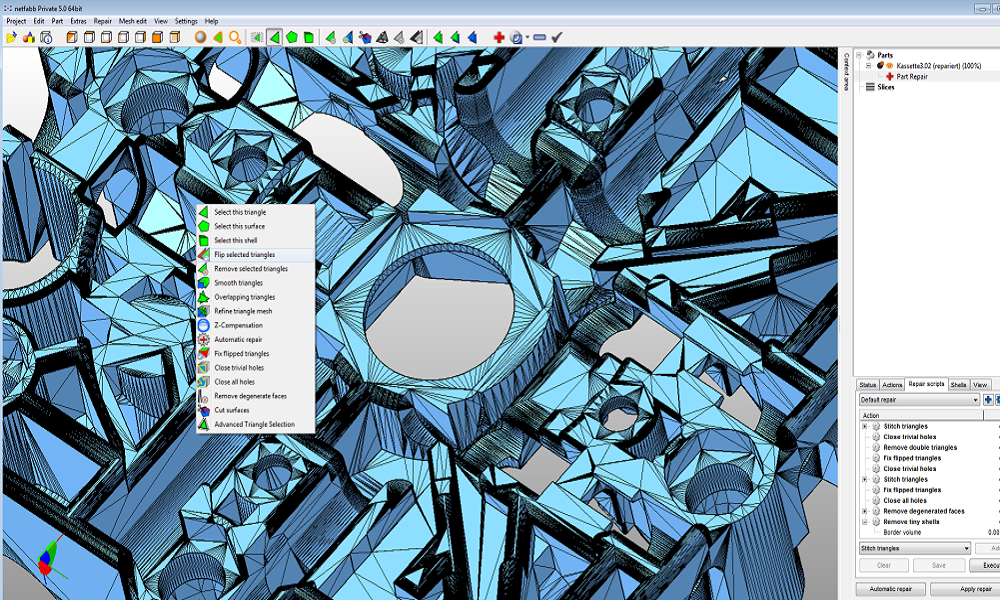Five 3D Printing Tips that will save your time
Posted By Nicolas Sadeghi on Aug 10, 2016 | 0 comments
We all know that time is the most important resource, and that we should do everything we can to preserve it as much as possible. 3D Printing is a time-consuming process, and it sometimes may be hard to use it in the most efficient way. This is why we are bringing you today Five 3D Printing tips to save you precious time.
1- Use a good CAD program
Before any 3D Printing, you need a 3D model. And to get one that fits your need, the best method is to create it yourself.
This brings us to the first of our 3D printing tips: use a good CAD program. You will find a lot of them on the Internet, but only a few will bring you the specific tools you need to conceive your ideas.
For example, if you are working on an architectural project, you will probably use SketchUp, whereas if you want to work on an animation model, you may take a look at Blender.
You will find more information in our Top software for Windows and Linux!
On this page, you’ll find a list of 3D modeling software, organised by type (professional, free, user-friendly), so you can find one that fits your needs.
2- … And learn to use it
A 3D software, even if it is the best, can’t provide you the skills needed to handle it quickly and efficiently when you first use it. It will take time to create decent 3D models, and even more time to master 3D design. So keep on training with it until you reach your objectives, and do not hesitate to spend a few more hours in order to gain knowledge on all the functions you have access to.
Remember our Learning Center is full of tips, tutorials and guidelines on how to design a 3D file.
3- Repair your model before printing it
Even if you find a good software for 3D modeling, a lot of them are still not used to 3D printing, and thus do not export viable files for our site. Most of the time, our platform will be able to repair it, however, in some cases, the errors are too important to be coped with.
This is where repairing tools are important. Software such as Netfabb or Meshlab are there to bring you everything you need to make proper 3D models. Netfabb will enable you to work precisely on the structure of your model, while Meshlab brings you the filters needed to rearrange the whole object smoothly.
Reparation of a model with Netfabb
We offer a free file repair service, which is easy to use and will definitely save you time, on our platform. Learn more about it here.
4- Check the solidity of your object before printing
Creating a good 3D model is not the only thing you need to do. You also want your model to be 3D printable with our machines, in order to avoid iterations with our customer service, and this way save the back and forth time. This is why you need to take in consideration their limitations, such as the minimal width for your objects. Use the solidity check on our platform to see whether you need to make modifications on your model or if everything is fine. To avoid any risks, be sure that all the small parts of your design do not go under 2mm, as they would break easily while being prepared for you.
If you become an expert user, we will have faith in your knowledge about the whole process, and give you more possibilities to learn from each print, for example with the Print it Anyway option. An expert user is simply someone who has made 5 or more orders with us! Learn more here.
5- Reduce the amount of material you use thanks to our hollowing tool
The bigger your model, the longer it will take to print it. However, we bring you a lot of tools that will drastically reduce this printing time. For example, if you are making a closed object, the powder we use for 3D printing will be enclosed in your model. Thus, use the hollowing tool which enables the powder to get out of the model.
And here are our 5 3D Printing Tips. Take your time with 3D modeling before saving time with 3D Printing! You will be able to find more information about 3D software and material specification in our Learning Center.


 Connect with Google
Connect with Google Connect with Facebook
Connect with Facebook