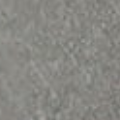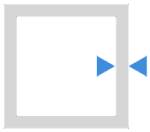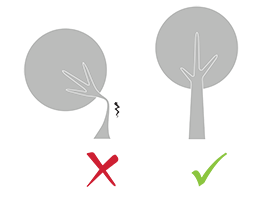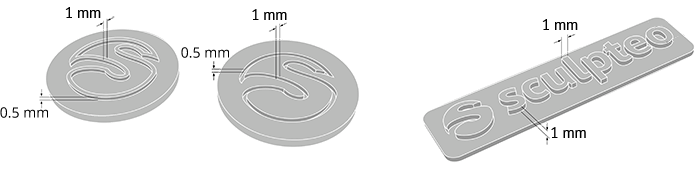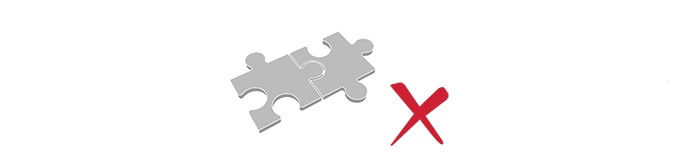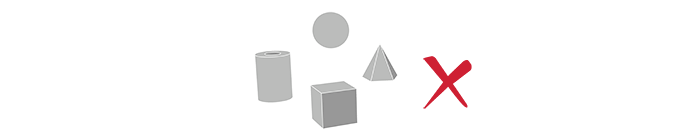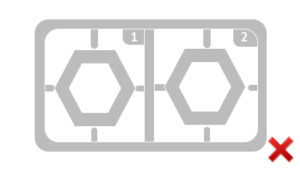| Minimum wall thickness | 1 mm |
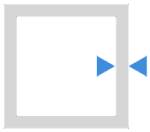
The walls of your design must adhere to a minimum thickness of 1 mm in order to guarantee the structure will not break. If the walls of your model are less than 1 mm, we recommend you to thicken them or add a support structure to maintain stability.

For an object that is sure to be solid, a minimum thickness of 1 mm is recommended.
Sculpteo offers an online solidity check tool that highlights parts of the print that may be too thin for a print. From there you are able to tweak your design in order to create an object that is an appropriate thickness. To use it, you just need to upload your 3D file, select your material and click on the “Verification” tab.
It is also important to keep in mind that the object is to be printed in a physical form. Thus if a thin aspect is supporting something that is too heavy for it, it may break – even though it is possible with the physics provided within the 3D printing program. We recommend adding a bit of thickness to the places that will get a lot of handling, or that support the most weight.
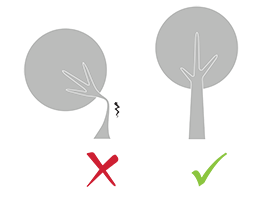
Keep in mind that our solidity check tool does not detect physical aberrations such as floating parts, unstable position, parts supporting too much weight relative to their thickness, etc. Particular care must be given to the geometry of your design and the most stressed parts must be thickened.
| Minimum size of details | 1 mm |
| Minimum height and width details | Embossed: 0.5 mm
Engraved: 0.5 mm |
| Minimum height and width for a readable text | 1 mm |
| Enlargement ratio | 1/1 |
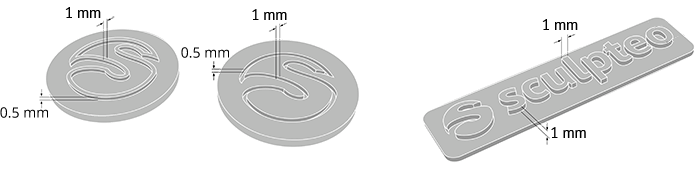
A detail’s minimum precision is mainly determined by the resolution of our printers. However, during the cleaning process, a fine layer of detail can also be lost. In order for a detail and text to be visible we recommend following our recommended sizes at the very least. To ensure a better powder removal (thus a better detail precision), the width of your details must be at least as big as depth.
| Files with Multiple Objects? | No |
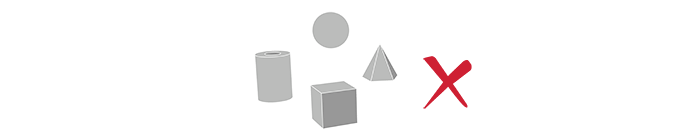
This is not possible to 3D print a 3D file containing several objects with Aluminum.
It is not possible to print a 3D file containing several objects, that’s why we cannot accept files that contain clusters of multiple objects. Though, if you wish to purchase more than one identical parts, you can select the number of parts you want to order during the checkout. The more parts you order, the lower your price per part gets.
You can also use our online tools and see our tricks and tips on how to reduce your 3D printing price.
To get more information on your metal additive manufacturing service, you can contact our qualified sales team.
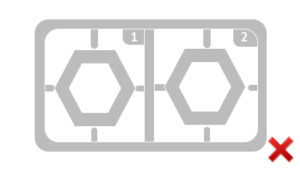


 Connect with Google
Connect with Google Connect with Facebook
Connect with Facebook