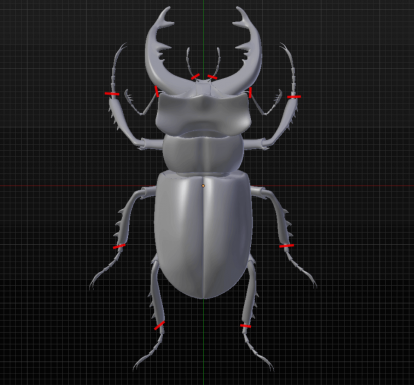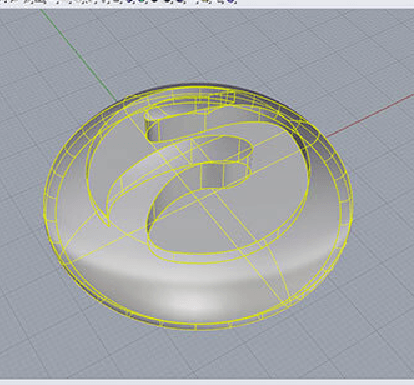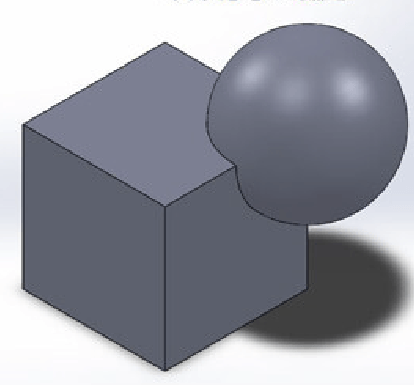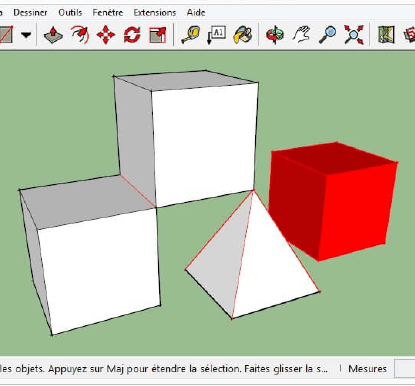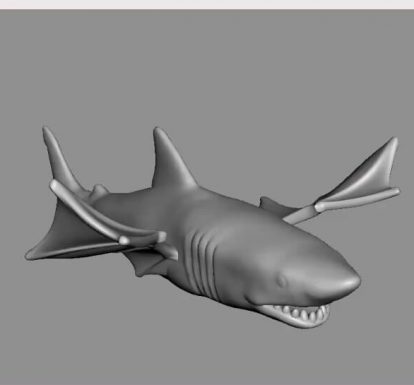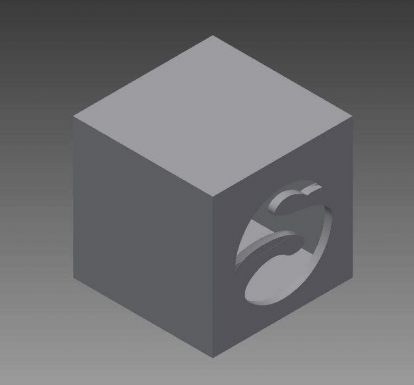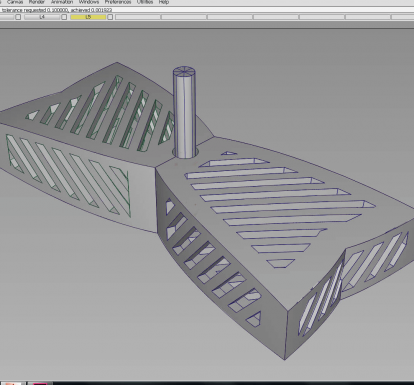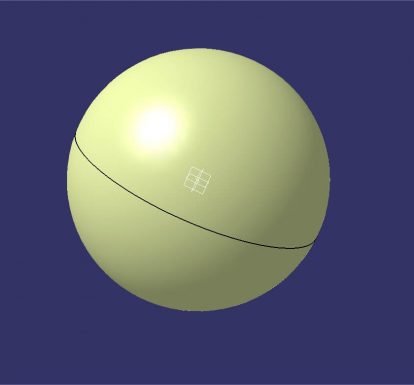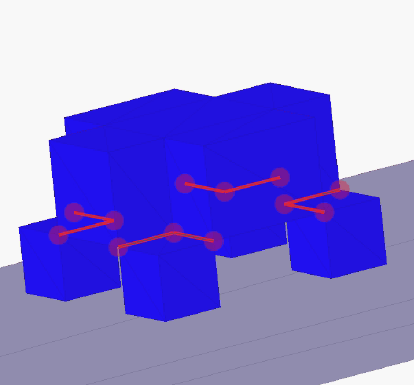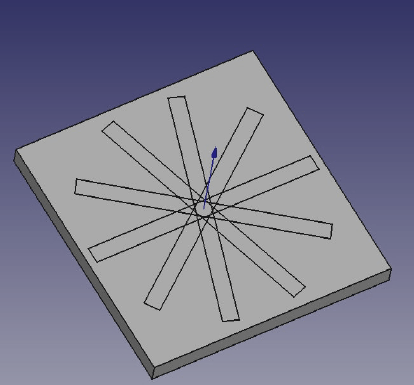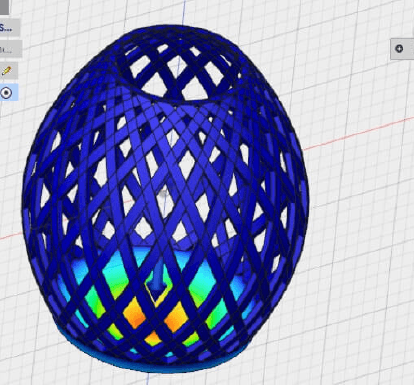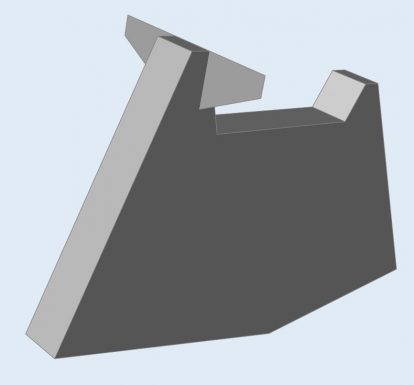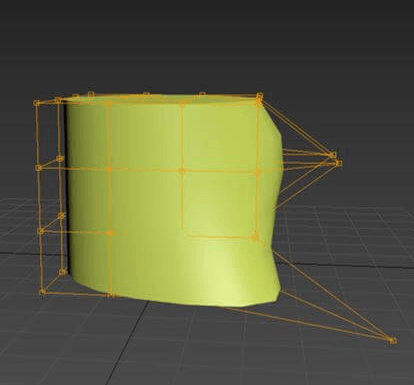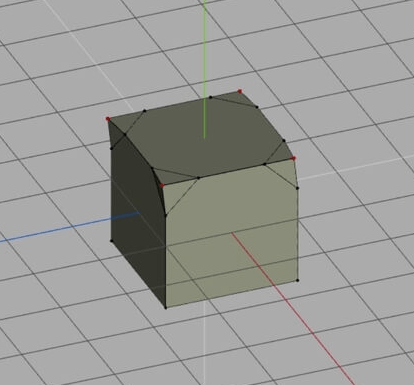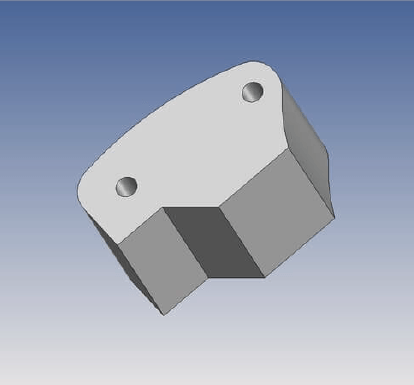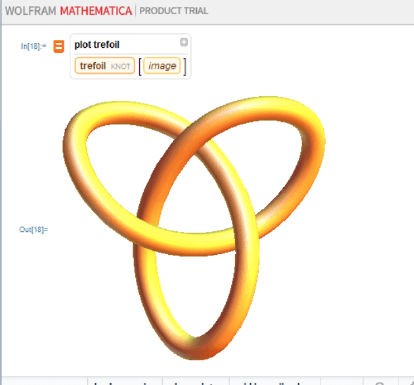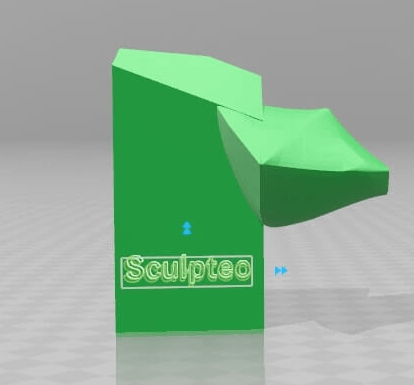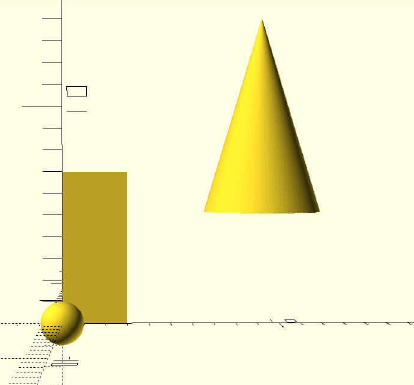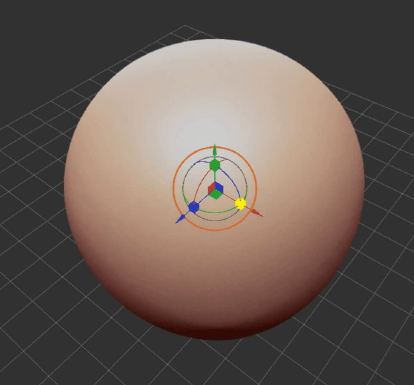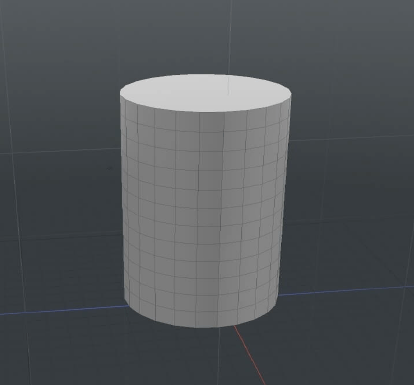3D Printing Tutorials: Prepare your model for 3D printing
To print your object in 3D, you’ll need a 3D file. Then there are a couple of simple and effective rules to ensure your file’s printability.
Improper file formats or a file that’s too large can make a 3D print impossible. It’s equally important to double check the design itself for flaws (inversed polygons, single stops, holes, etc) as they can cause problems.
It’s also important to note that each 3D printing software has its own set of rules for ensuring that a file is printable.
In this section you’ll find all the information you’ll need to ensure that your file can be printed with the program you’re using. You’ll learn to:
- Model a file for 3D printing
- Export your file (according to 3D printing necessities)
- Detect and avoid the errors that can arise during the modelling process
Prepare your model for 3D Printing using your favorite software.
Get the latest 3D printing news delivered right to your inbox
Subscribe to our weekly newsletter to hear about the latest 3D printing technologies, applications, materials, and software.


 Connect with Google
Connect with Google Connect with Facebook
Connect with Facebook