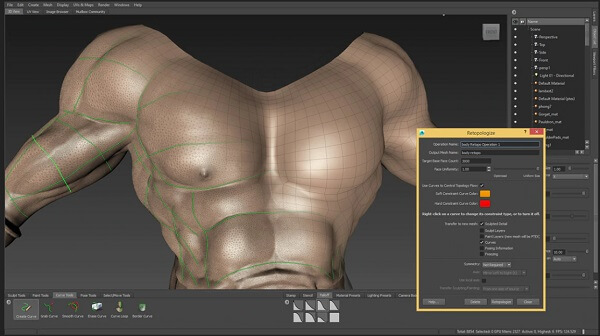Now, we will see that both of these CAD programs have their qualities and advantages. But the nature of your project or your toolset preferences will surely determine what 3D modeling software you should use between these two. Let’s begin with the mesh creation options.
What about mesh creation?
While using sculpting software, you have the choice: you can work on an already existing object, or you can build your project from scratch. Using ZBrush will give you access to a useful tool called ZSpheres, allowing you to create a sketch which will be then skinned and transformed into a mesh object that you will then be able to sculpt.
This ZSpheres feature is particularly great for organic models. There is no comparable tool in other 3D sculpting software, it is a really interesting advantage. Other tools, like ShadowBox and DynaMesh will offer you a wide range of possibilities to create your mesh object.
While using Mudbox, you have to use one of the existing meshes or create your base with another 3D modeling program before starting your sculpting process. But don’t be afraid, the process is not that complicated. Indeed, Mudbox works with Maya, as it is part of the Autodesk integration. Thanks to this software package and only by using a “Send To” feature, you can get your 3D model from Maya to Mudbox to sculpt it!
Sculpting tools!
What brushes will be perfect to build your 3D sculpture? What tool will allow the artist to create the perfect model? With both of these programs, you will have access to all the basic brushes required to 3D sculpt.
With Mudbox you can move geometry using the Grab brush or build-up material using the wax brush. The only thing is that with Mudbox, brushes parameters will be a little more limited than with ZBrush. What Mudbox is good at is the use of vector displacement maps as stamps.
ZBrush offers a great number of custom brushes and parameters to modify your brushes, this software offers a good control on the brushes which might be really useful for your project.
What about texture painting?
Let’s say it directly, texture is not the main strength of ZBrush! This 3D sculpting software is using a technique called poly painting. This technique allows creating texture using the complexity of the polygon mesh. The good thing about texture painting with ZBrush is that you don’t have to care about UV mapping. You can then paint your model directly when you have sculpted them, it can be perfectly used for artistic purposes.
Mudbox is way more efficient and accurate when it comes to texture painting. Indeed, it has a layer-based texture painting workflow, easier to use and much more convenient than the process actually available through ZBrush. Each map is assigned to a material, and they can have multiple layers.
The other advantage that you will have while using Mudbox is that you can see immediately the effect of your painting on the model.
Which one has the better retopology feature?
Retopology is the act of recreating an existing surface with more optimal geometry. While using sculpting software, the goal is to get a fully sculpted and painted topology! You will get all of these details applied as maps.
ZBrush and Mudbox are both using their own process to get the optimized topology you will need, and there is not one process that’s better than the other, it will only depend on your personal preferences. ZBrush uses ZRemesher tool to make its topology, and Mudbox uses the Retopologize function. These methods are automated and will quickly create a new mesh based on guides and polygon count parameters.
Map Baking
Last but not least, map baking is one of the final steps of your sculpting process. Map baking is the calculation from the high-resolution sculpts and the lower-resolution, retopologized production geometry.
Zbrush is a little bit different than other 3D programs when it comes to maps. Indeed, you will need to subdivide your polygon mesh and project the detail into the subdivided geometry. Then, you calculate the normal and displacement maps on the final geometry.
Mudbox is way easier to use and has a way more flexibility. You can choose to use the same geometry and work on different levels, or just work on a brand new geometry.


 Connect with Google
Connect with Google Connect with Facebook
Connect with Facebook