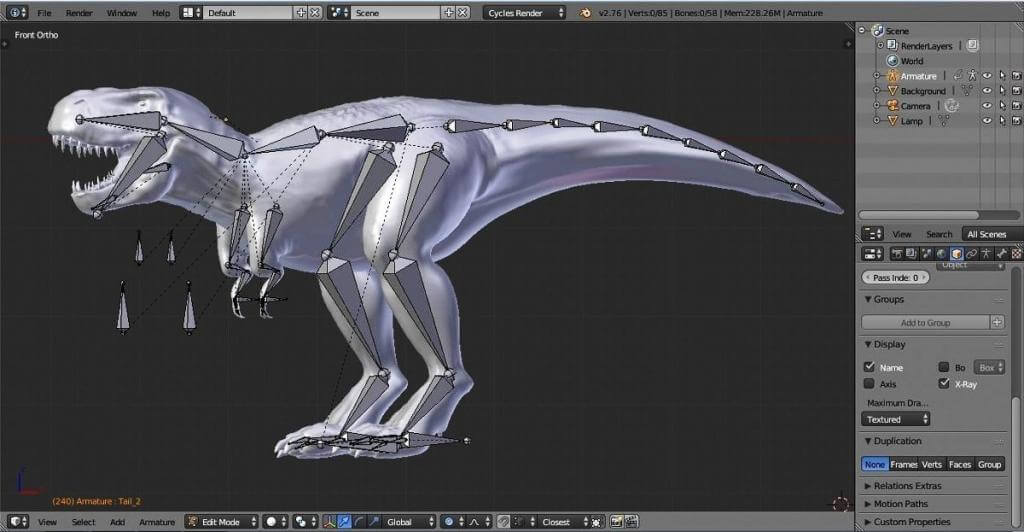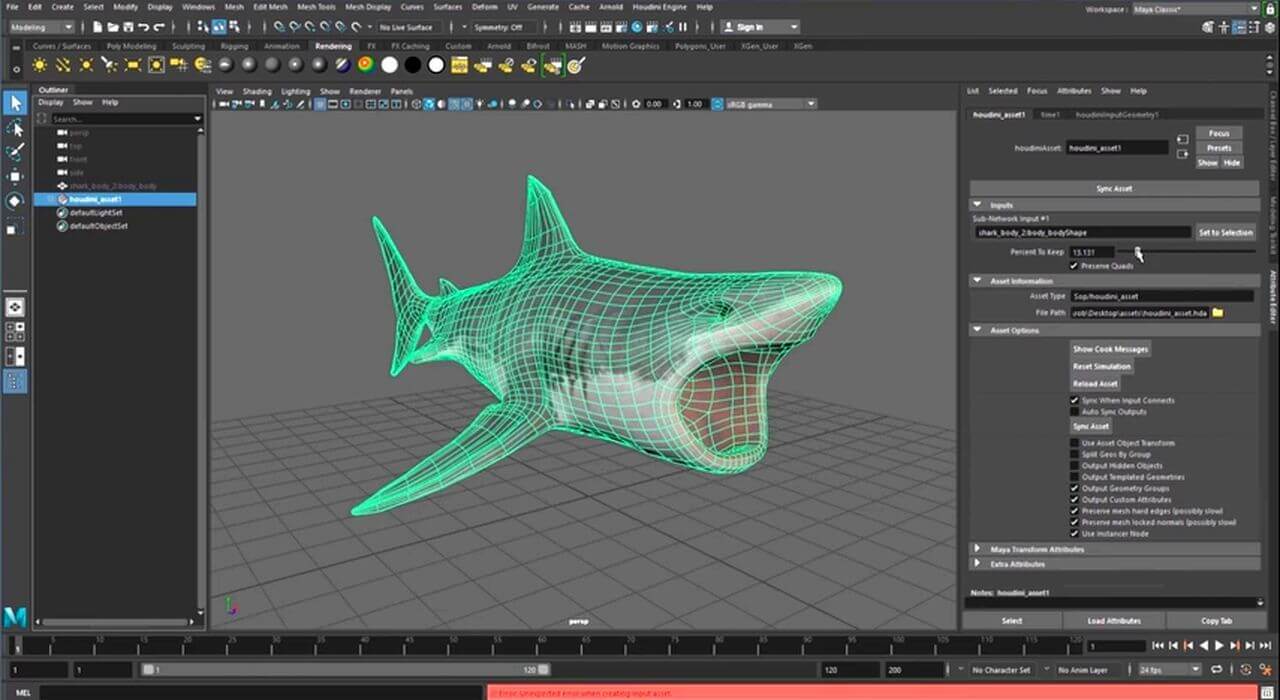Now that you know a little bit about both of the 3D software, let’s see how do they compare. They might seem to have similar tools, but there are still a lot of different aspects to consider, such as cost, User Interface, and who are the programs aimed for. Have a look at the comparison and see which 3D application will fit your needs better.
User Interface
Both Maya and Blender are great animation software and run smoothly on Windows, Mac OS, and Linux, so most likely you can easily use them on your computer. The interface of the 3D software is very important for the designers to work. If it’s not user-friendly, 3D modeling takes longer, as you have to dig in options to find anything and you waste your time.
In our battle Blender vs Maya, according to the users, Maya wins as its interface is more clear and standard if you would like to switch from another software. The user interface of Maya is described as ‘’simple and effective’’ on many forums.
Blender User Interface
Maya Interface
Rendering animations
Rendering animations in Maya can be a challenge and quite time-consuming. If the rendering tools within Maya are efficient, to render animations, more precautions need to be taken while using Maya.
Animation is a bit smoother and easier with Blender which provides a simple set of options in the Render Output Properties tab, as well as in the Render Settings dropdown menu.
For animators, Blender is our winner.
Which is easier to learn, Maya or Blender?
Let’s now talk about the learning curve of these two efficient and powerful programs. Maya and Blender both have a steep learning curve. Blender made some effort over the years to become a bit more intuitive, but in some aspects Maya might be more expressive.
Both of these programs have an important community, with nice support sections and learning tutorials. But Blender’s online community is way stronger and supportive than Maya. Indeed, this software can count on a large community of hobbyists, newcomers are more likely to find answers to their questions online, due to the high number of people learning to use this software independently.
Costs & Target Group
However, when it comes to the costs, the point goes to Blender in our battle of software. Blender is open source and free licensed, it is also a part of GNU General Public License (GPL or ‘’free software’’). Maya, on the other hand, costs almost 2 000 euro per year or 2 800 euro per year for 3D package: Maya + Media & Entertainment Collection (including 3Ds Max and Arnold). You can get a free version of Maya if you’re a student.
When it comes to the Target Group, there is no winner. It simply depends what your needs are. Considering the price and the support of the community, Maya is advised for big companies and studios. They can not only afford the 3D software but also need really advanced tools. Blender is a great solution for small-scale use in studios, for freelancers, and for hobbyists. Considering that it is a free software, it is very powerful and can be highly beneficial for smaller companies.
If you’re just starting your adventure with 3D modeling, Blender might be a better option to start. However, you should keep in mind the purpose of why are you interested in 3D software. If you want a professional career in the video game industry, Maya will be a better investment. It is much more widely used, just try googling ‘’3D designer job’’ and you will see that Maya is very popular. In saying that, 2k a year is a lot of money. Blender is also very well known in the community and perfectly meets the needs of school architectural projects, animation, and 3D modeling. It can also easily be used in small studios.
Maya and Blender : What applications ?
Our battle of software Blender vs Maya is tied 1:1 so far. Now it’s time to dig deeper into applications of both software. Latest versions of both software have rigging tools. They are a crucial component to create an animation. Obviously, both have texturing and mapping options.
Blender is quite popular among interior design and architecture students, not only for its free license but also because it has a great set of tools for texturing and lightning. Maya, of course, is also a good choice as it is meant for video games and has to be able to provide a lot of options for environment creation. Both of those 3D applications are capable of some amazing visual effects.
As for 3D printing, also Maya and Blender are capable of saving the correct file. Before you design your 3D model, make sure you know which technology would you like to print it in and what material you’re going to use. You can find all the design guidelines on our material pages. Both software can save STL files, which is the most preferable when it comes to Additive Manufacturing.


 Connect with Google
Connect with Google Connect with Facebook
Connect with Facebook