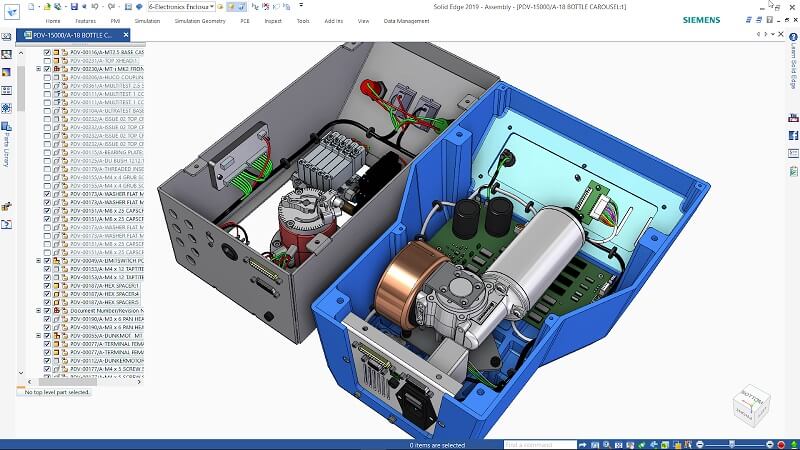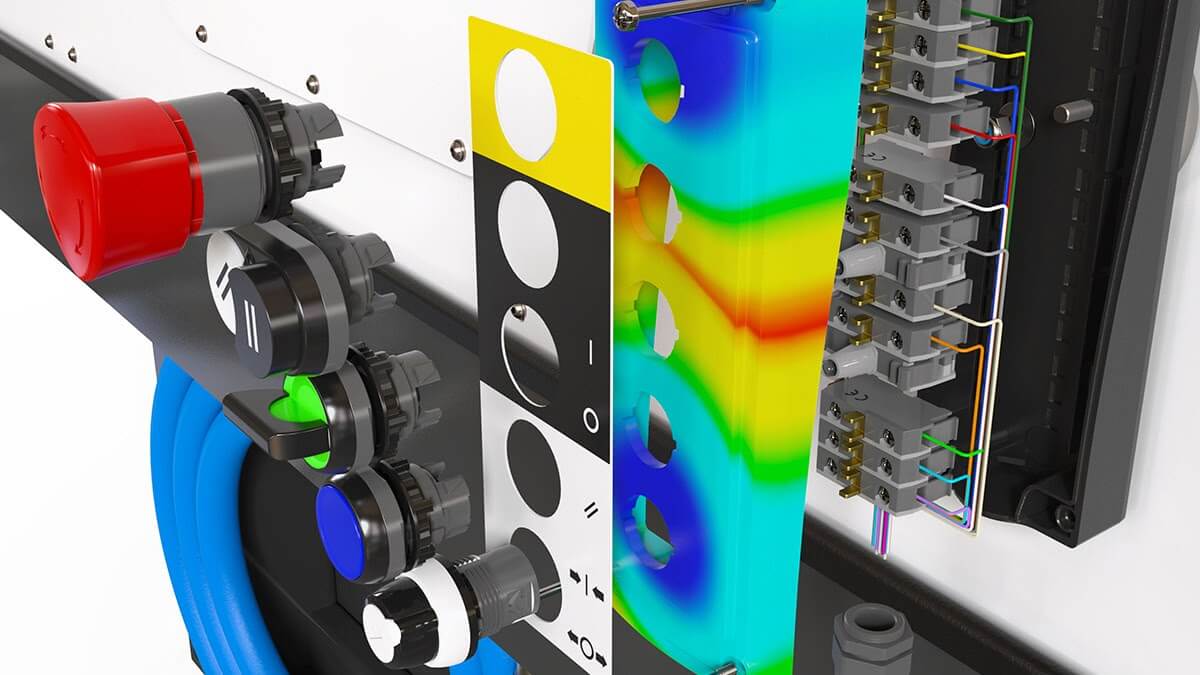Battle of software: Solidworks vs Solid Edge
Posted By Kat Plewa on Jan 27, 2020 | 0 comments
As an online 3D printing service, we get to work with 3D modeling software a lot. There are plenty of programs available and it’s a tough choice to make, especially when it comes to highly professional software. You have to pick the best one and commit to it as there are usually some costs involved. Today, we will compare two giants of mechanical engineering: Solidworks vs Solid Edge. What makes each one stand out? Which is best for your production? Let’s find out!
Solidworks is a product of Dassault System and Solid Edge from Simens. They both are popular CAD programs. These software are very powerful, engineering-grade CAD products for professionals. They both have packages of highly personalized technical tools (extrude, cut, etc). Solidworks and Solid Edge are also capable of reliable simulations, which improve your product design and manufacturing processes, as well as save a lot of prototyping time. These two CAD software seem very similar, what’s the difference then?
Modeling technology
There are many different takes on 3D modeling, which is great because you can find one that suits you best. Solid Edge uses synchronous technology. This method of 3D modeling gives the user the freedom to change between direct and parametric modeling. In practice, if you design a complex object containing a few elements, you can easily edit an element without risk of misfunctioning the whole assembly. Thanks to the synchronous technology of Solid Edge, you gain total control over your workflow.
Solidworks, on the other hand, works with parametric modeling. It is a more traditional, but still very popular technique. Parametric modeling allows Solidworks users to design an object by changing the parameters of different components. However, if you decide to apply changes to an element you designed much earlier, editing it might cause unwanted modifications to the assembly and affect the functionality of the whole object.
Simulations
Simulations are an essential tool for any engineer. They allow you to find any design flaws before producing a prototype. Thanks to simulations you can save time and bring the manufacturing costs down.
Solidworks allows for running complicated analysis of your models, including liquid simulations. It can also predict how much stress your part can take and how it will be affected by different movements or friction. This CAD program will also provide you with solutions to improve your design for better efficiency.
Solid Edge will provide you with various simulation tools. You will be able to process your object for stress, full-motion or vibration simulations. Your design will also be tested for realistic environments, including thermal tests.
The biggest difference here is that Solidworks users will be allowed to design parts for weldment and predict how the structure will behave. This might be a deal-breaker if you work a lot with welded structures.
User-friendliness
An advantage SolidWorks is very well known for, is its user-friendliness. Its User Interface is intuitive and fairly simple considering what a powerful tool Solidworks is. The UI is clean and not so overwhelming for new users. Once you get more familiar with it, you will have the ability to customize the menu and have easier access to the most important tools for your project.
Solid Edge might not be the best 3D software if you’re new to CAD modeling. It has a steep learning curve and it will be hard to get around for an inexperienced user. If you do have previous experience with CAD software, you will have a better understanding of the tools though. Additionally, if you’re a professional working in CAD for a while, you might be lacking 3D sketching in Solid Edge. Solid Edge will still allow you to build, edit and share your 3D models, but not sketch them.
Pricing
Solidworks 2020 is available in several options:
- Free trial
- Entrepreneurs & Start-Ups: free 12-month license
- Commercial:
- Standard package: $3995 with an annual maintenance fee of $1295 or $810 for 3 months, or $2700 per year
- Professional: $5490 with an annual maintenance fee of $1495 or $1080 for 3 months, or $4600 per year
- Premium: $7995 with an annual maintenance fee of $1595 or $1450 for 3 months, or $4825 per year
- Academic: your school might provide you with a free version, otherwise it’s $150 for a 12-month license, licenses for schools are sold in bulks, pricing on a quote
- Research: on a quote
Solid Edge 2020 is more academic friendly with free licenses for students and teachers. Otherwise, you can purchase it for:
- Solid Edge Design and Drafting: $100/ month, $900/ year
- Solid Edge Foundation: $230/ month, $2220/ year
- Solid Edge Classic: $290/ month, $2760/ year
- Solid Edge Premium: $420/ month, $3940/ year
Free 45-day trial available.
Which one do you choose?
As you can see both Solidworks and Solid Edge have pros and cons. Solid Edge will provide you with flexible design tools and allow you to edit the elements without the risk of breaking the whole assembly. However, it’s not as user-friendly, it’s harder to learn and doesn’t have 3D sketching nor welding features. Solidworks, on the other hand, has an easier learning curve and clear UI, but editing the model is more complicated and you really have to plan the assembly well. However, both software will provide you with a highly professional experience and complex tools.
Have you already 3D modeled your object? Don’t wait any longer and send it out for 3D printing! With an online 3D printing service you don’t even have to leave the house to start manufacturing your models.
Don’t forget to subscribe to our Newsletter and follow us on Facebook for the latest 3D news!


 Connect with Google
Connect with Google Connect with Facebook
Connect with Facebook