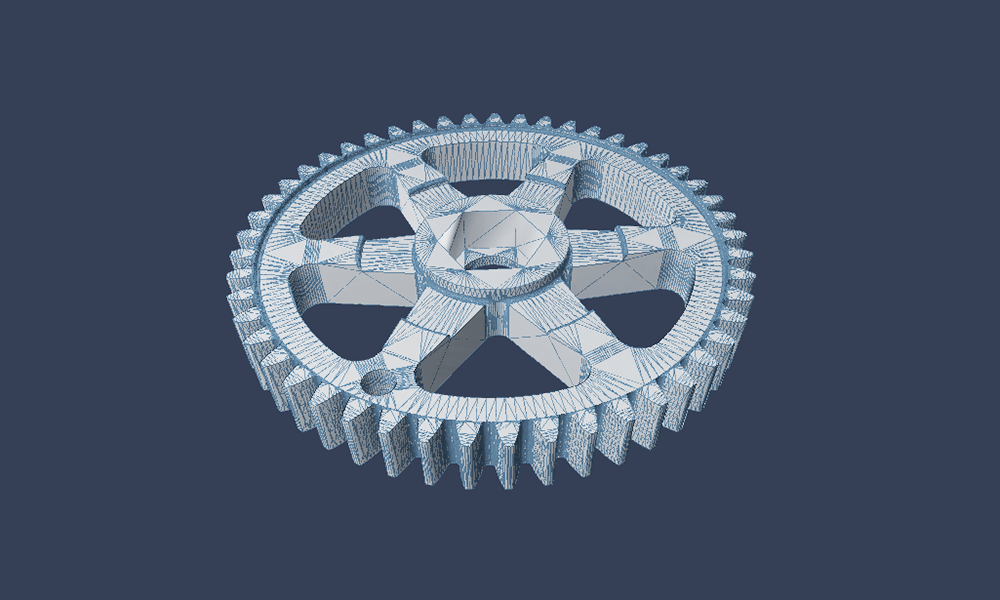Know your CAD files: Nine Facts about .STL
Posted By Eole Recrosio on Nov 16, 2016 | 0 comments
The 3D printing sector and the technologies behind it shown a strong growth these two last years. As a standard and for technical simplifications, we used the .STL format file as the common language for 3D printing but do you really know all about this CAD file ? There are 9 facts about STL file to improve your 3D printing skills.
1- The STL name: it comes from the first 3D printing technology
STL is a format developed in 1987 for stereolithography which is the first additive manufacturing technique.
2 – What an STL file is made of: triangles!
The STL file turns your design into a series of triangular surfaces to make its shape.
With almost all CAD softwares (Autodesk Maya, Rhinoceros, Sketchup, etc.) you can create a STL file from your original model through an Export. (See how with our guide and tutorials about how to prepare your file for 3D printing).
To simplify, you can see the STL file format as the .TXT of word processing. It only contains the basic informations of shape and content and is very common for transfer of information and software compatibility. But it doesn’t include any complex information (texture, parameters…), the same way a .TXT doesn’t handle layout (table, picture, etc).
3 – STL’s advantage: simplicity
The STL format is the most commonly used by professionals, amateurs but also machine makers and 3D printing services. At Sculpteo, we accept the STL format and many others.
The reason why it has become the standard format file for 3D printing is its simplicity. STL files are simple, light and very easy to handle by software and machines. We can email it, download it and transfer it with remarkable ease because it only contains the basic shape of the generated surfaces and their coordinates understood by the 3D printer.
4 – Is an STL file safe? Yes!
Another main interest of the STL file is that it is secured. A CAD file requires work and skill by a CAD engineer or 3D artist to be correctly created and ready for 3D printing. A commercial CAD file contains a lot of information probably sensitive about a future product. The fact that you share an STL file with the 3D printing service, and not a CAD file, means you share less information with them (as explained above, STL leaves out texture, etc.), which makes sharing safer. (But safety is never a problem on Sculpteo’s platform, your CAD file is by default private and protected by the French intellectual law).
5 – Who uses STL? Everyone
The STL file format is used world wide. It is handled by almost all CAD software like Autodesk Inventor, Alias, Blender, Solid Work, etc. It is also a common file format for 3D printers as machine makers are trying to find a universal medium for the 3D printing industry.
6 – Can you 3D print every STL file? No
Even if it is the standard for 3D printing, an STL file is not alway ready-to-print. A model has to be closed, manifold (each triangle vertex should not be on another triangle edge) and not self-intersected. In another words, a model thought for 3D printing. Remember that a 3D printing model is different from an animation or rendering model.
7 – Do you need an STL file to 3D print? No
At Sculpteo, we want to leave you room to focus on 3D modelling, instead of worrying about your file’s compatibility, that’s why we support a many 3D file formats. We built great automatic tools to analyse, optimize and repair your design directly online. They can fix basic geometry errors or weak points and even automatically hollow your object. Our online platform can handle most of the software format used by the professionals. .3DM ; .3DS ; .SKP ; .STEP are only a few examples of the over 30 format we accept. Try it out now by uploading a file!
8 – What are the limitations of the STL format?
Even if it is the most widely used format, the STL file format has limitations. First of all, it only understands the external surface and shape of your model. Any information of internal structure, color, texture or attributes that a normal CAD file contains is not included in the STL file. To make a full color 3D print, you must use a VMRL file or sometimes an STL file associated with textures (See When to use STL Format) in order for the printer to add color and texture to your object.
9 – Will STL always be the standard for 3D printing? Maybe not.
Alternatives to the STL format are being developed. The most promising is 3MF by Microsoft. Their goal is to unify and make the format more qualitative by working with both software and machine makers. With an open source format that keeps the detailed shape (internal and external structure) together with color, texture and other characteristics.
To go back to the word processing format analogy, sometimes it’s good to easily exchange a format like .docx or .odt that keeps complex informations.
For now, is it far too early to bury the STL file and replace it by a new one. The challenge is now to create a file format that preserves informations and still is light and easy to handle. At Sculpteo, we are looking for the best results for your 3D printing.
If you ever experienced troubles or limitation with STL file or even want to share about it, please comment below or feel free to share this article on Facebook, Twitter and Linkedin.


 Connect with Google
Connect with Google Connect with Facebook
Connect with Facebook