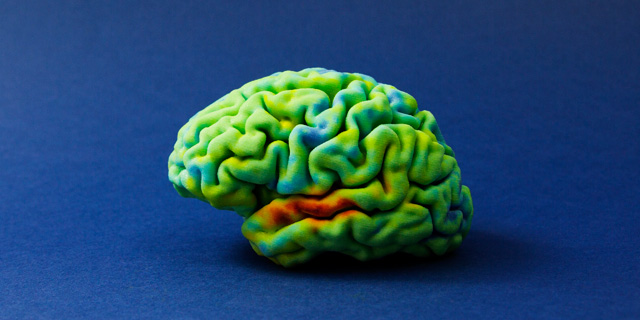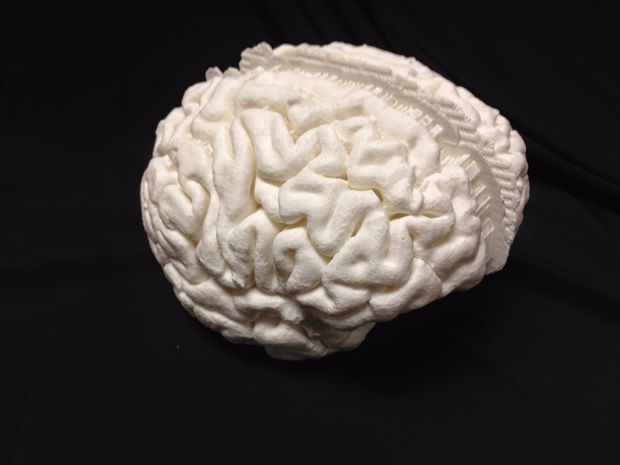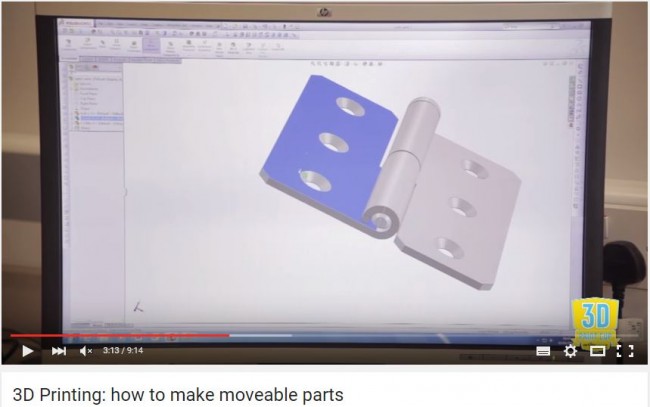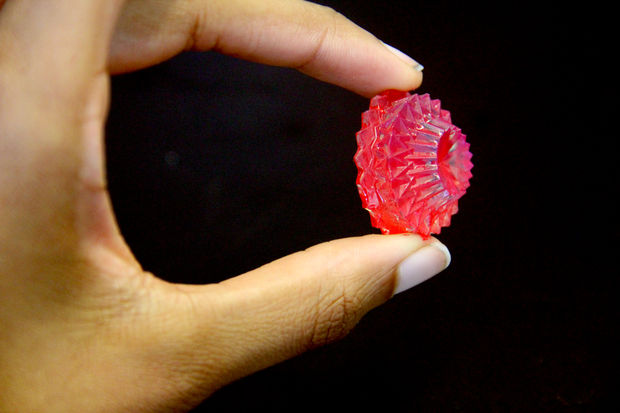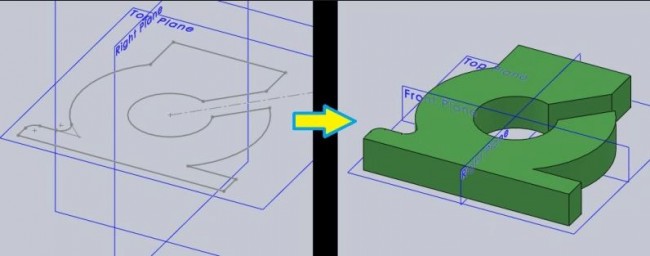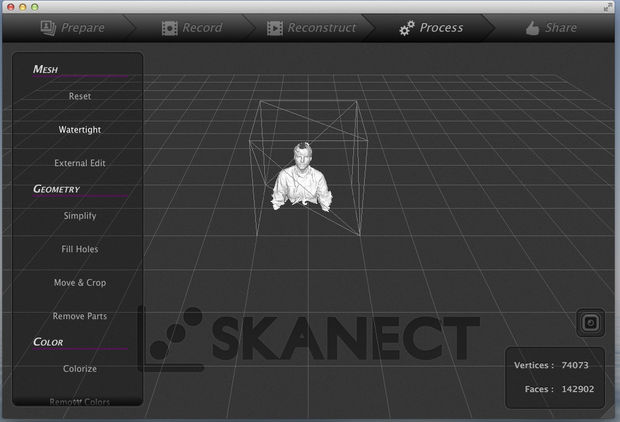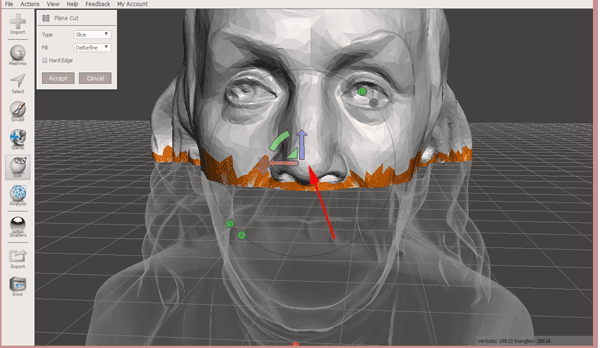3D Printing Online Free tutorials
Posted By Claire Chabaud on Mar 1, 2016 | 0 comments
How to 3D print a model of a landscape? How can you repair your stair with 3D printing? How to model interlocking parts? How to prepare your 3D file for 3D printing? How can you create a 3D model from a mathematical formula? Very different topics to address and yet, there is almost a tutorial for each one. We gathered a selection of the most essential 3D printing tutorials to help you in all your projects, but also some to inspire you new ideas!
3D Printing free online tutorials to try new projects
1. 3D print a model of a landscape extracted from a map
This tutorial made by 3D printing Ninja will show you through 8 steps how to create a 3D print of a landscape from a map.
3 reasons why you should have a look to this tutorial:
- It will give you priceless tips to get the data you need to create your 3D model
- You will learn how to convert these data on Sculptris
- It will show you how to make this 3D model 3D printable
+ Bonus, even a lazy version of this tutorial is suggested at the end!
This tutorial is for an advanced level audience
2. Future Stair Repair : 3D scanning / 3D printing
If you are the kind of intrepid DIY enthusiast, then this tutorial might arouse your curiosity. Future Stair Repair tutorial show you how to fix any damaged surfaces with a 3D scanner.
3 reasons why you should have a look to this tutorial:
- Learn how to create a perfectly fitting replacement part with a 3D scanner
- It will show you how to use the 3D scan on Artec Studios and clean up the model
- Discover how to place this part in the damaged area and make it look like new
This tutorial is for an intermediate level audience
3. 3D printing from MRI data in 5 steps
Another trick from 3D printing Ninja to transform your MRI data into a 3D printing of your brain in 5 easy steps.
3 reasons why you should have a look to this tutorial:
- Learn where you can get your MRI data and under which file format
- Understand how to use these data to create a 3D model with Osirix, 3D slicer, Seg 3D, ImageVis3D or Inversalius
- Discover how to clean the non-manifolds errors with Meshmixer
This tutorial is for an intermediate level audience
4. Making Moveable parts
This tutorial takes you by the hand from the idea to the 3D Modelling step of your interlocking parts.
3 reasons why you should have a look to this tutorial:
- You will discover different kind of pieces and techniques to create interlocking parts
- This tutorial answers the most common problems you’ll encounter while designing a moveable part
- After watching it, you might think again already existing designs and discover that you can actually 3D print them in one piece.
This tutorial is for a beginner level audience.
Then if you go deeper in the creation of moveable parts, our 3D designer, Alvise Rizzo will be pleased to help you and guide you in our dedicated webinar: “Creating Interlocking Parts” ! More particular topics such as Multishell files, Interlocking parts and depowdering issues or preparing your 3D file for 3D printing with an online service are addressed.
5. 3D Printing with Mathematica
This stunning tutorial will explain you how to create geometric 3D graphics for 3D printing, such as a Fractal.
3 reasons why you should have a look to this tutorial:
- Discover how to materialise a mathematical formula!
- Learn how to generate a 3D model with the software Mathematica
- Understand how to prepare it for 3D printing with TinkerCad and Meshmixer
This tutorial is for an advanced level audience.
3D Printing online free tutorials essential for all your projects
In the essential tutorials you should have at your fingertips there are 3 main categories:
- Tutorials to learn how to get your 3D model
- Tutorials to prepare your 3D model for 3D printing
- Tutorials to apply a finishing processes on your 3D print
-
Tutorials to learn how to get your 3D model
1. Making a thing: Hackaday tutorial series.
Whether you are looking for a tutorial to 3D design on OpenSCAD , AutoCAD , Blender, SketchUP , Autodesk 123D, FreeCAD or Solidworks Hackaday tutorial series covers different software. The tutorials are well-explained and guide you through the different steps of a part creation. Often the part is simple to make allowing to the tutorial to be very didactic.
These tutorials are for a beginner level audience.
2. Official CAD Software tutorials
The tutorials made by the software publishers are a must-see. They will show you precisely the software specificities, allowing you to compare which one will be the most adapted to your project.
Among the most useful ones you will find:
These tutorials are for a beginner Level audience
3. Get your 3D model without 3D modelling it
CAD software are not the only way to get your 3D file. With the help of a picture or a 3D Scanner you can also get a printable 3D file.
You can discover the different techniques to turn a picture into a 3D file in this article. But if you are already decided on using a 3D scanner, this great detailed tutorial will explain you step by step how to use your 3D scanner and create a printable 3D model.
This tutorial is for a beginner level audience.
-
Tutorials to prepare your 3D model for 3D printing
1. Sculpteo’s tutorial series : prepare your model for 3D printing
In order to help you to optimize your 3D model and make the most of your print, we prepared for you a series of tutorials for various of the most-used software.
These tutorials are for a beginner level audience.
2. How to slice your 3D model to get it ready to 3D print.
This tutorial will show you how to slice a large model up into smaller sections so you can print things larger than the build volume of the printer.
This tutorial explain you how to cut your model in different parts with Netfabb so you can print it even if it doesn’t fit in your 3D printer.
These tutorials are for an intermediate level audience.
-
Tutorials to apply a finishing process on your 3D print
And what happen when you got your final print, is this it?
Well, depending on your motivation and creativity it might just be the beginning. Indeed, there are plenty of post-processing steps that you can apply on your 3D print.
The resin is a fascinating material, with little tips and patience you can obtain amazing translucent results. You already tried to polish it but it didn’t work? Then give it a second try with our Material engineer’s technique. His tips will help you to polish your object in different ways and to add a final touch to keep its transparency!
What if I tell you that your 3D print can look exactly as a final product? As a matter of fact, depending on the time you can spend on this finishing step, the resolution of your print can be improved to an industrial look. This tutorial will explain you how, with different kind of materials and precision, you can smooth and paint your piece to obtain a final product look.
In order to have the best painting finish possible, sometimes it is better if you split your model to paint separately the different part and then glue them to get your final object. This tutorial will explain you how to proceed part by part and to glue them to get the most of your print. Most of all, as to obtain the best result you have to effectively think the conception of your model.


 Connect with Google
Connect with Google Connect with Facebook
Connect with Facebook