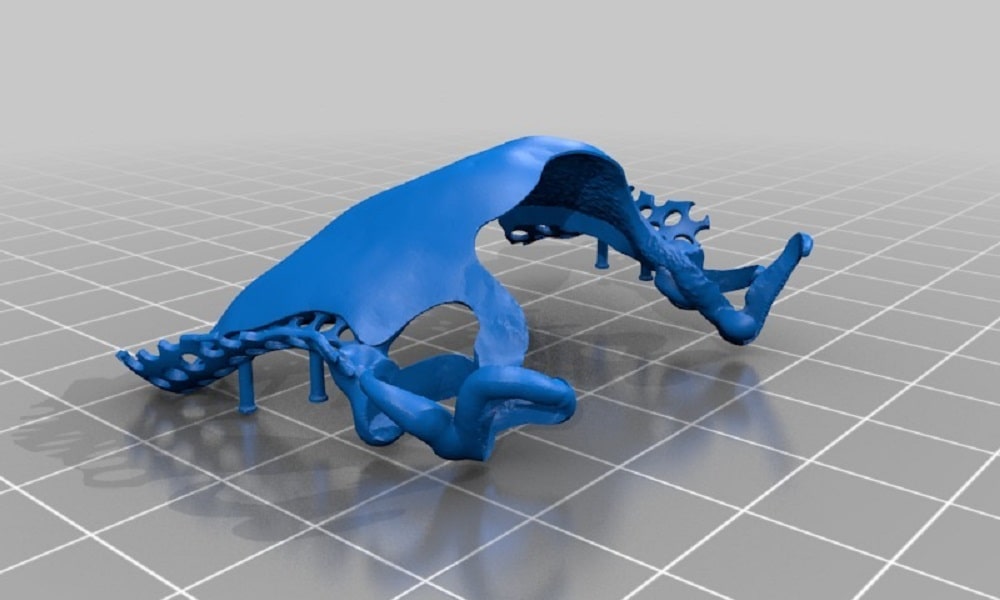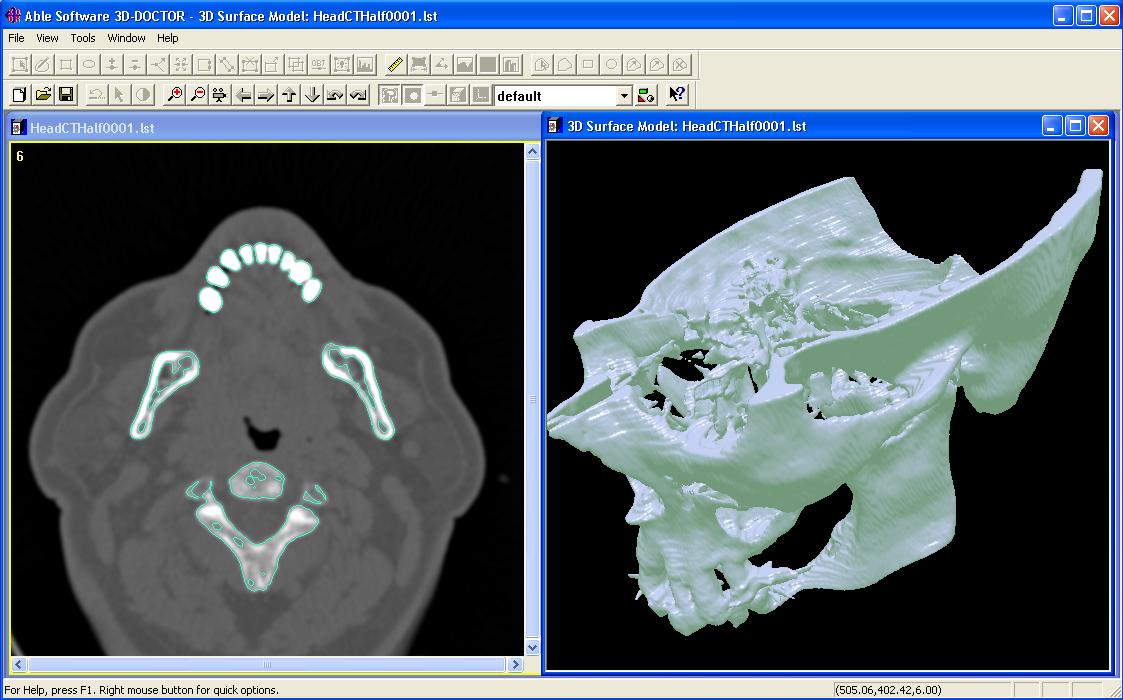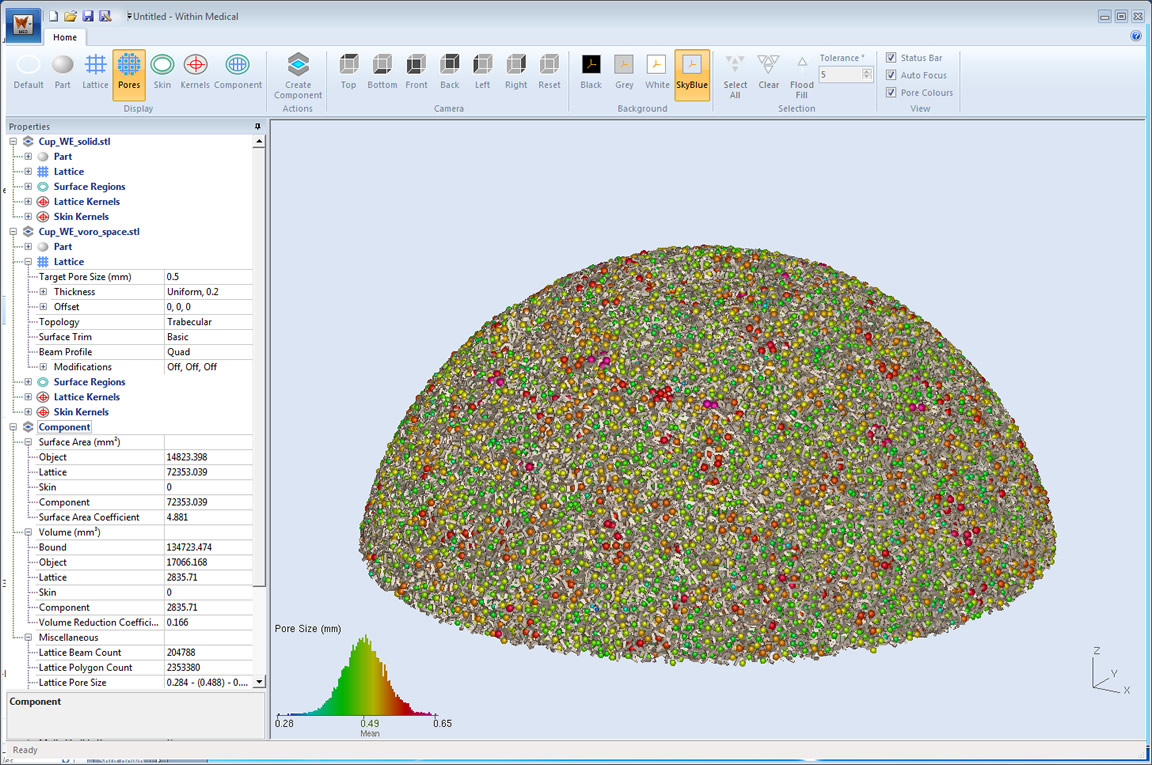Top 8 of the best 3D modeling software for the medical industry (2021 Update)
Posted By Lucie Gaget on Nov 8, 2017 | 0 comments
3D printing can be helpful in a lot of different professional sectors, and the medical industry is not an exception. Indeed, we saw in a previous blogpost how 3D printing is impacting the medical industry. You can create tools, implants, prostheses, or anatomical models to practice before surgery. Additive manufacturing in the medical field allows a low-cost production of personalized medical items. But before printing your 3D model, you need to use a 3D modeling software to create it. You might be a prosthetist, a surgeon, a dentist or a searcher, but you have to know that finding the right 3D modeling software can help you to improve your daily work.
We are going to help you to find the best software for the creation of your 3D models. Also, this blog post will give you some advice to make the most of your 3D printing experiment.
3D printing in the medical sector
There’s a constant evolution of the use of 3D printing in the medical industry. It will become more and more common to use revolutionary methods such as bioprinting to create human tissue and organs. For the moment, let’s focus on 3D printing, and how a 3D modeling software could help you.
As a healthcare professional, medical 3D printing can improve and facilitate your daily work on many levels. For example, additive manufacturing is a great solution when you need to work on custom prosthesesthat has to fit perfectly the patient’s anatomy. 3D printing is particularly useful for dental work, allowing to create crowns and orthodontic models.
Moreover, you can do rapid prototyping for any project thanks to this technology. It is even possible to design your own tool and medical devices, which can reduce significantly tooling costs. It is also quite useful for surgeons to rehearse procedures on 3D models before surgery. It could be a great help to practice for any professional, and for students, it is a good opportunity to learn.
Using a 3D modeling software is convenient to do simulations and for the interactive anatomy representations. It can also be a good tool to get a better visualization of a problem both for doctors and patients. Medical 3D printing needs to be accurate. That’s why you have to use one of the best 3D modeling software to design your models.
All you need to know before using a 3D modeling software for medical purposes
Thanks to a 3D modeling software, you can expand the design possibilities, try new things and new methods. But there are a few things that you need to pay close attention to when you get started.
First, there are different 3D modeling software in the medical field. It depends on what you want to do. Do you need to 3D print? Or do you need a better and practical visualization? Maybe both? In this blog post, we are going to talk about software solutions to 3D print your models.
Secondly, before using a 3D modeling software you have to check the format of the file you want to import. Most of the time, medical imaging scans are in a DICOM format, which is not a format supported by regular modeling software. It doesn’t mean that you can’t use standard modeling software for a medical application. You just have to take into account that you need a software solution allowing you to modify the format first.
For example, you can use the software OsiriX to convert scans of your patients in 3D files. You can combine the use of two software to work efficiently on the computerized imaging, a.k.a CT scan (computed tomography scan), you obtained thanks to your scanning process. OsiriX is a viewer that enables you to convert and post-process your file in 2D or 3D.
One of our customers, Marc Soubeyrand, is a surgeon at the CHU Bicêtre. He actually uses a regular modeling software, so his files have to be converted. When we asked, he was quite satisfied with this combination: “Cinema 4D and OsiriX help me along with my researches. They allow me to do rapid prototyping and to try new ideas.”
3D modeling software for the medical sector are automatically converting those kinds of files, but if you want to use a regular 3D modeling software you have to know this trick.
Now that you’re aware of those subtleties, we’ll help you to find the 3D software that will fit your needs and your projects.
Top 8 of the best software for the medical sector
Software dedicated to medical 3D modeling
- 3D-Doctor
3D-Doctor, as evidenced by its appellation, is a 3D modeling software exclusively designed for the medical field, particularly useful for surgical simulation and treatment planning applications. This software is developed by Able Software Corp. You can work on many formats, such as DICOM files for example, and export them into an STL format very easily.
This vector-based tool is made for the healthcare community and is perfect for 3D modeling, image processing, and measurement.
- Within Medical
If you’re looking for a 3D modeling software, you can check out Within Medical, developed by AutoDesk. It enables you to create accurate 3D models for the medical industry that are really optimized for 3D printing!
Within Medical is made to work on implants. Designers can create porous parts that can be used to work on osseointegration, the fusion between the bone and an implant.
- Medical Design Studio
Anatomage offers a lot of 3D imaging software for the medical industry. They are also offering Medical Design Studio, an ideal software if you are looking for a tool to create accurate models. This software allows you to convert your medical images into mesh models.
You can take a model and modify it to fit a patient’s specific anatomy. It is easy to sculpt with Medical Design Studio and you can quickly export your models to 3D print your digital model in a high-quality.
Check all the features and possibilities of this software in the video below:
- Ossa 3D
Ossa 3D is an impressive 3D printing software developed by Conceptualiz and only available on mobile. It is an end-to-end mobile solution allowing doctors, radiologists, and prosthetists to 3D print any model. This modeling software claims to be easy to use, only with your finger touch.
Check the following video if you want to know more about how Ossa 3D works.
- D2P
D2P is developed by 3D Systems, specially made for medical use. You’ll be able to work on DICOM files and to 3D print them. You can use it for 3D printing but it’s also a great tool for visualization. Indeed, it is possible to export your file for a virtual reality experiment.
This 3D software is an end-to-end solution allowing you to create your 3D model with automatic segmentation tools. It supports a lot of file formats, has intuitive editing tools and provides easy control of data management.
Other software, useful for your medical models
- Cinema 4D
Here’s a regular 3D modeling software used by, Marc Soubeyrand, a surgeon at the CHU Bicêtre and customer of our online 3D printing service. Cinema 4D is a good software for modeling or rendering, it has a wide range of tools and features.
Marc Soubeyrand uses Cinema 4D and 3D printing for his researches. “Cinema 4D allows me to create complex models. It helped me to make prototypes on a lot of different projects, such as external fixation for elbows, bioprinting, implants for the vertebral column” states Marc Soubeyrand.
He also decided to use 3D printing to create his own tools, “This 3D printing software helped me to create tools for my laboratory, as ventilation parts, for example. ”
This 3D modeling software is easy to learn thanks to its intuitive interface, its tutorials, and its powerful help system. Cinema 4D is not made specifically for healthcare professionals but it has a complete range of features, and it can be used for medical purposes.
This surgeon uses OsiriX to get the right file format for modeling.
- Meshmixer
It is not designed for medical use, but Meshmixer is a free CAD software and is easy to use whatever your skill level. Meshmixer is an efficient tool, even if you are still learning how to design for additive manufacturing. You can always make the most of this software as it is possible to create extremely detailed surfaces with much lower polycounts
You have to use a software as OsiriX to get the right file format for modeling.
Meshmixer is a good solution if you are looking for a free software to begin with for your first modeling experiment. Take a look at our tutorial to prepare your 3D model for 3D printing with Meshmixer.
- Blender
Blender is a great modeling software, but it will not suit beginners. It can provide 3D modeling, rigging, animation, simulation, rendering, compositing, motion tracking, video editing and game creation. However, if you’re a bit experienced with 3D modeling, Blender could be useful for your medical projects. As it is possible to create elaborated models thanks to its wide range of tools, the healthcare community can absolutely use this free software. A lot of tutorials are available on their website to help users.
You have to use a software as OsiriX to get the right file format for modeling.
If you want to know more about the functionalities of this modeling software, check our Blender tutorial and see how to create a model or optimize and correct your file for 3D printing.
Now that you are aware of all the benefits that a 3D modeling software can offer for a medical application, we hope that you’ll give it a try. We are sure that you will find the perfect 3D software to improve your work methods thanks to this top 8.
Healthcare professionals may not have 3D printers in their laboratory. If you’re now looking for a service to 3D print your model, check our online 3D printing service! Don’t hesitate to contact us if you have any questions.


 Connect with Google
Connect with Google Connect with Facebook
Connect with Facebook